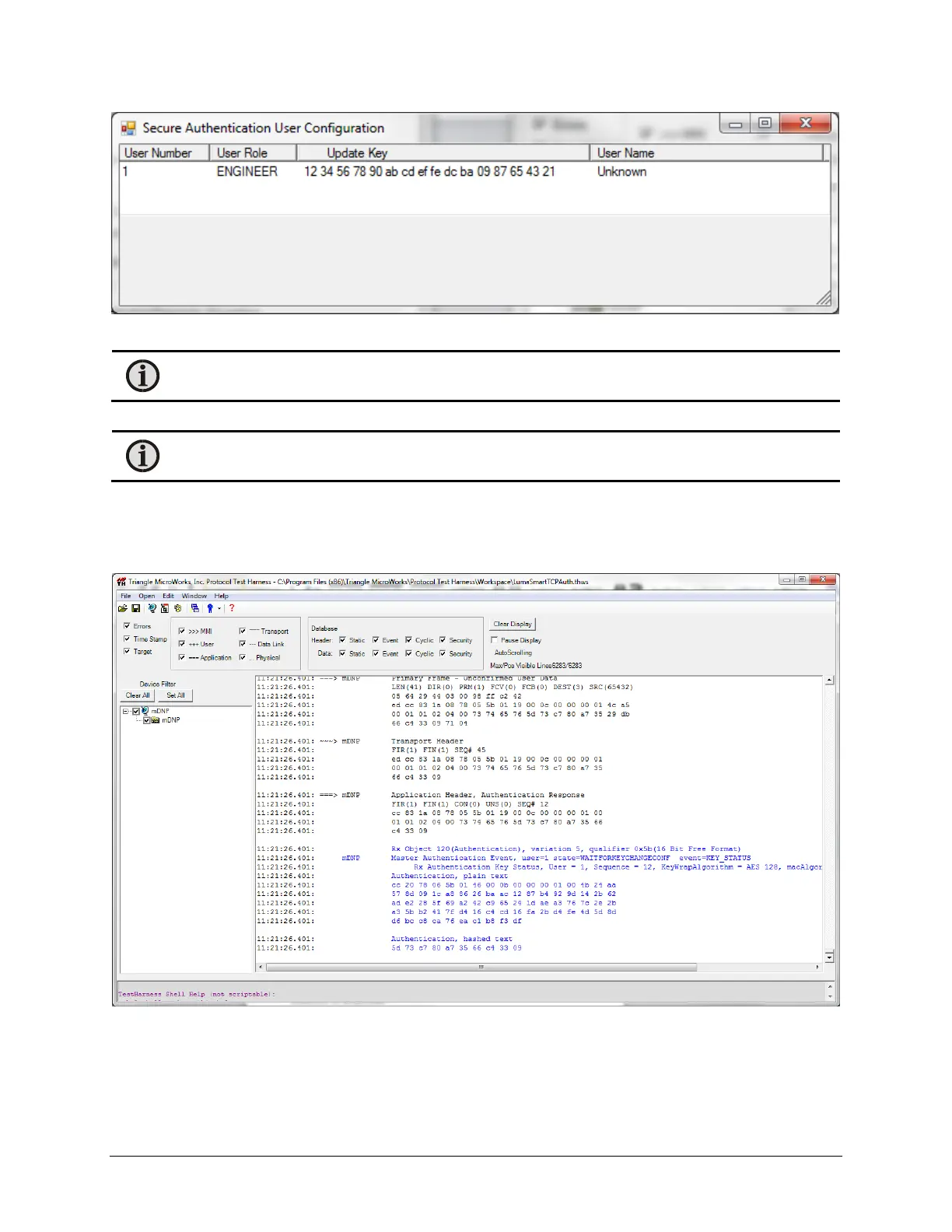LumaSMART
®
User Manual DNP3 Protocol Testing • 119
Test Harness Software screens
Note: You will need to adjust the values for the IP addresses to match those within the specific test
environment.
Note: To perform this test using the RS485 interface, you will need to reconfigure the LumaSMART and
Test Harness program to use the RS485 interface. The results would be the same.
8.2 Testing Harness Window Components
The following screenshot shows the Test Harness software main window after a connection is established. You can
monitor LumaSMART communications (to/fromt) using the large window.
DNP3 Protocol Test Harness Main Window
The following screenshot shows the Test Harness Commands window and is used to select the command. When a
command is selected, an additional window will open that provides fields to enter the specifics of the command.
