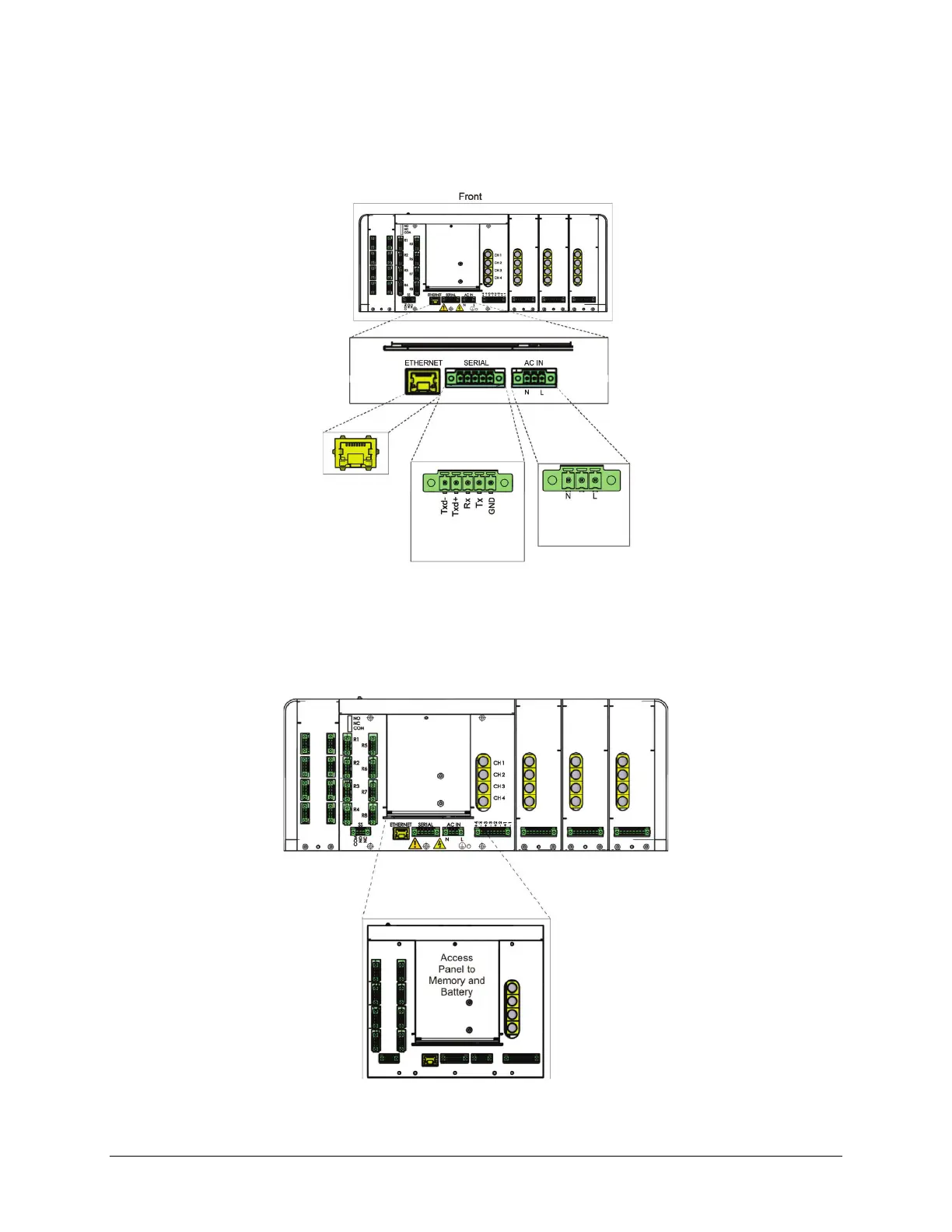LumaSMART
®
User Manual Introduction • 22
Base Unit Communications and Power Connections
The Base Unit also houses the communication and system power connections. The figure below shows the location
and pin-out for these connections.
LumaSMART Controller Base Unit Communication and Power Connections
(Front Facing Upwards)
Base Unit Access Panel
The Base Unit has an access panel that allows the user to replace the battery when it wears out. It also allows the
user to replace the flash drive where the system’s data log is stored.
LumaSMART Controller Base Unit Access Panel (Front Facing Upwards)
