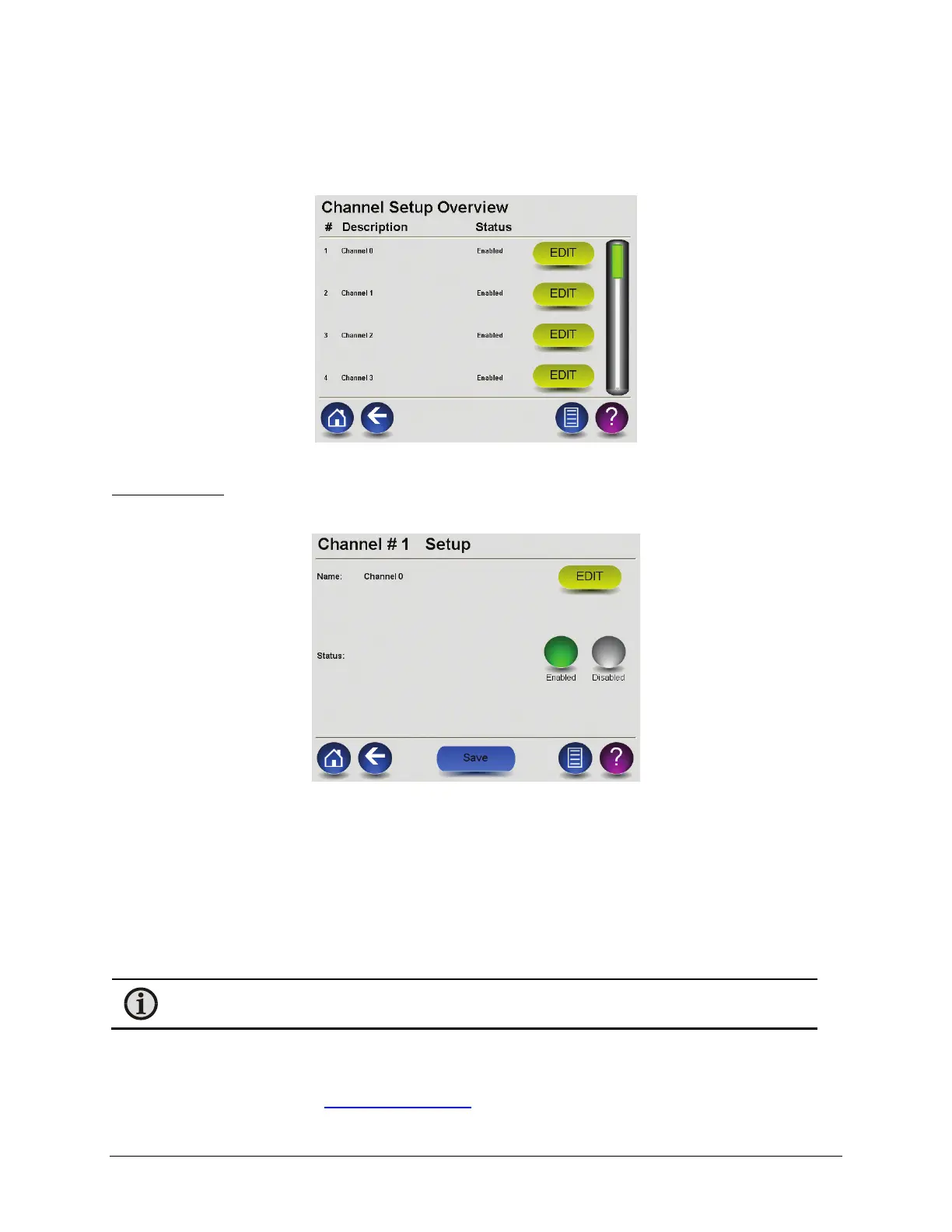LumaSMART
®
User Manual Using the Software • 67
Channel Setup
The Channel Setup Overview screen allows you to configure each channel’s name and disable channels not in use.
Channel Setup Overview Screen
To edit a channel:
1. Press Edit to view a screen where you can change the channel name or enable/disable a channel.
Channel Setup Screen
2. Press Edit next to the channel’s name to bring up a keyboard where you can enter an alphanumeric
channel name.
3. Press Enabled or Disabled to enable or disable the channel. (The button will turn green to indicate your
selection.)
4. Press Save before leaving the screen to apply your changes. It is advisable to disable channels that are not
in use or those that have recently failed. Doing so will keep the channel from affecting the System Status
Relay.
Note: The temperature reading and signal strength for a channel that has been disabled will show
“DSBL”.
5.2.2 Transformer Info
The Transformer Info screen displays the details of your transformer, including name, type, and year of
manufacture. See Section 5.2.1.1 Transformer Info Setup
to set up or edit transformation information.
