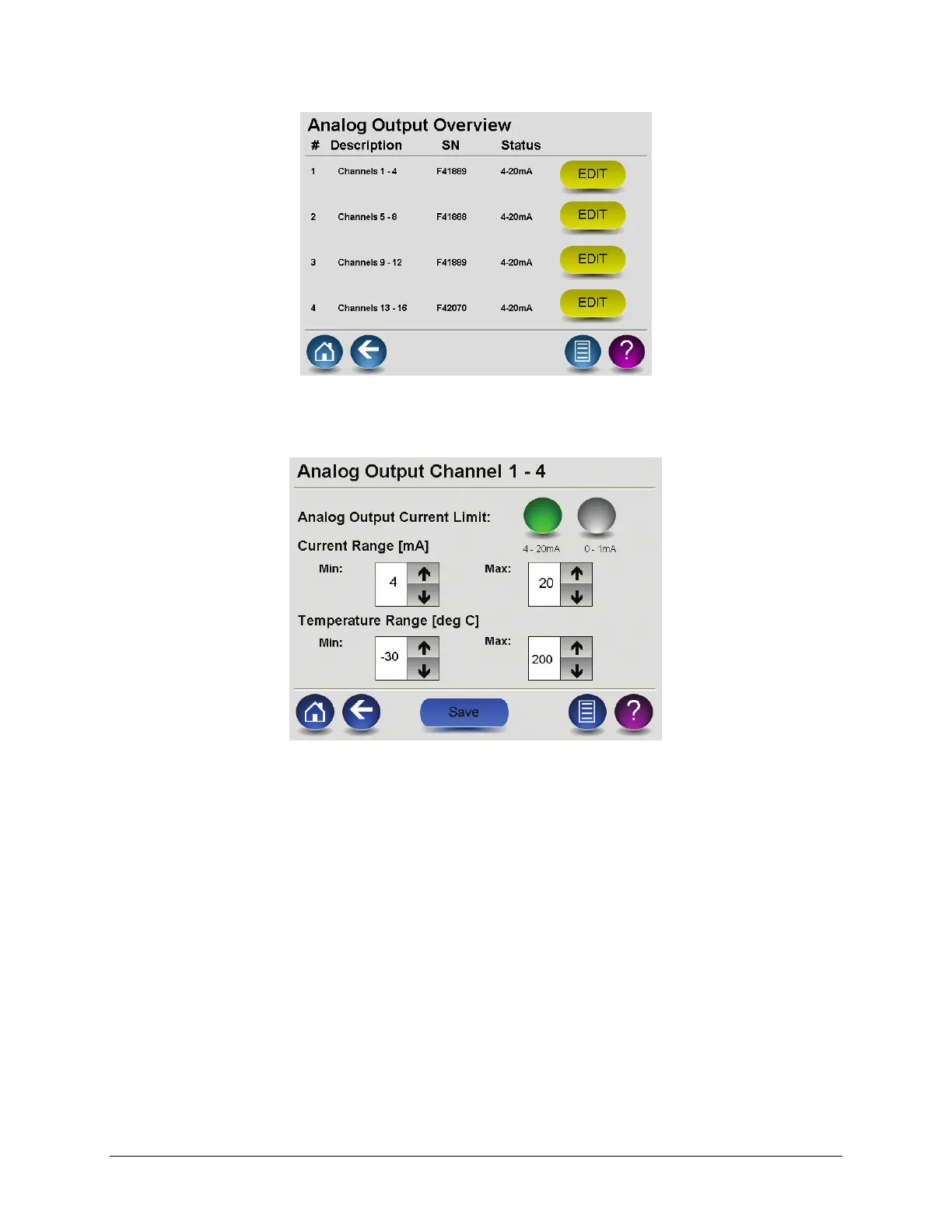LumaSMART
®
User Manual Using the Software • 66
Analog Output Overview Screen
Pressing Edit to the right of a channel will display a screen that allows you can scale a channel module’s
temperature and current level.
Analog Output Channel Screen
The Analog Output Current Limit: indicates the option that was selected when the system was ordered; you
cannot change this selection. You can fine tune the current and temperature ranges using the up or down arrows
next to the Min and Max number boxes. The minimum temperature you can select is -30 ºC and the maximum is
200 ºC. The Min and Max currents are the same as the highlighted green indicator at the top of the screen.
