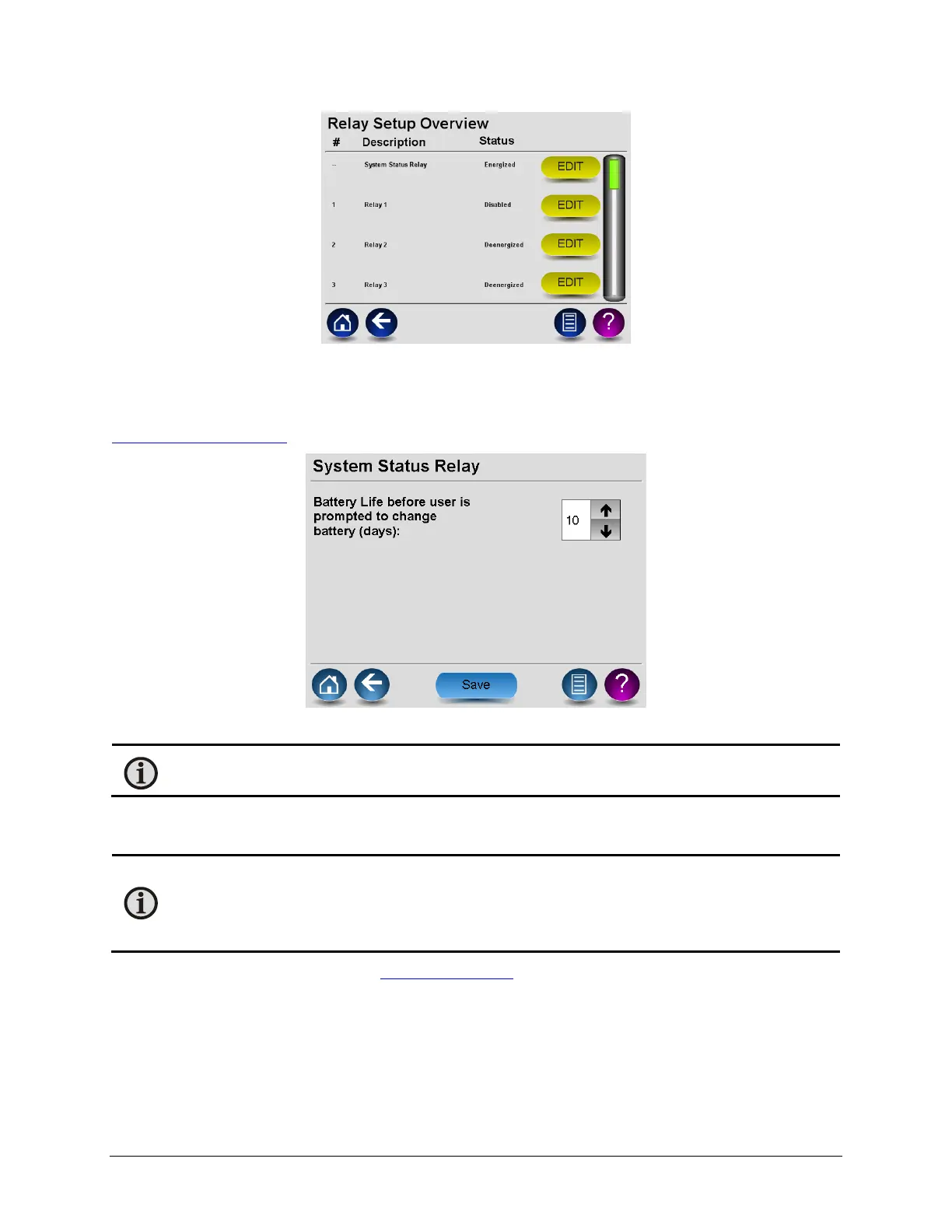LumaSMART
®
User Manual Using the Software • 63
Relay Setup Overview Screen
Status System Relay
The System Status Relay is used to provide an indication of overall health of the system. See Section 5.2.6.5 for
System Status Relay History
.
System Status Relay Screen
Note: The system does not measure the battery life directly; it uses time estimation.
If battery power is depleted, future time stamps for your data will be affected. The battery can support 8 years of
system power requirement assuming there is no more than 30 days of power loss.
Note: If the LumaSMART controller undergoes a power cycle (outage) after the battery is depleted, the
system date will revert to year 2003 and the Date/Time stamps in all system log and status files will
reflect the incorrect date. This will cause the System Status Relay to Deenergize into a System Fault
condition.
For battery replacement, see Section 11.1 Battery Replacement.
Relay Setup
The Relay Setup screen allows you to configure the details of each relay. You can set the name; relay configuration,
control settings, and alarm/restore setpoints. Press Edit to the right of the desired option to configure it.
