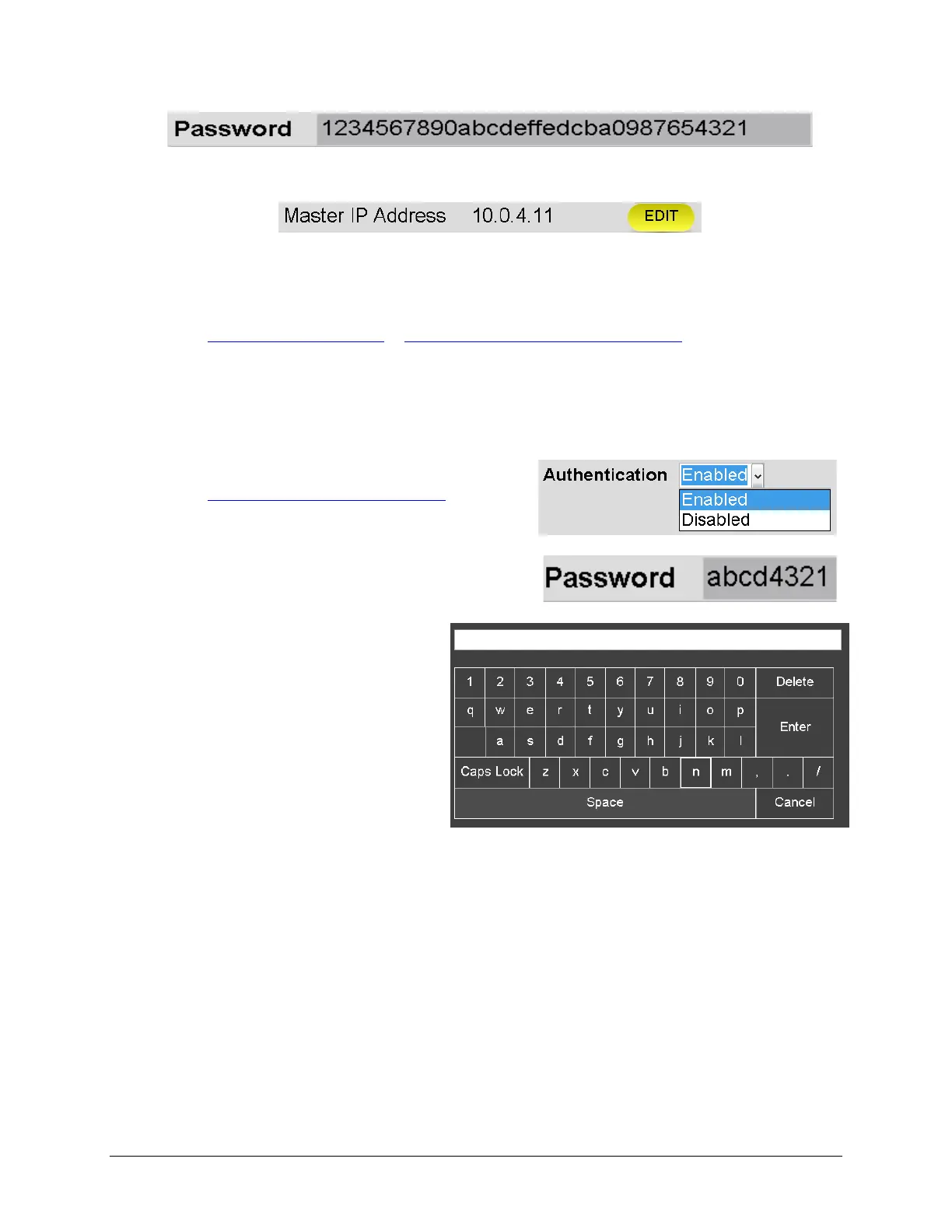LumaSMART
®
User Manual Using the Software • 80
6. If the Interface is TCP/IP, Edit the Master IP Address to match the IP address of the computer which will
be communicating with the LumaSMART.
7. When all of the displayed values are as desired, press Save to store.
Setup Modbus
1. Select Interface as desired (RS485 or TCP/IP).
2. Setup RS485 Interface Parameters or Setup TCP/IP Ethernet Interface Parameters
depending on the
selected interface. (See Section 5.2.6.7)
3. The only remaining parameter to setup is the Device ID in the range of 1 -> 255.
4. When all of the displayed values are as desired, press Save to store the values.
Setup IEC61850 over Ethernet TCP/IP
1. Select Interface as TCP/IP.
2. Setup TCP/IP Ethernet Interface Parameters
.
(See Section 5.2.5.7)
3. Authentication can be enabled or disabled.
4. Authentication Password setup is available to modify
whenever Authentication (see above) is in the Enabled
condition. To modify the password, DOUBLE tap/click on
the portion of the screen that has the
password.
5. After the double click, a screen will open
to allow you to enter the 8 digit password.
When done press the Enter button, to
Abort modifying the password press the
Cancel button. Any Alpha-Numeric
characters are allowed.
6. When all of the displayed values are as
desired, press Save to store the values.
