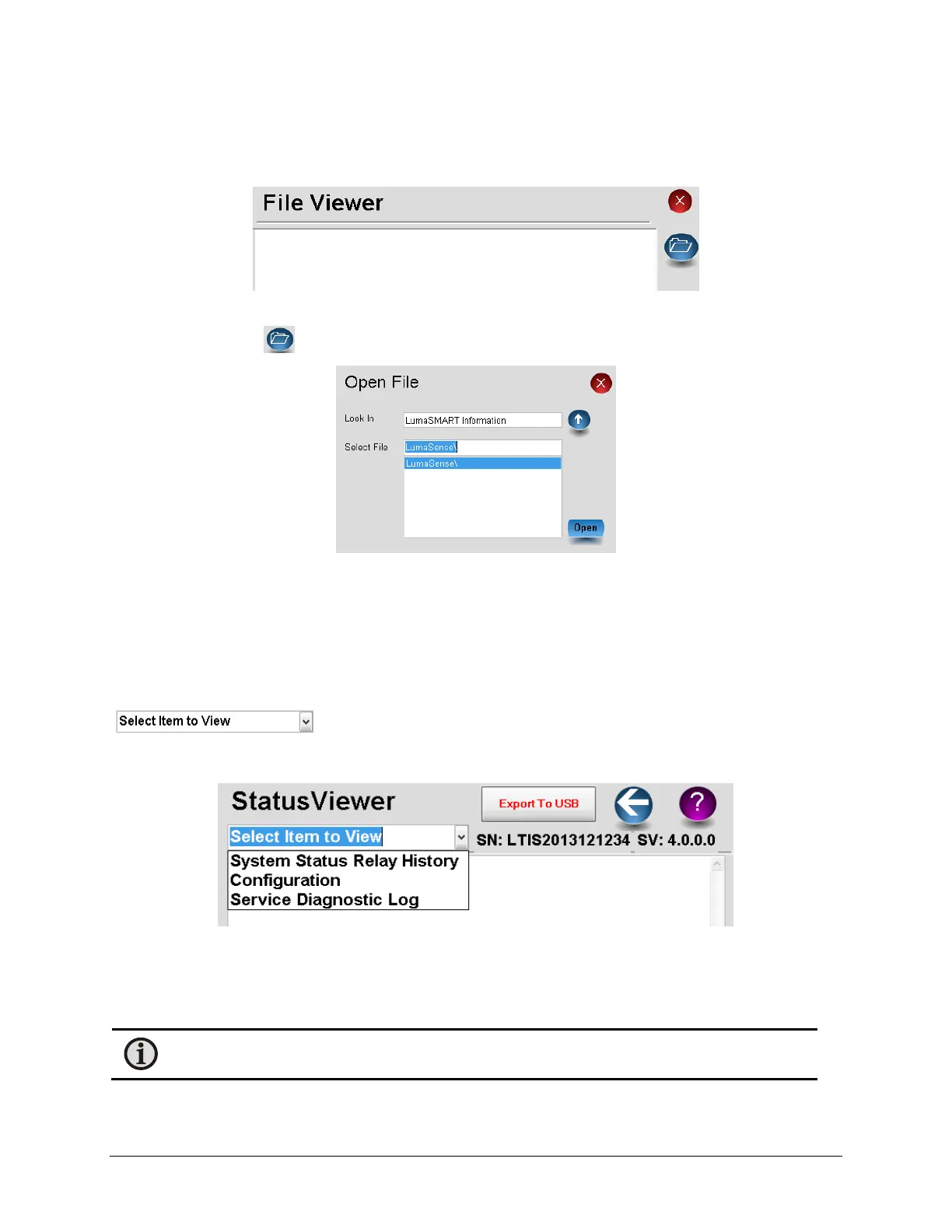LumaSMART
®
User Manual Using the Software • 73
File Viewer
The File Viewer is provided as a service tool and is a basic version of the System Status viewer that allows the
operator to navigate through various directory structures.
File View main screen
Pressing the folder icon
will display a window that allows you to navigate through the directory structure.
File Viewer Navigation
Once the desired file is located, select it and press Open.
System Status Viewer
This feature allows you to review the contents of the three primary files within the LumaSMART system.
Additionally, you can export the files to a USB thumb drive for analysis by remotely located service personnel.
When selected, the monitor screen will provide a drop down menu on the upper left side of the screen
(
). Press anywhere on the dropdown menu to view the list of views. Select the
information view by touching the desired description. Both the right and bottom sides of the screen provide a
scroll bar to facilitate navigation through the displayed information.
System Status Viewer
The entry following SN: is the serial number. The entry following SV: is the Software Version of the LumaSMART. If
the SN: entry says “Not Set”, see Setup > Administrative Tools > Serial Number to enter the Serial Number of this
system.
Note: The information contained in these views can be exported to a USB thumb drive by selecting
the desired view then pressing Export to USB.
