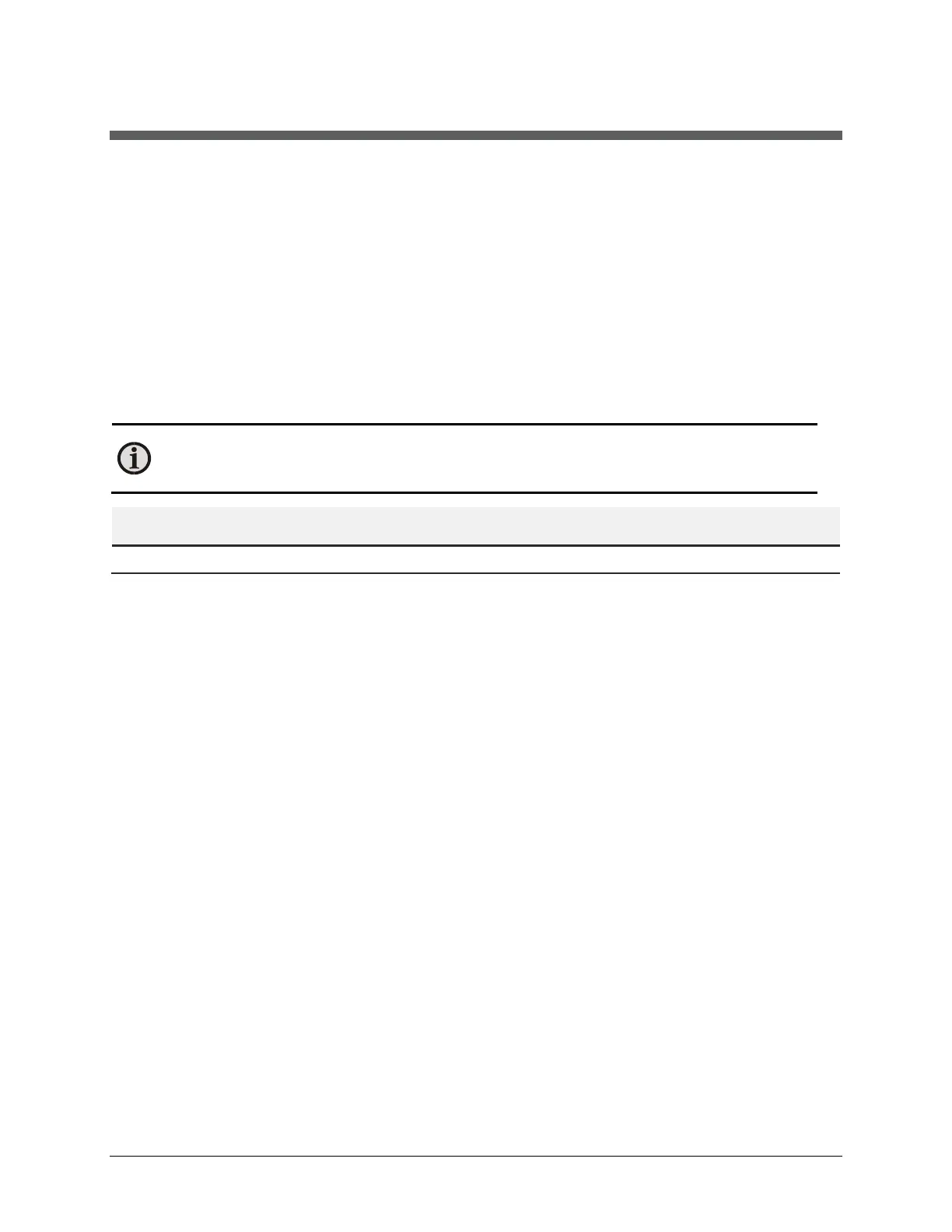LumaSMART
®
User Manual User Commands • 141
10 User Commands
This chapter explains command syntax and how to use the user commands available for monitoring the
LumaSMART
®
.
Some LumaSMART operations can be performed with a standard laptop computer with an RS232 port:
1. Connect a standard RS232 serial cable between the laptop computer’s COM1 or COM2 port and the
LumaSMART’s RS232 port (found on the bottom of the controller).
2. Run a terminal emulation program (such as HyperTerminal) on the laptop and enter valid user commands
to submit to the LumaSMART. The laptop computer’s screen will display the LumaSMART’s responses.
The LumaSMART responds to specific user commands, listed in the table below.
Note: Only the RS232 on Pins 3 & 4 will accept commands. If the serial communications port
associated with Pins 1 & 2 are set to ASCII, they will only send real-time data, and do not accept
command inputs.
Code Description
Retrieves x number of data reports
10.1 Command Rules, Syntax, and Returns
All user commands must conform to the following rules:
• Commands are case insensitive
• Commands must start with the > character
• Commands that do not include the preceding > character will fail and return a ? prompt
• Submit commands by pressing the Enter key
• All temperatures must be in degrees Celsius (°C)
• Temperature values must be within the -30 to +200 °C range
• Temperatures are valid with or without a decimal point (123 and 123.0 are both valid)
• Do not use exponential format for numerical entry (1.2345e2 is an error, 123.45 is valid)
• Invalid commands return an Error message specific to the command, such as:
o Value out of range
o Wrong character in parameter
o Valid commands return Okay
• Commands that set parameters follow the format: commandname=parameter value
• Commands must not contain spaces:
invalid: >rtrv = 123.0
valid: ->rtrv=123.0
