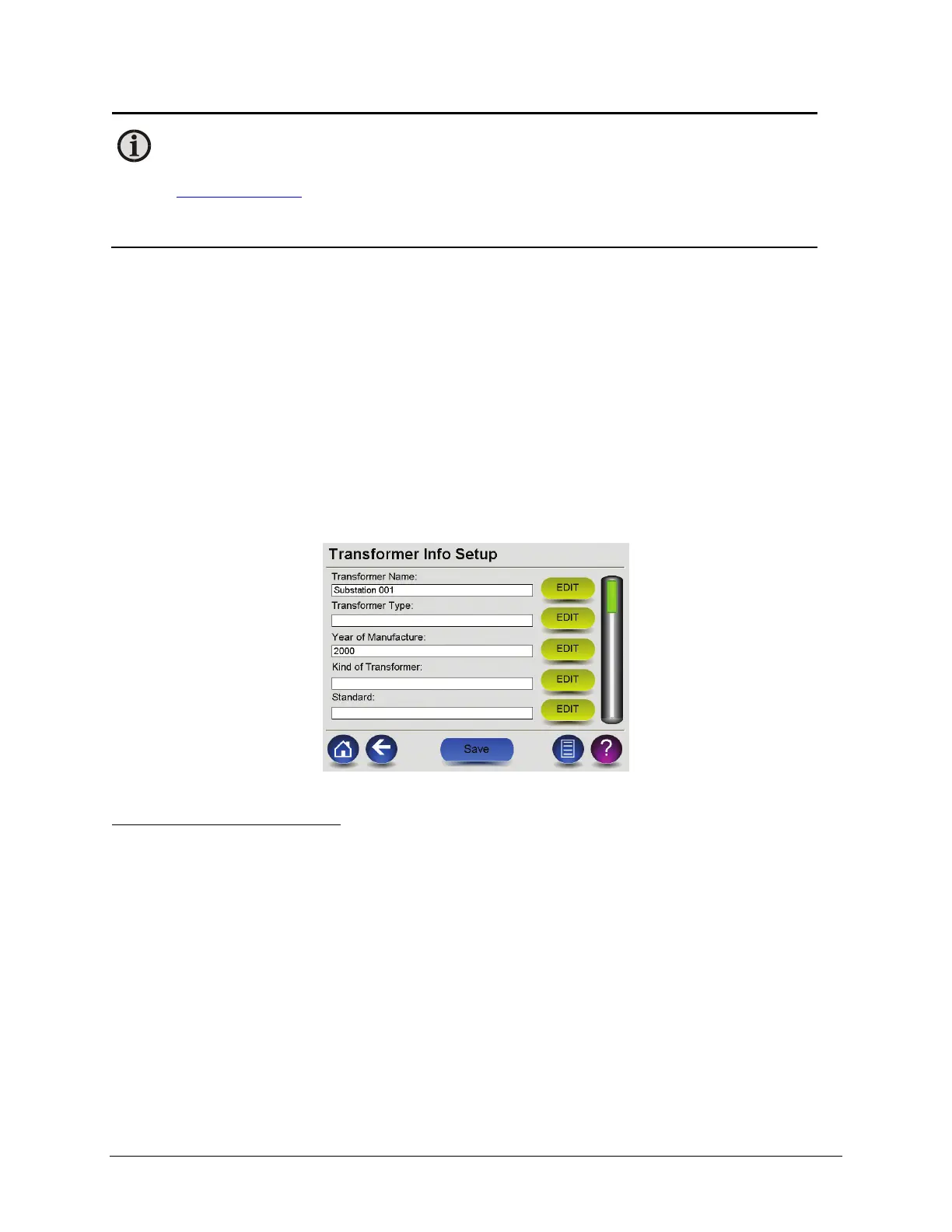LumaSMART
®
User Manual Using the Software • 57
Note: The default authentication code for entering the Setup menu is 12345. It is strongly
recommended that you change your authentication code from the default to a unique code for
added security. For instructions on changing the authentication code, refer to Section 5.2.1.3
Administrator Tools
.
If you lose your authentication code, contact LumaSense technical support at +1 408 727 1600 or
support@lumasenseinc.com.
Transformer Info Setup
The Transformer Info screen allows you to input the details of your transformer, including:
•
•
•
•
• Tank Withstanding Pressure
•
•
Tank Design for Full Vacuum
•
•
Temperature Rise: Average Winding
• Temperature Rise: Top Oil
Transformer Info Setup Screen
To input details of your transformer:
1. Press the Edit next to each entry will bring up a keyboard or number pad depending on the format of the
entry.
2. Use the keyboard or number pad to type a new value, and then press Enter to apply it. There is a slider
bar on the right side of the screen that is used to scroll through the various settings.
3. After entering all of the information, press Save.
