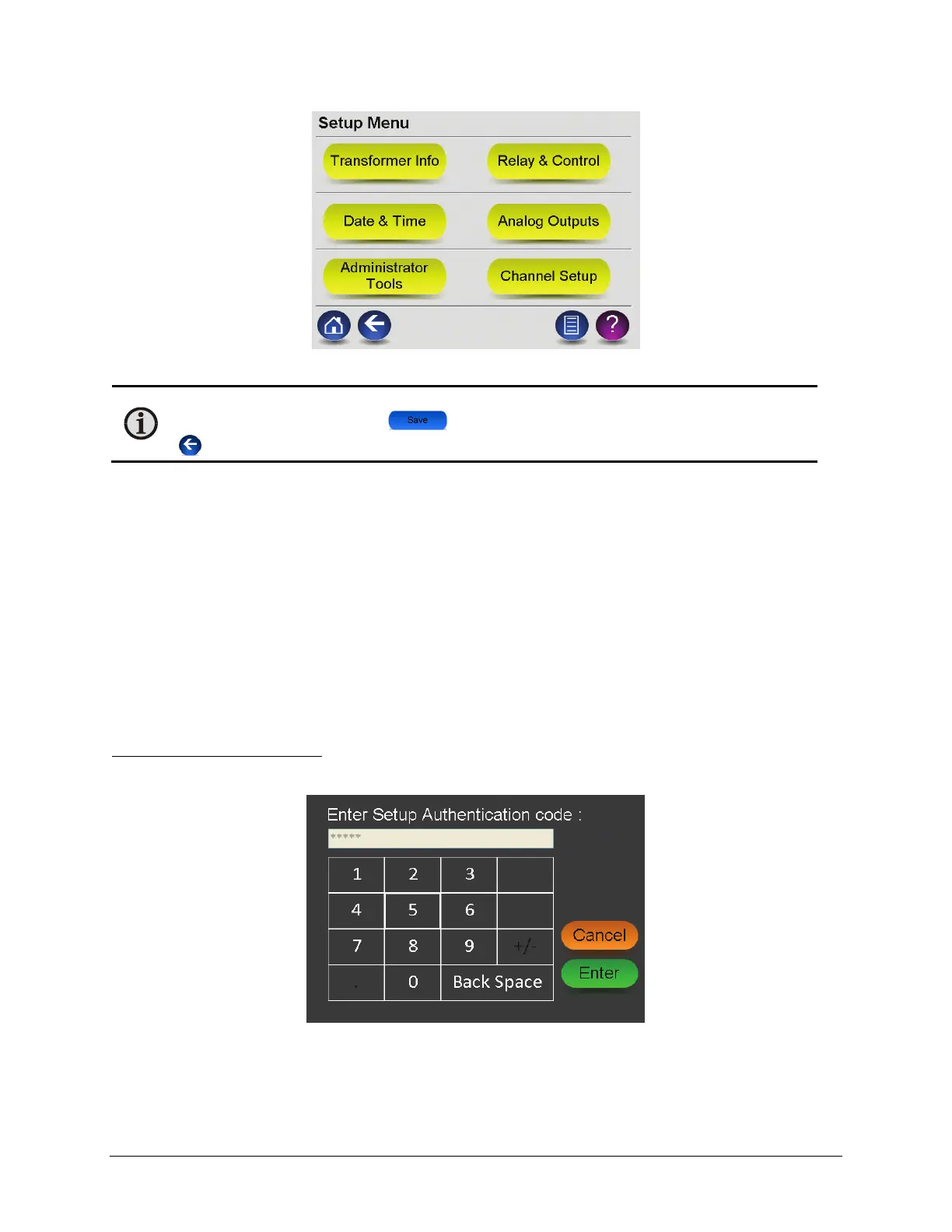LumaSMART
®
User Manual Using the Software • 56
Setup Menu
Note: When configuring options in the Setup submenus, be sure to press the Save
button before exiting the screen:
To exit the screen without saving, press the Back button:
• Transformer Info—Allows you to record information about your transformer, including transformer
name, type and year of manufacture.
• Date & Time— Allows you to set the time, date, time zone, and the daylight savings preferences.
• Administrator Tools—Allows you to download firmware, set the authentication code for the Setup menu
and/or the Administrator Tools menu, check the inventory data, and export error logs to check
configuration settings. A password is required to access this function.
• Relay & Control—Allows you to configure settings for each relay, such as the relay’s name, configuration,
and setpoints.
• Analog Outputs—Allows you to configure analog output settings for each channel, such as the output
current limit, current range and temperature range.
• Channel Setup—Allows you to enable/disable each channel and set its name.
To enter the authentication code:
Enter Setup Authentication Code
