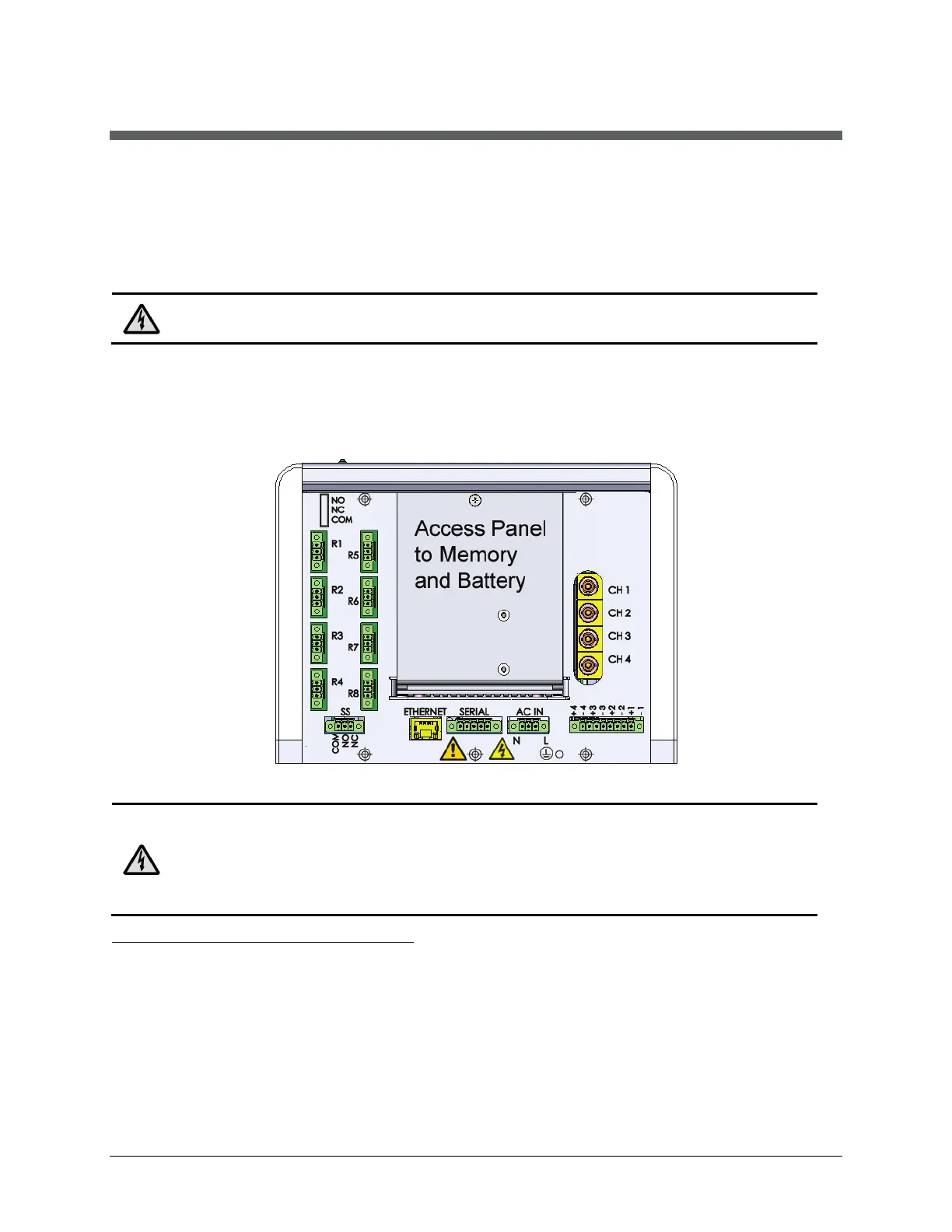LumaSMART
®
User Manual Maintenance • 143
11 Maintenance
The LumaSMART
®
controller does not require any regular maintenance to any internal components or
mechanisms. It is recommended that the outside of the unit be kept clean and free of dust and dirt. This can be
accomplished with compressed air or a vacuum system. Do not use liquids or allow anything to enter the top vents.
Warning: The top vents of the LumaSMART system allow access to hazardous live parts inside the
device. Exercise caution when working near the vents.
11.1 Battery Replacement
The battery life span will be approximately 8 years. After this period, the battery needs to be replaced. The
LumaSMART controller uses a standard non-rechargeable CR2032 coin-type lithium battery. The battery holder is
accessed from the bottom of the LumaSMART.
Access Panel for the Battery
Warning: Battery replacement should only be performed by authorized personnel. There is danger
of explosion if the battery is mishandled or incorrectly replaced. Replace the battery only with one
of the same manufacturer and type or equivalent type recommended.
Do not disassemble batteries or attempt to recharge them outside the system. Dispose of batteries
properly in accordance with the manufacturer's instructions and local regulations.
To replace the LumaSMART controller’s Battery:
1. Take the unit out of service and disconnect all electrical connections.
2. Remove the access panel and the bottom panel (the “U” shaped panel that has the connector labeling) by
unscrewing the six fasteners.
3. The battery will now be accessible and located directly above the 5-pin “SERIAL” connector. Remove the
old battery by pushing down on the retention tab and then pulling directly out.
4. Insert the new battery into the holder with positive side facing the “SERIAL” connector.
