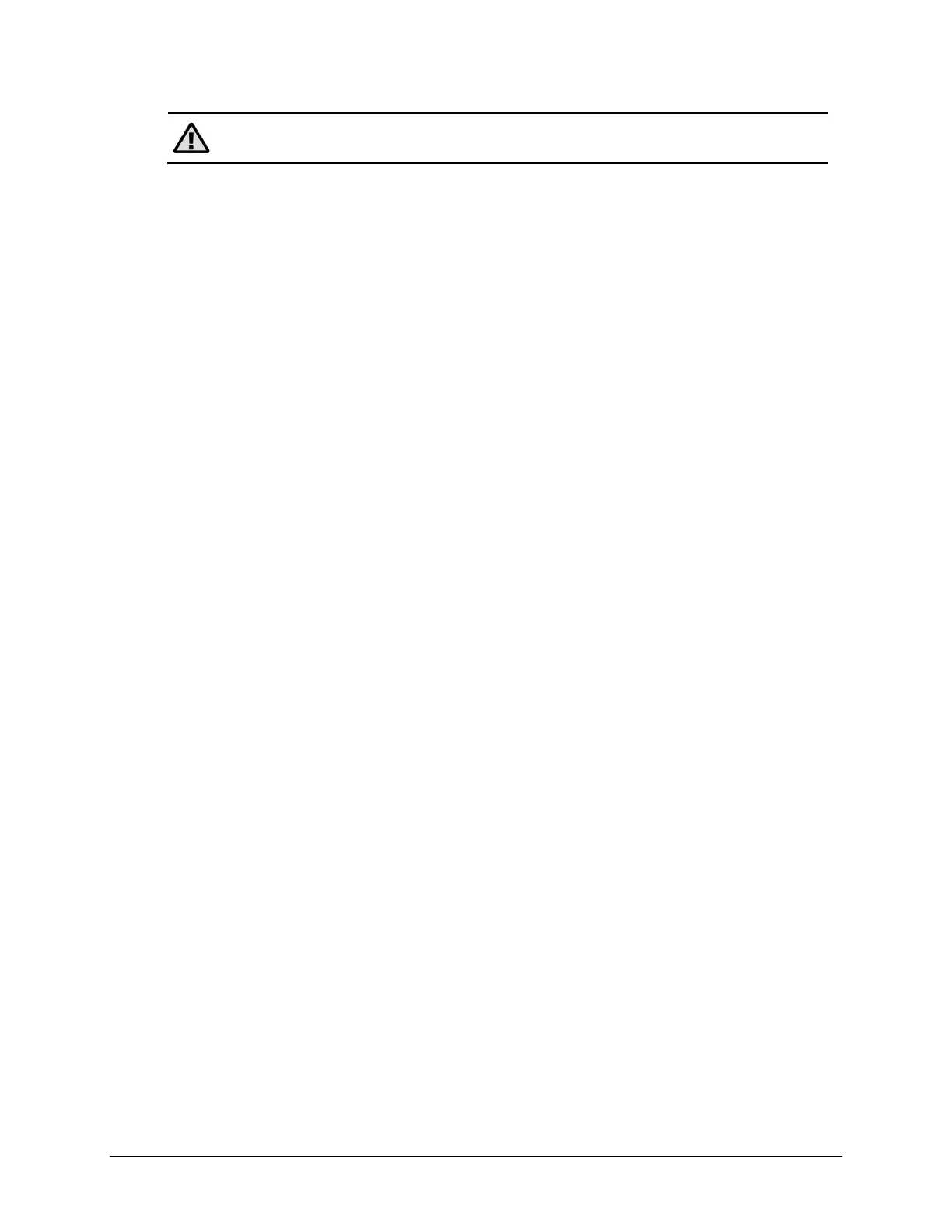LumaSMART
®
User Manual Maintenance • 144
Caution: Use rubber gloves or other protection when handling the new battery, as finger prints
can reduce the battery’s life span.
5. Replace all panels and cables, and bring the system back online.
6. Using the touchscreen, navigate to the Battery Life software screen and press Reset.