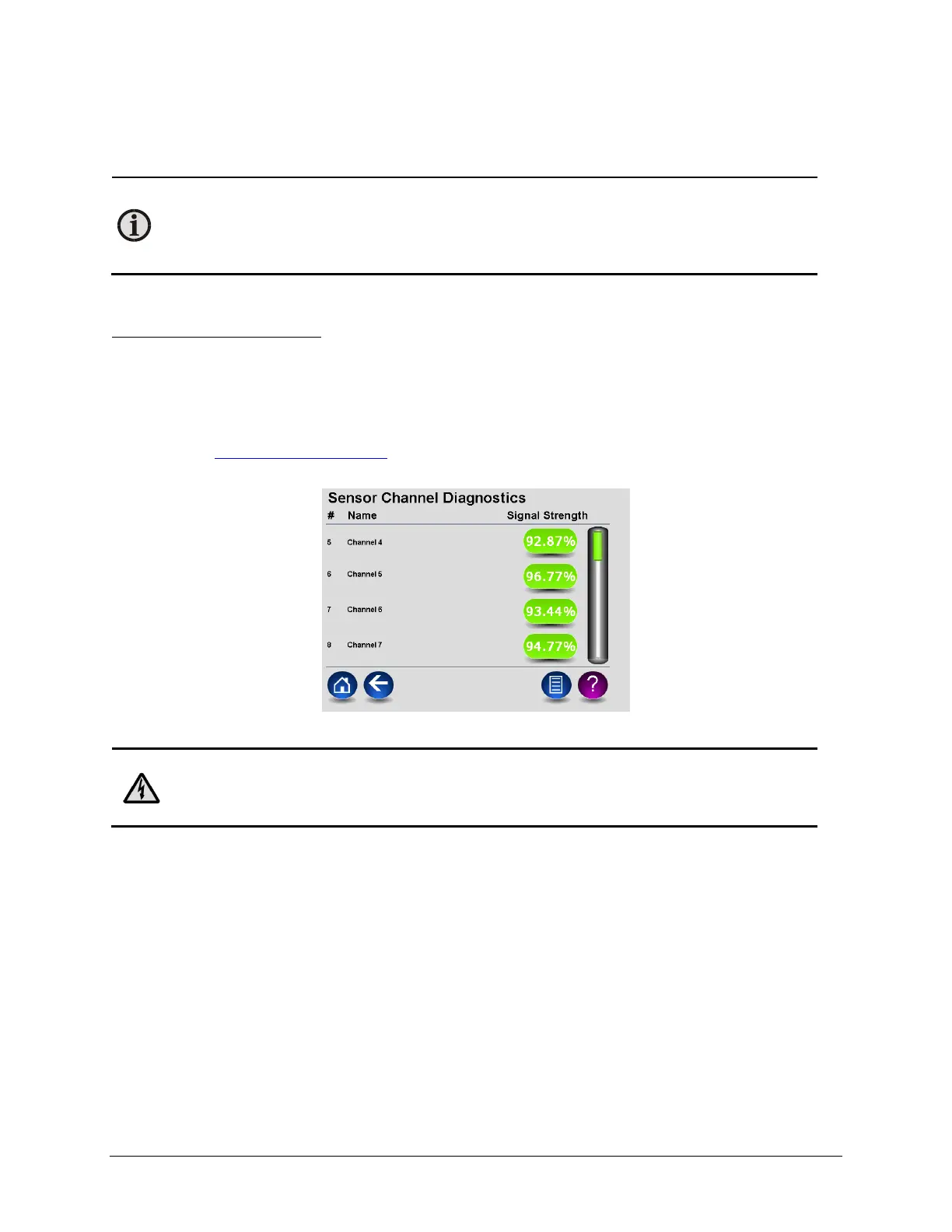LumaSMART
®
User Manual Installation of the LumaSMART® Controller • 52
4.4 Starting up the Instrument
After powering the instrument, let the instrument run until the LumaSMART software is running.
Note: During the first minute of starting up, relays will be Deenergized (turned off). All relays should
return to their programmed state once the software has started. During this time, please make sure
all of the fans and trips are turned off. After the software starts, it is safe to turn the fans, trips, and
pumps on.
4.5 Testing the Probe Signal Strength
To test the probe signal strength:
1. From the Home (Channels) screen of the LumaSMART touchscreen interface, press the View Signal
Strength button.
2. A list of all channels and their probe signal strengths will be displayed.
3. Verify that the signal strength is within specification—between approximately 60% and 95%. (See Section
5.2.6.1 Sensor Channel Diagnostics
for more information about the signal strength diagnostics available
through the software.)
LumaSMART Sensor Channel Diagnostic Screen
Warning: Ensure that all unused channels (channels with no probes connected) have caps in place at
all times. If an unused channel is not capped, ambient light may affect the temperature reading of
other channels.
