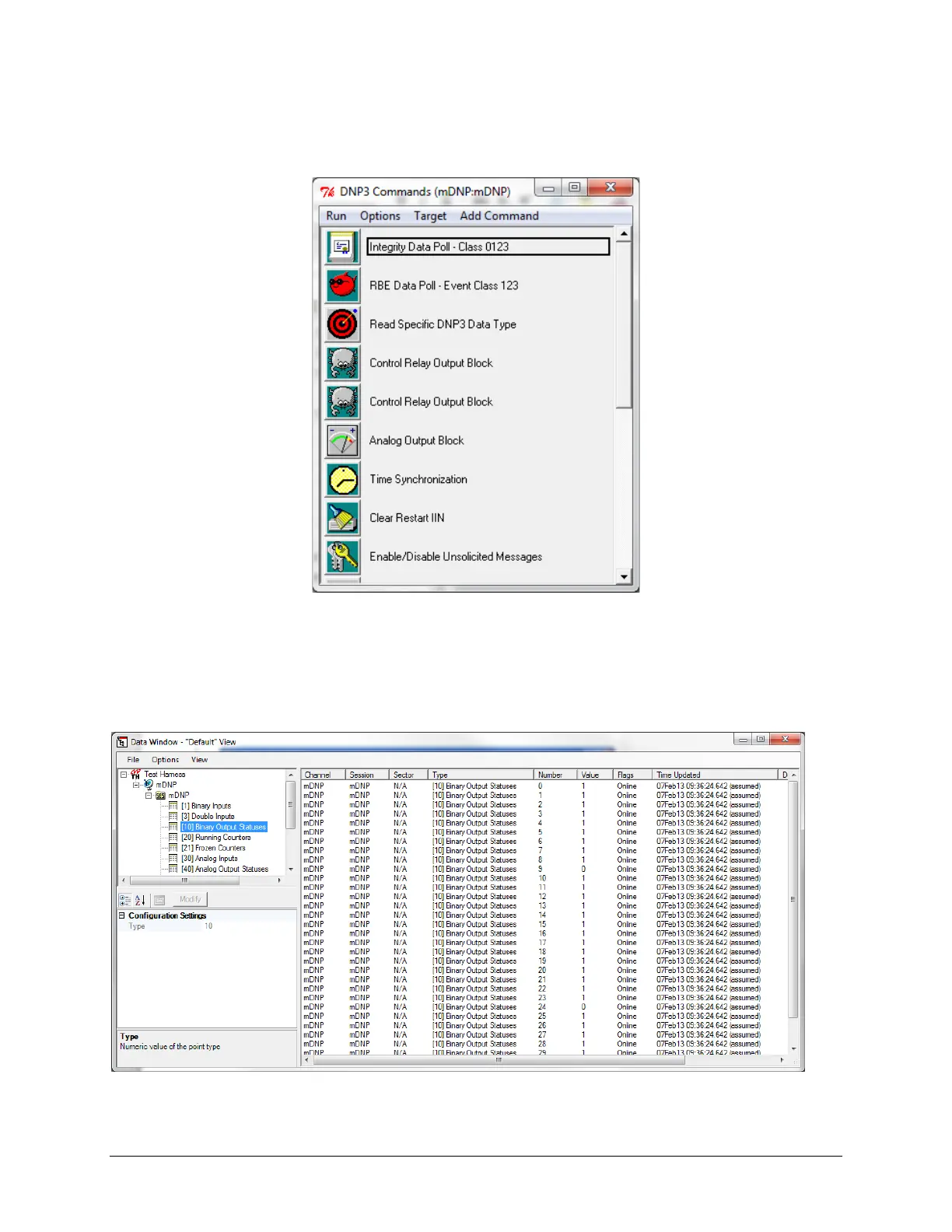LumaSMART
®
User Manual DNP3 Protocol Testing • 120
Throughout this DNP3 protocol testing example, references will be made to running a command. To run a
command, go to this window and click on the requested command. When a new command is selected, the window
for the previous command will automatically close.
DNP3 Command Selection Window
The following screenshot shows the data window and is used to view the data from the LumaSMART. The upper
left box is used to select what classification of data is to be shown in the bigger right side box. This window is static
and does not automatically refresh unless Unsolicited Reports are selected as ‘ON’ in the LumaSMART
Configuration and Enabled through the Enable/Disable Unsolicited Messages from the DNP3 Commands window
shown above.
DNP3 Data View Window
