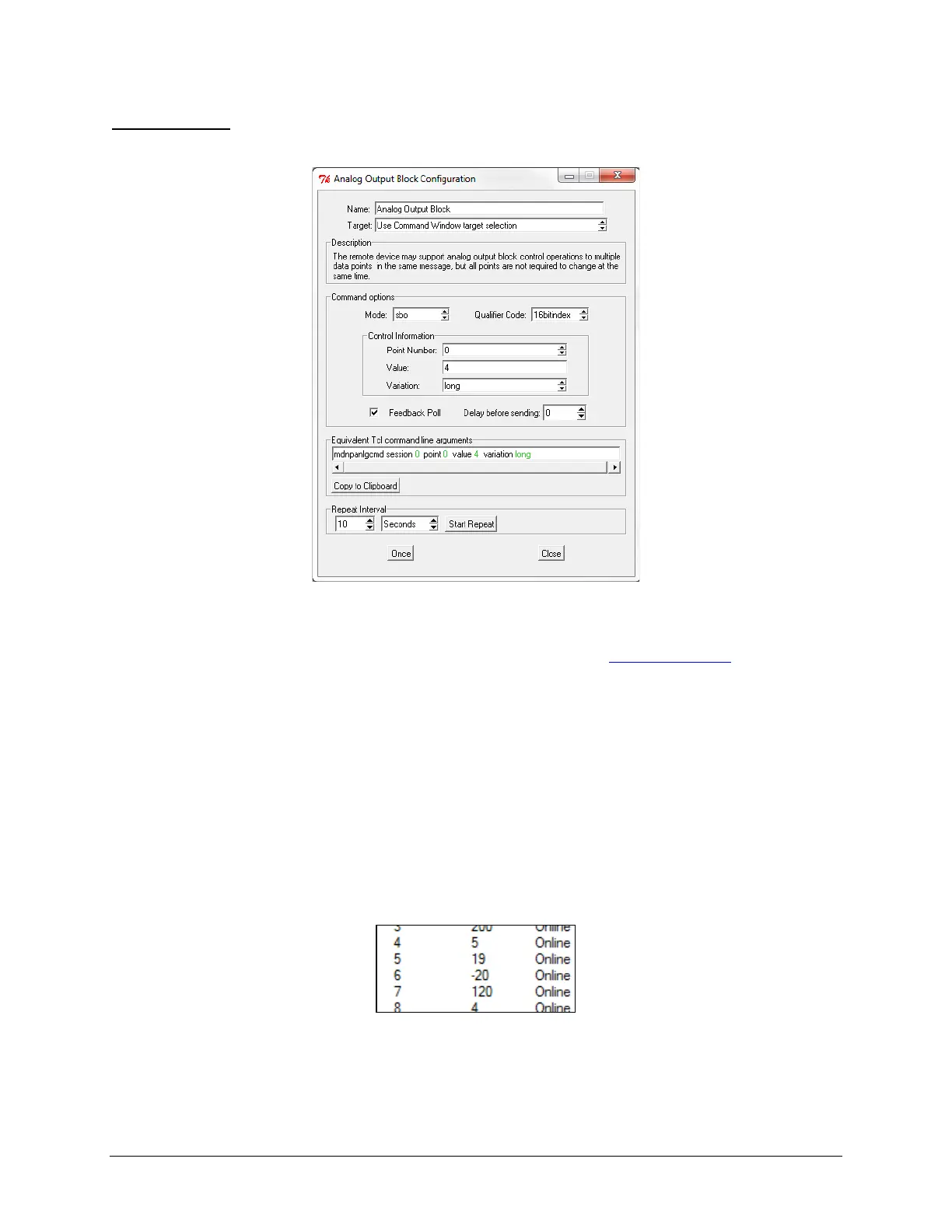LumaSMART
®
User Manual DNP3 Protocol Testing • 127
To change a value:
1. Open the command Analog Output Block. And a window will appear:
Analog Output Block
2. Set the Target to Use Command Window target selection.
3. Set the Point Number to the desired value to change (see Section 8.8 DNP3 Resister Map
).
4. Set the Variation to Long.
5. Set the Value to the desired value,
6. Press Once.
After the following sequence:
1. Point Number 4, Value 5, Once
2. Point Number 5, Value 19, Once
3. Point Number 6, Value -20, Once
4. Point Number 7, Value 200, Once
The new values in the Data Window should reflect the changes as:
Data Window displaying changes
