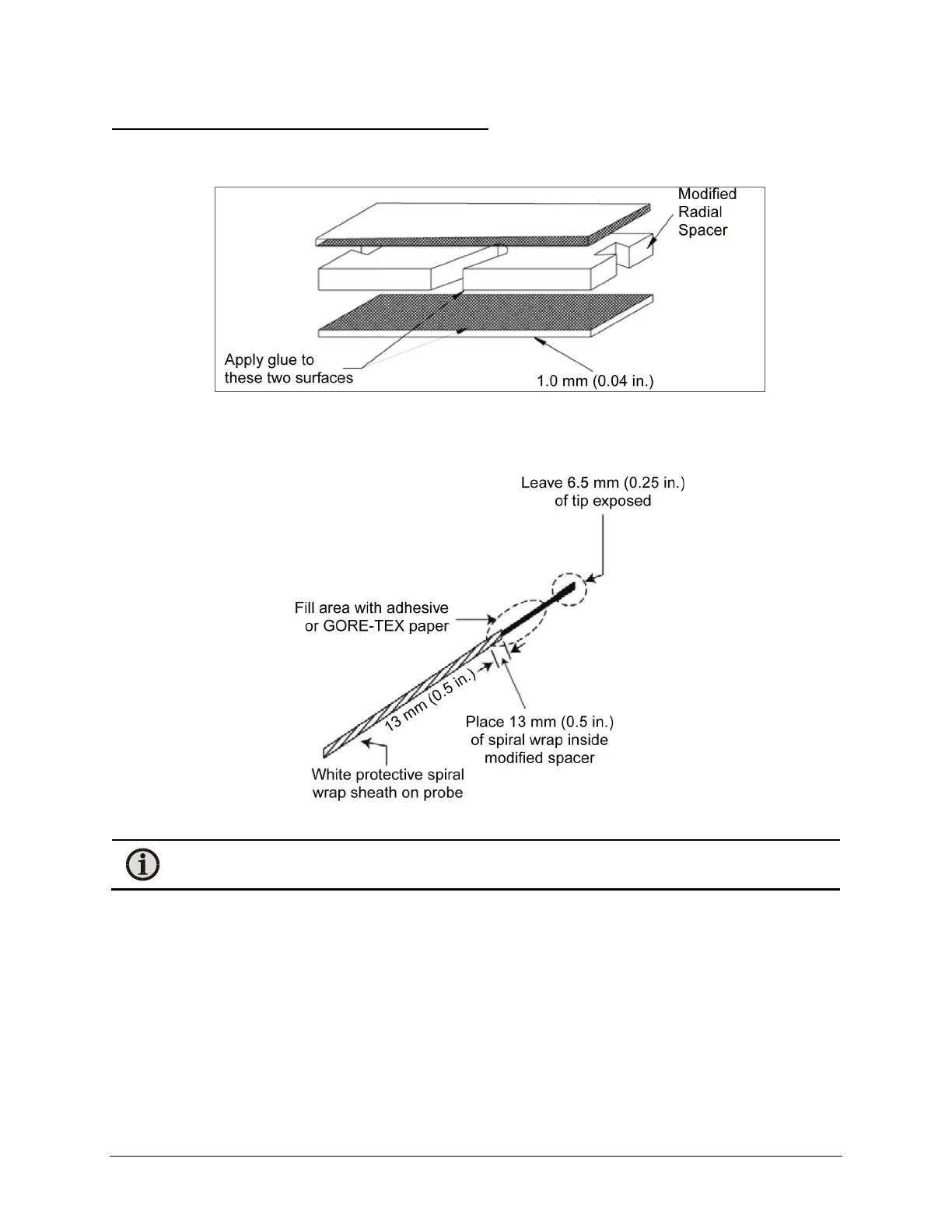LumaSMART
®
User Manual Installation of Probes and Accessories • 37
To install the fiber optic probe in the modified radial spacer:
1. With a polyester-based glue (or adhesive), laminate COPACO paper (manufactured by Cottrell Paper
Company) or 1 mm (0.04 in) spacer to one face of the modified spacer, as illustrated below.
Spacer Lamination
2. Fill the spacer cavity with adhesive or GORE-TEX
®
paper on the upper and bottom surfaces of the probe,
leaving 6.5 mm (0.25 in) of the probe tip exposed. (Illustrated below.)
Applying GORE-TEX Paper to Probe
Note: Optionally, COPACO paper can be used in lieu of the spacer. Recommended adhesive is Adhesive
Varnish P80 from Elentas Beck Electrical Insulation.
3. Lay the probe tip into the cavity of the modified spacer. Allow approximately 2.5 mm
(0.1 in) clearance between the exposed probe tip and interior spacer surfaces.
4. Allow approximately 13 mm (0.5 in) of white spiral wrap inside the modified radial spacer.
5. Laminate the second piece of COPACO paper or 1 mm (0.04 in) spacer to the remaining face of the
modified spacer with adhesive (See figure at the top of the next page for final assembly).
