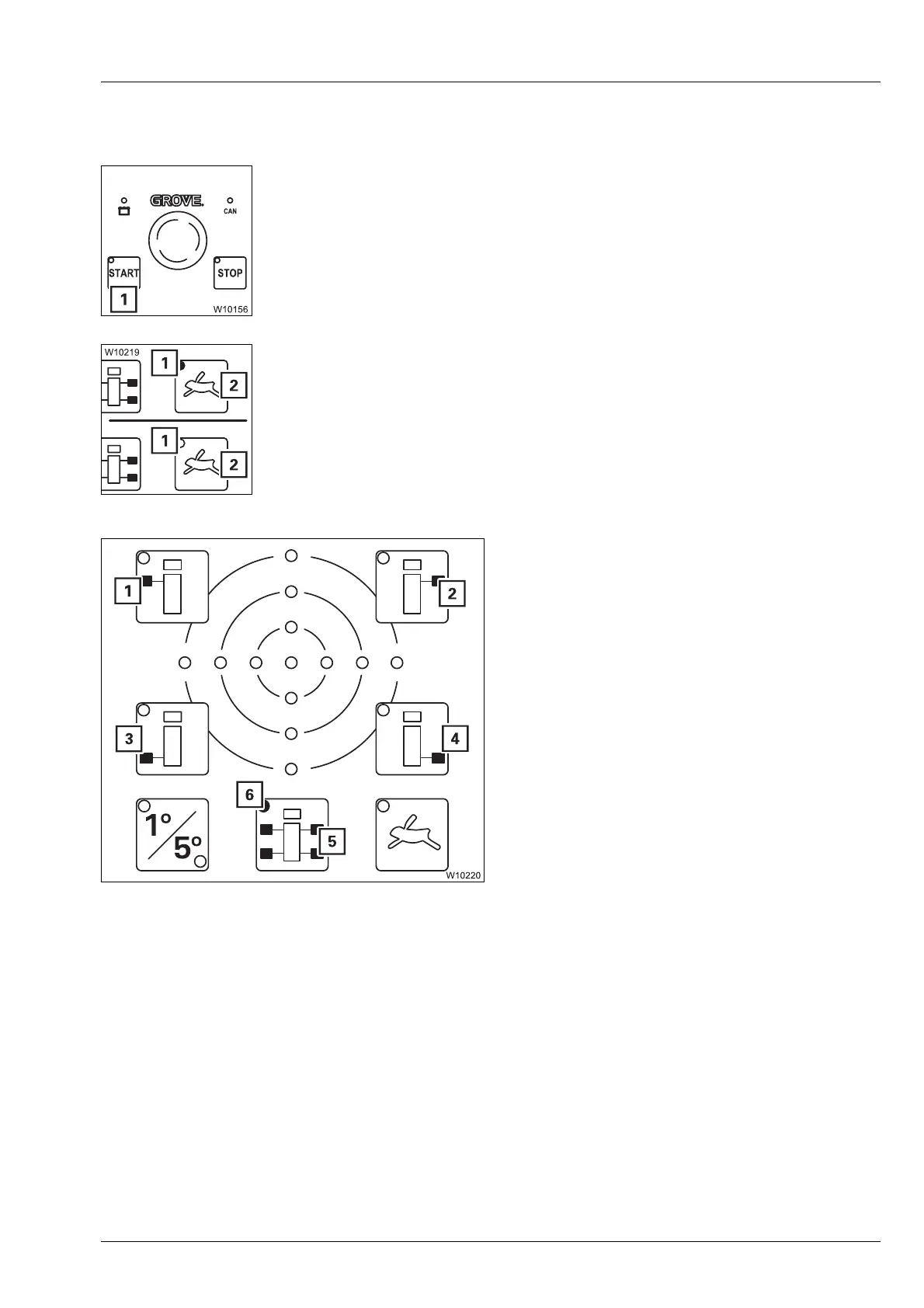Rigging work
12.6 Outriggers
Operating manual GMK 6400 3 112 993 en 12 - 47
12.07.2013
With the hand-
held control
• Connect the hand-held control to any socket on the carrier; à p. 12 - 22.
Starting the engine
• Press the button (1) – the engine starts; à p. 10 - 15.
Pre-selecting high-speed mode/normal speed
• Press the (2) button.
– Lamp (1) lights up – high-speed mode pre-selected
– Lamp (1) goes out – normal speed pre-selected
Pre-selecting outriggers
• Press the button for the required outriggers
once.
Pre-selection is switched on and the lamp in
the corresponding button lights up, e.g. the
lamps (6).
After about 10 seconds, the pre-selection is
switched off.
H
Combinations of the buttons (1) to (4) are also possible, e.g. buttons (1) and
(2), in order to lift the truck crane at the front.
s
1 Front left
2 Front right
3 Rear left
4 Rear right
5 All