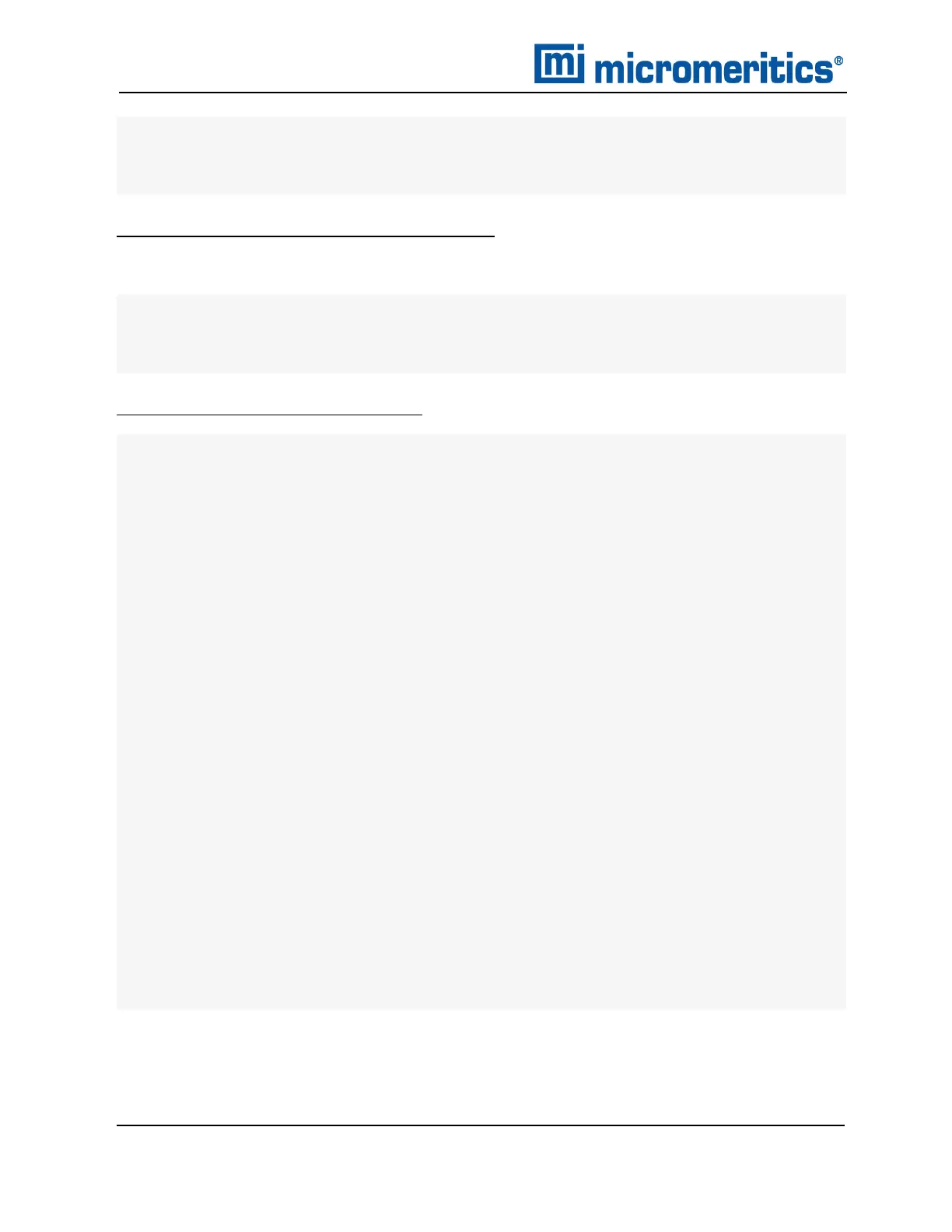A Advanced Reports - Python Module
'hist' or 'h' : histogram
interpolation -- linear or akima spline interpolation (default='akima')
'akima' use akima spline
'linear' use linear interpolation
Add a Curve Using the Second Y-Axis
This script adds a curve to the last created graphical report using the second y-axis:
mic.graph.addyy(name, xx, yy):
Add a curve to the last created graphical report using the second
y-axis. The arguments to this call are the same as to mic.graph.add.
Create a New Graphical Report
mic.graph(title='User Graph', xlabel='X axis', ylabel='Y axis', yylabel='YY
axis',
xlinear=True, ylinear=True, yylinear=True,
xinvert=False, yinvert=False, yyinvert=False,
xrange=None, yrange=None, yyrange=None,
xbars_id=''):
Keyword arguments:
title --- the graphical report title (default = 'User Graph')
xlabel --- x-axis label (default = 'X axis')
ylabel --- y-axis label (default = 'Y axis')
yylabel --- yy-axis label (default = 'YY axis')
xlinear --- x-axis linear scale; if false, use log scale
(default = True)
ylinear --- y-axis linear scale; if false, use log scale
(default = True)
yylinear --- yy-axis linear scale; if false, use log scale
(default = True)
xinvert --- Invert x-axis if true (default = False)
yinvert --- Invert y-axis if true (default = False)
yyinvert --- Invert yy-axis if true (default = False)
xrange --- None, or two values giving the min and max
range of the axis.
yrange --- None, or two values giving the min and max
range of the axis.
yyrange --- None, or two values giving the min and max
range of the axis.
xbars_id --- None, or the id of an xbar control created
via the mic.control() object
A - 16
AccuPyc II 1345 Operator Manual
134-42851-01 (Rev A) — Jan 2021