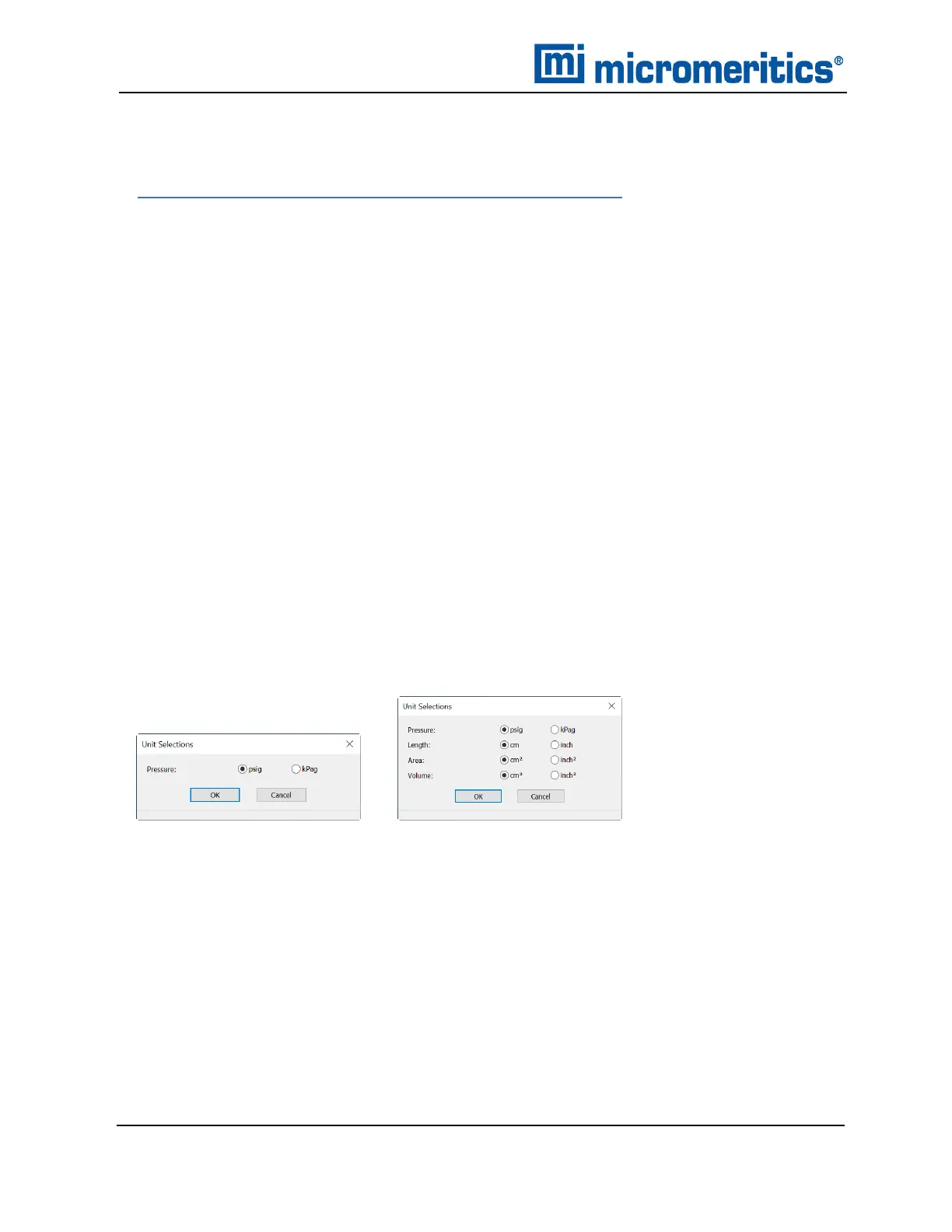3 About the Software
SOFTWARE UNINSTALL
n Uninstall Software in 21CFR11 Environments on page3 - 23
UNINSTALL THE SOFTWARE USING THE COMPUTER
When the software is uninstalled using uninstall.exe, only the files required to run the application are
removed. Parameter files, sample files, reports, calibration files, and data files are not removed.
To uninstall the software, double click the uninstall.exe file located in the software installation
directory, then follow the prompts.
UNINSTALL THE SOFTWARE USING THE KEYPAD
1. Insert the Setup media into the mediadrive.
2. Select the Uninstall option.
3. Follow the prompts.
UNIT SELECTION
Options >Units
Use to specify how data should appear on the application windows and reports. This menu option is
not available if using Restricted option presentation in a standard installation environment.
Standard FoamPyc
3 - 18
AccuPyc II 1345 Operator Manual
134-42851-01 (Rev A) — Jan 2021