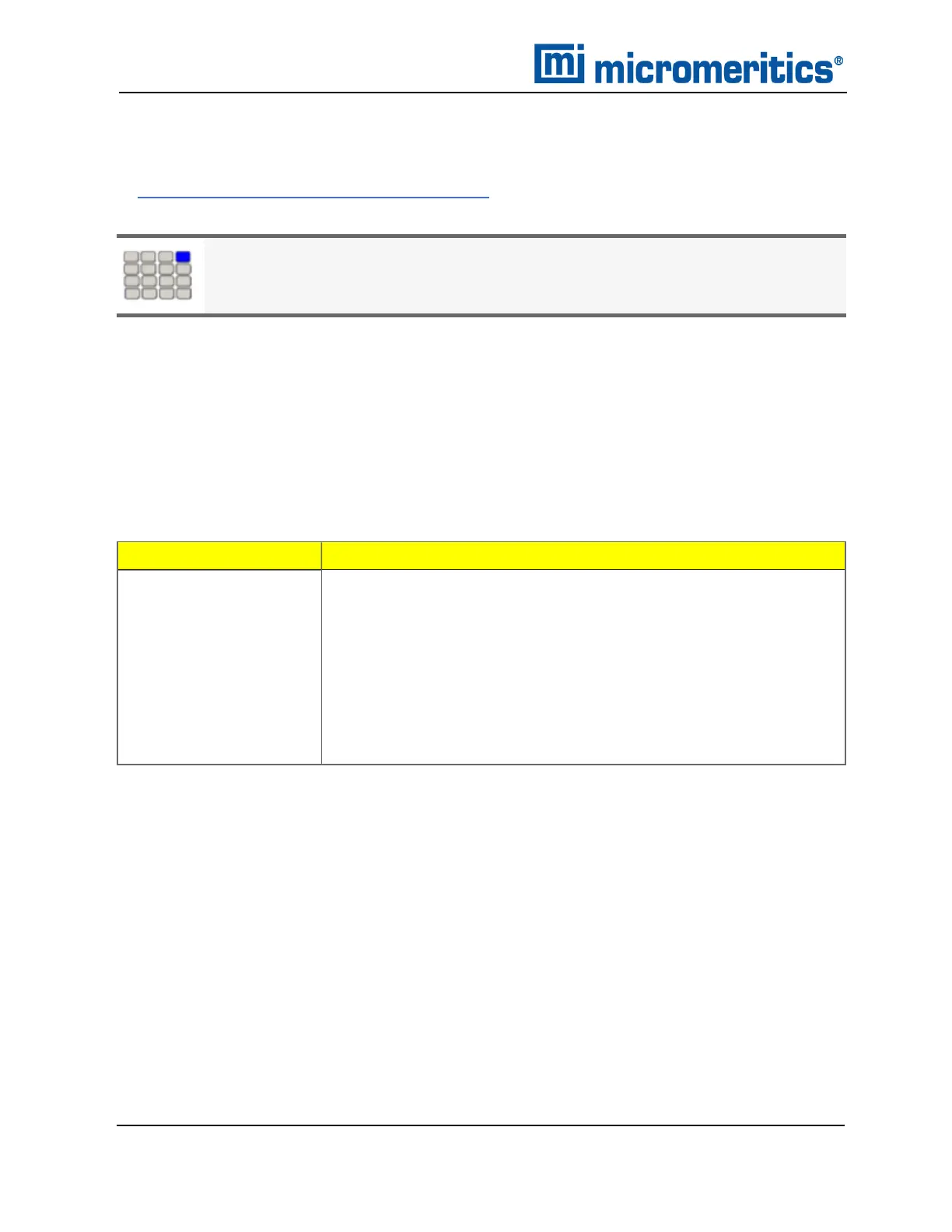10 About Calibration
CALIBRATE USING THE KEYPAD
n Calibrate Using the Software on page10 - 1
Use these instructions for keypad installations only. If a computer is attached to the
module, skip this section. All setup functions will be done in the analysis software.
The pycnometer volume should be calibrated every time it is restarted. Cell volume and expansion
volume in the set up parameters are updated automatically upon calibration. Run an analysis with an
empty cup to see how close the average volume is to 0. It should be ±0.05% of full scale. If it is not
within ±0.05% of full scale, calibration is required.
CALIBRATE FUNCTION
This command performs a full volume slope and offset calibration. Press ALT + . (decimal) to
access the Calibrate function.
Display Text
Description
Calibration Type?
Volume
Press CHOICE until the option is displayed, then press ENTER.
n Volume
n Temperature
n Pressure
n Copy to an external device
n Load from an external device
n Reset Pressure Calibration
10 - 14
AccuPyc II 1345 Operator Manual
134-42851-01 (Rev A) — Jan 2021