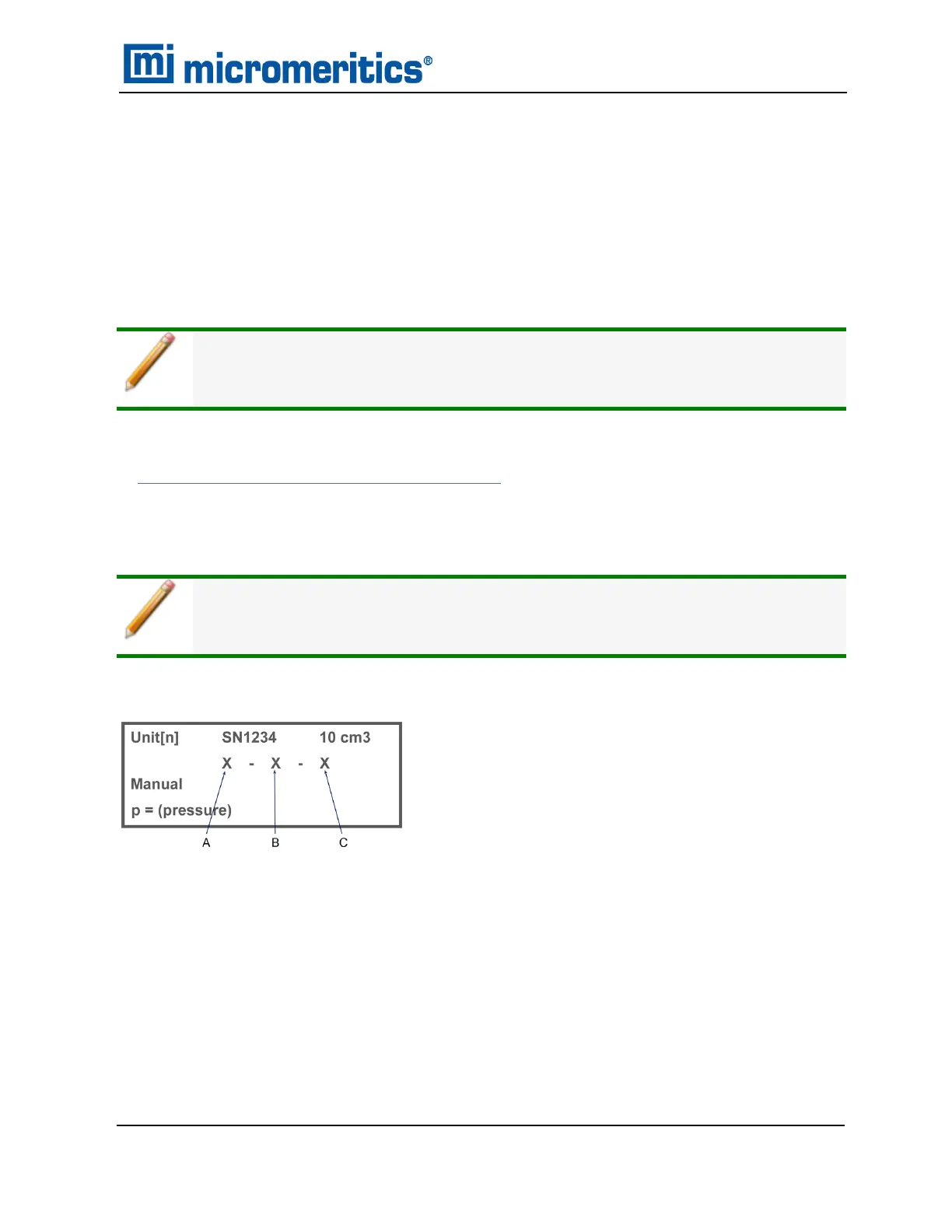CHECK THE CELL AND EXPANSION CHAMBERS FOR LEAKS
This procedure should be performed in a temperature-stable environment after the pycnometer has
been allowed to warm for at least two hours. Before performing this procedure, check the chamber
cap to ensure that it is not the source of leaks. It should be free from particles, the O-ring should be
properly seated, and should not contain excessive grease.
CHECK FOR LEAKS USING THE SOFTWARE
Before performing this procedure, check the chamber cap to ensure that it is not the
source of leaks. It should be free from particles, the O-ring should be properly seated,
and it should not contain excessive grease.
Unit [n] >Diagnostics
n Diagnostics using the Software on page9 - 1
CHECK FOR LEAKS USING THE KEYPAD
Before performing this procedure, check the chamber cap to ensure that it is not the
source of leaks. It should be free from particles, the O-ring should be properly seated,
and it should not contain excessive grease.
Check the cell and expansion chambers for leaks.
A. Fill valve
B. Expansion valve
C. Vent valve
1. Allow the pycnometer to equilibrate thermally in a room with a stable temperature.
2. Press Alt + 1 to enter Manual mode.
Check the Cell and Expansion Chambers for Leaks
AccuPyc II 1345 Operator Manual
134-42851-01 (Rev A) — Jan 2021
12 - 7