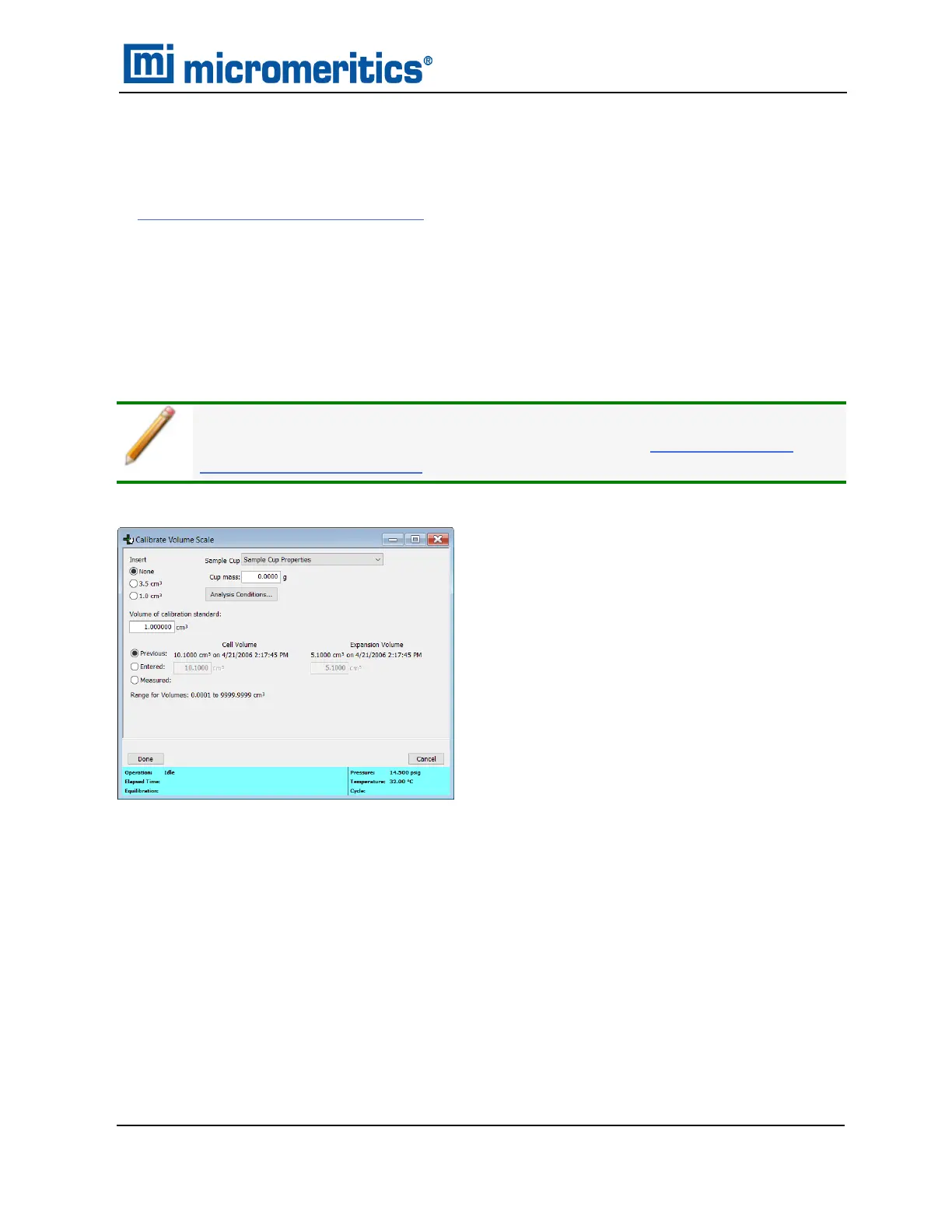CALIBRATE VOLUME SCALE
Unit [n] >Calibration >Calibrate Volume
n Regulator Pressure on page12 - 15
Calibrates the cell volume offset and expansion volume.
Although the instrument is calibrated prior to shipment, the pycnometer should be recalibrated to
laboratory atmospheric and environmental conditions.
1. Remove the chamber cap and place an empty cup into the sample chamber, then replace the
cap. If an insert is being used, place the insert and its sample cup into the chamber.
Wear latex or nitrile, powder-free gloves to prevent transfer of oil from hands when
handling sample cups, calibration standards, and inserts. See Handling System
Components on page11 - 5.
2. Go to Unit [n] > Calibration > Calibrate Volume.
3. Enter the volume of the calibration standard (located on the outside of the calibration stand-
ards case shipped with the instrument) in the Volume of Calibration Standard field.
The value recorded on the case for a 10 cm
3
pycnometer is the sum of the two standards, and
on a 350 cm
3
pycnometer, the sum of the three standards.
4. Select the Measured option.
5. Click Analysis Conditions to specify calibration parameters. Click Replace and select the
file Standard.anc. The values in the current file will be replaced with those contained in the
selected file. Click OK, then click OK again to return to the Calibrate Volume Scale window.
Calibrate Volume Scale
AccuPyc II 1345 Operator Manual
134-42851-01 (Rev A) — Jan 2021
10 - 7