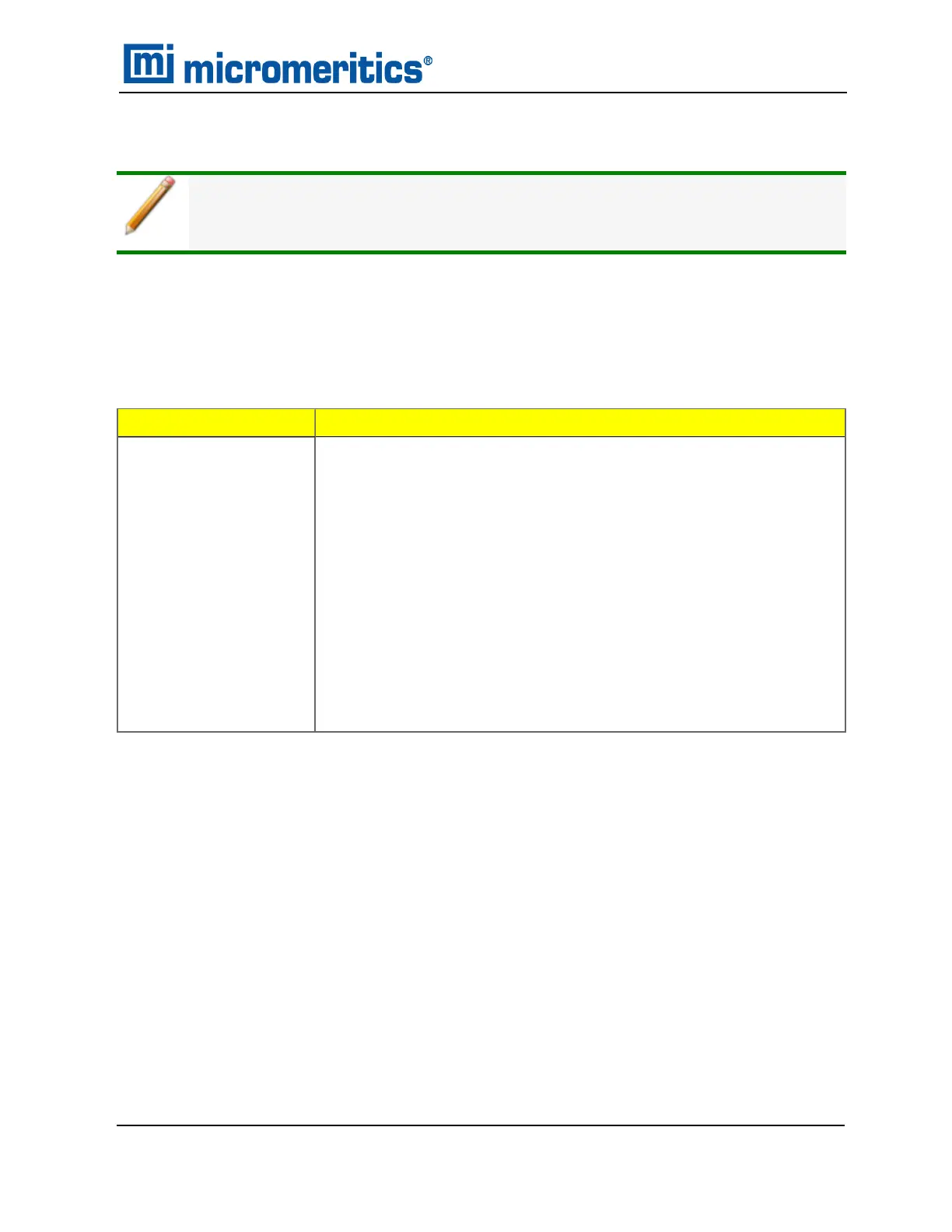SOFTWARE IN 21CFR11 ENVIRONMENTS
The Micromeritics Confirm applications for 21CFR11 environments require an operating
system of Windows 10 Professional or Windows 10 Enterprise or higher. Management
of users and groups is performed in Windows Users and Groups.
The Micromeritics Confirm application enables laboratory managers to develop analysis methods,
enforce industry standards, and produce audit trails. It also enables laboratory analysts to perform
analyses and produce reports.
USER PERMISSIONS
Confirm User Name Description
mic_[analyzer model
number]_controller
mic_[analyzer model number]_controller is the user name used by all
installations.
n This user should have complete control over the installation dir-
ectory.
n The application is launched under this user name and has this user’s
privileges to the windows file system.
n This user should not be used by anyone or any other software that is
not a Micromeritics application.
n The system administrator has the option of modifying this account so
that the password never expires. Alternatively, if the password does
expire while the application is running, the application automatically
changes the password for this account.
Software in 21CFR11 Environments
AccuPyc II 1345 Operator Manual
134-42851-01 (Rev A) — Jan 2021
3 - 19