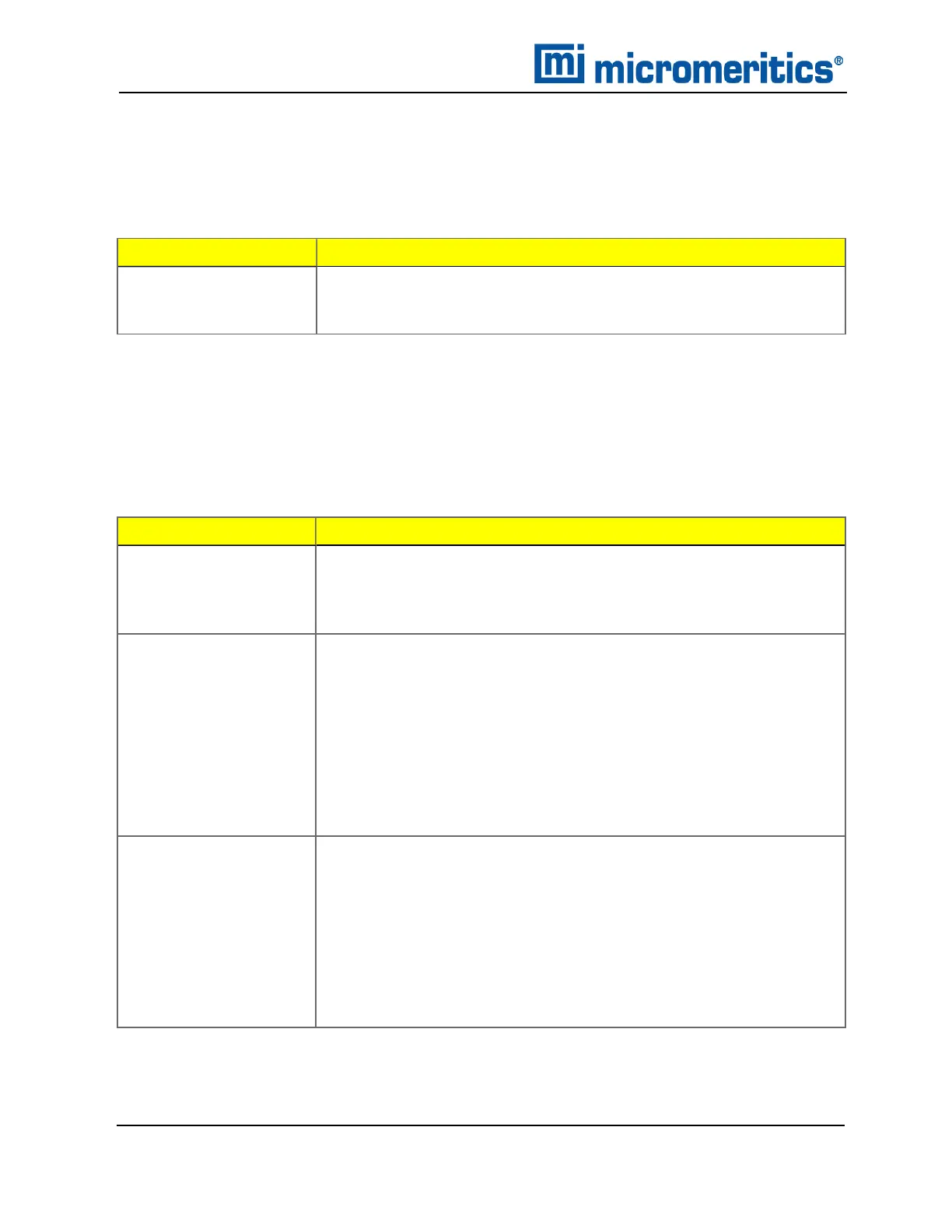10 About Calibration
CALIBRATE TEMPERATURE
This operation typically is performed by a Micromeritics Service Representative.
Press Alt + ., then press CHOICE until Temperature is displayed.
Display Text
Description
Calibrate Temperature
Temperature:
Enter the temperature obtained from a reference temperature sensor.
Press ENTER to automatically return to the Reload prompt. Press ALT
+ CLEAR to cancel the operation.
ZERO THE PRESSURE TRANSDUCER & CHAMBER VOLUME
The pressure transducer zeroes automatically before each cycle in an analysis or calibration;
therefore, it is not necessary to zero the unit for these operations. Typically, this function is not
required unless manually performing analyses for an extended period of time.
Press Alt + 0 to access the Zero function.
Display Text
Description
Zero Type?
Pressure
Allows zeroing of the pressure transducer or the volume offset. Press
CHOICE until the option is displayed, then press ENTER. If choosing
Pressure, the next prompt is not displayed. Choices are Pressure and
Volume. Ensure the sample chamber is empty if selecting Volume.
Zero Volume?
Chamber insert?
None
Does not display for
Pressure
Displays when Volume is selected. Select Yes at the Request insert
prompt in Report Options. Press CHOICE until the appropriate insert is
displayed, then press ENTER.
n None, 0.1 cm
3
(for 1 cm
3
unit)
n None, 3.5 cm
3
, 1.0 cm
3
(for 10 cm
3
unit)
n None, 35 cm
3
, 10.0 cm
3
(for 100 cm
3
unit)
n None, 650 cm
3
, 1300 cm
3
(for 2000 cm
3
pycnometer)
Zero Volume
[ENTER] to start
[ESCAPE] to cancel
or
Zero Pressure
[ENTER] to start
[ESCAPE] to cancel
Press ENTER to begin the zero operation or Alt + CLEAR to cancel
the operation.
If zeroing the Volume, the purges and cycles specified in the current
analysis parameters are used to calculate the volume offset.
After the operation is complete, the pycnometer returns to the Reload
prompt.
10 - 20
AccuPyc II 1345 Operator Manual
134-42851-01 (Rev A) — Jan 2021