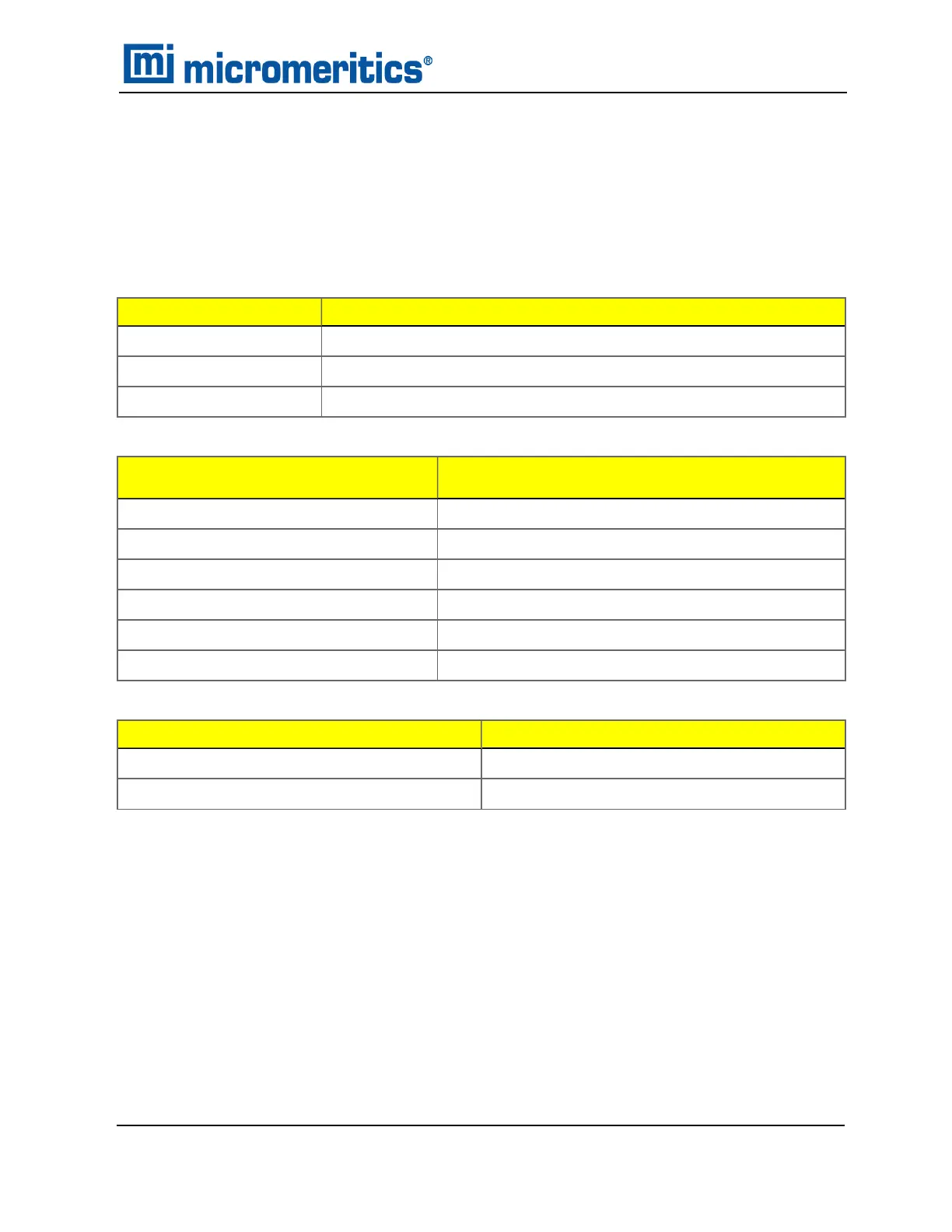FILE STATUS
In the File Selector window, the Mic Description column and the Mic Status column display file
description and file status. The File Selector incorporates standard Windows features for resizing
windows, reordering and repositioning columns, and right clicking an entry to display a menu of
standard Windows functions.
File Status
Description
Analyzing
Sample files that are currently being used for analysis.
Complete
Sample files used in an analysis that has been completed.
No Analysis
Sample files which have not been used to perform an analysis.
File Status
File Type
File Name
Extension
Analysis Conditions
.ANC
Methods
.MTH
Report Options
.RPO
Sample Cup
.CUP
Sample Information
.SMP
SPCReport
.SPC
File Type, File Name Extension, File Location
File Type
File Name Extension
Spreadsheet
.XLS
Unicode
.TXT
File Types for Printing or Exporting
File Status
AccuPyc II 1345 Operator Manual
134-42851-01 (Rev A) — Jan 2021
3 - 7