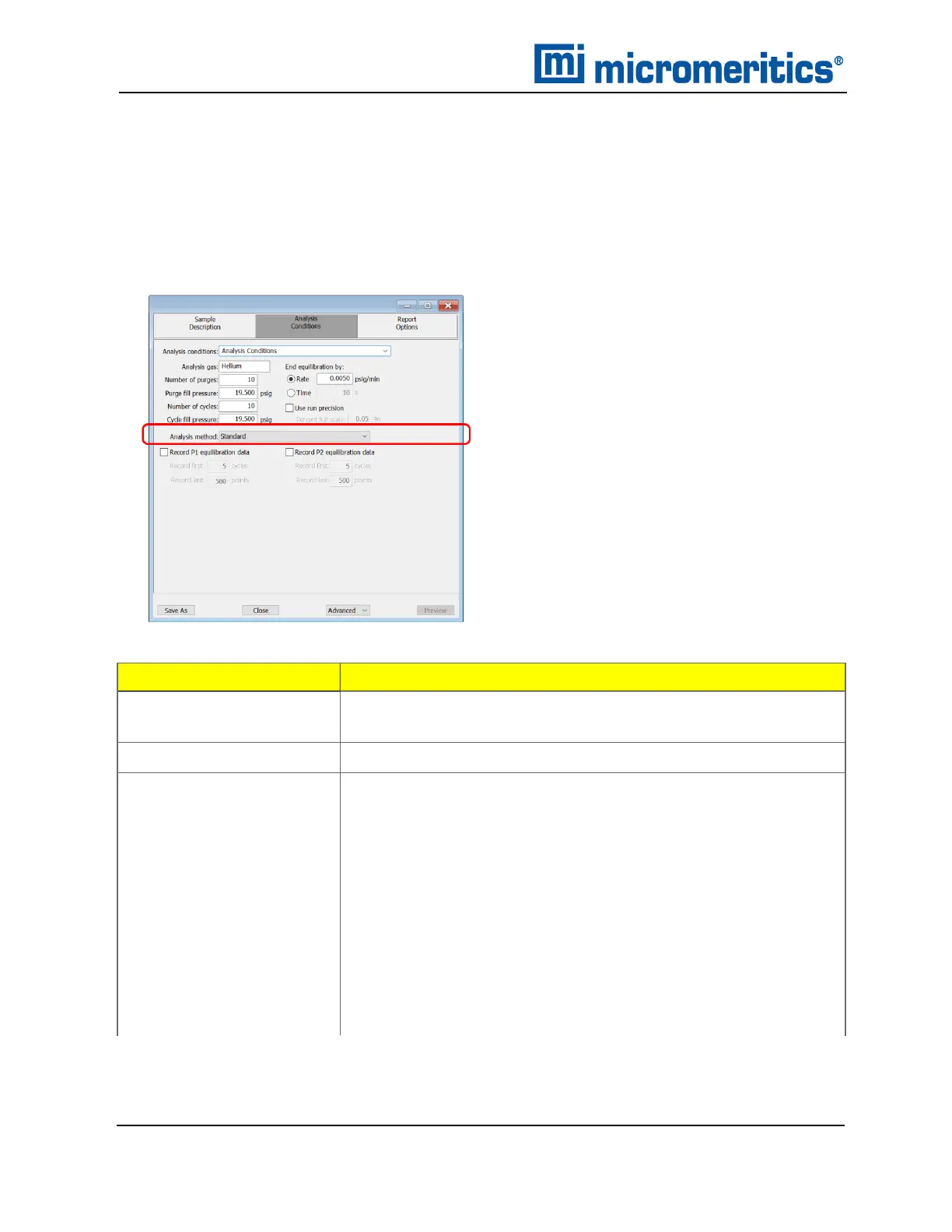5 Parameter Files
ANALYSIS CONDITIONS
File >Open >[.ANC File]
(or click the Analysis Conditions tab when in Advanced presentation option)
Analysis conditions specify the parameters used to guide an analysis.
Analysis method is for the FoamPyc
application only
Field or Button
Description
Analysis Conditions
[textbox]
Displays the description of the file. If this is a new file, the description
specified in default methods is displayed.
Analysis gas [textbox]
The gas to be used for analysis gas (helium is recommended).
Analysis method
[selection]
For the FoamPyc application only.
n Standard. Select Record equilibration data then enter the cri-
teria (if recording equilibration data).
Enter the cell wall density.
n Correction using cell dimensions. Measures the closed cell
fraction and corrects for the cells damaged while cutting the
sample to the necessary size and shape. This is accomplished by
using either the average cell diameter or the cell chord length (as
Analysis Conditions for Pycnometry Analyzers
5 - 2
AccuPyc II 1345 Operator Manual
134-42851-01 (Rev A) — Jan 2021