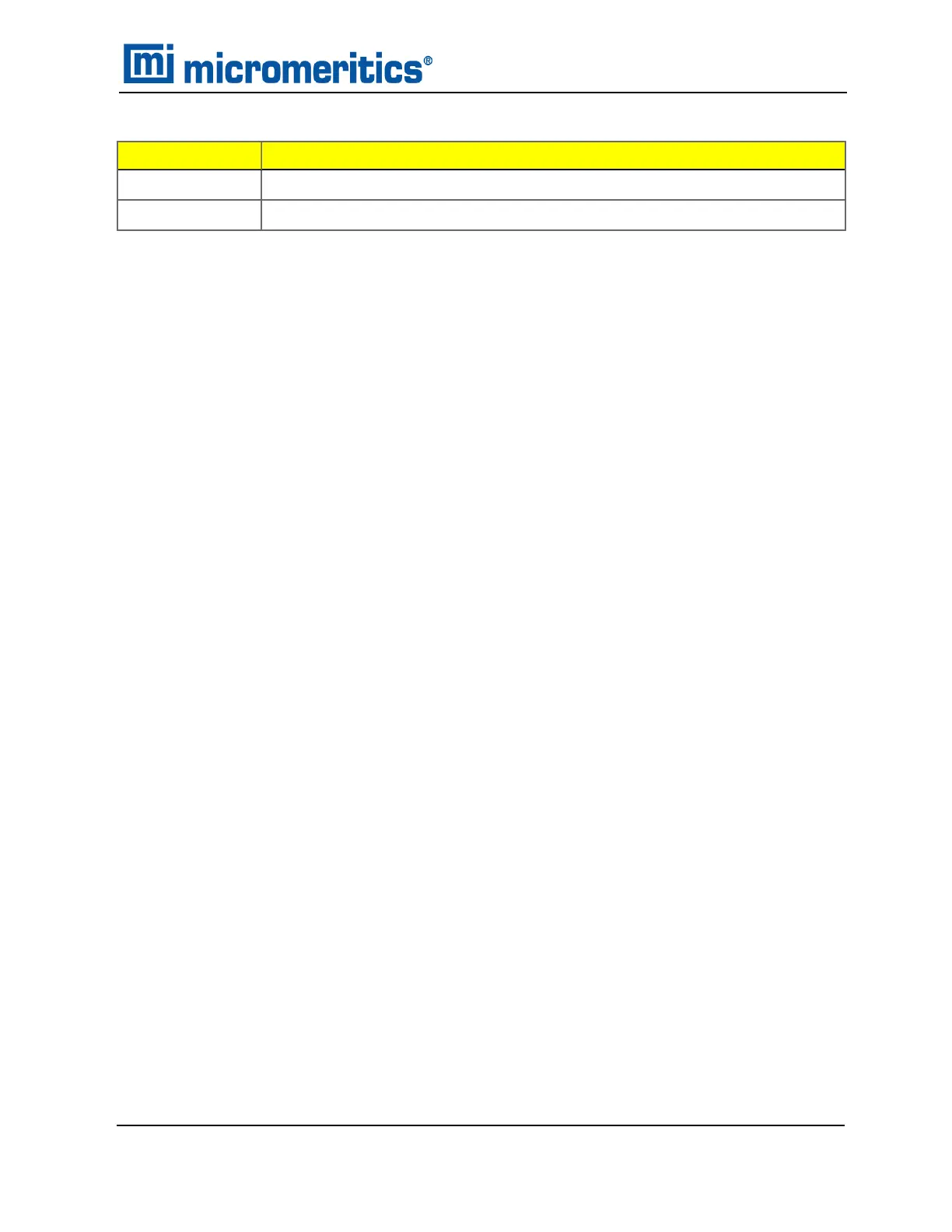Field or Button
Description
F9
Closes all open reports.
Shift +F2
Opens the File Selector window listing sample information files.
Keyboard Shortcuts (continued)
DEFAULT METHODS
Options >Default Method
A Default Method determines the default sample identification format and sequence number. A
Default Method is a template of specifications that go into a newly created sample file. It allows for
the definition of complete sets of parameters for each type of sample commonly analyzed, so that
only a single selection is required for each new sample file created.
The initial contents for new sample and parameter files come from the default method. The default
method can be edited like other sample files. The default method's Replace All button can be used
to set the defaults from an existing sample file.
Default Methods
AccuPyc II 1345 Operator Manual
134-42851-01 (Rev A) — Jan 2021
3 - 9