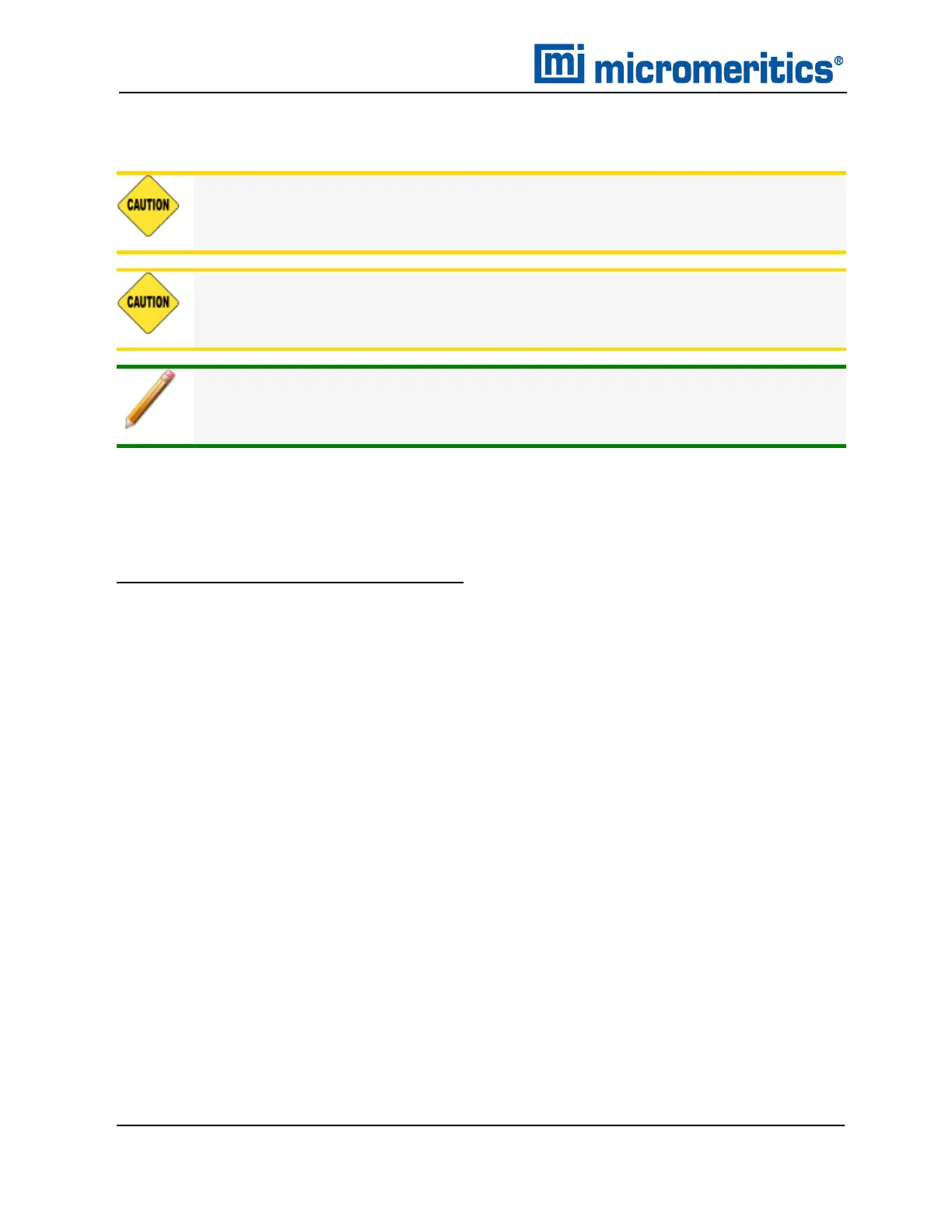12 Maintenance and Troubleshooting
POWER INSTRUMENT ON AND OFF
DONOTconnect or disconnect cables when the instrument is powered ON.
Do not power off the analyzer while initialization is in progress. Doing so may damage
the instrument.
It is important that a constant temperature be maintained inside the unit because a
change in temperature could alter analysis results. We recommend that the pycnometer
remain powered on at all times to maintain thermal stability.
When the analyzer is powered on, after a few seconds, the system vents automatically and the
green indicator light on the front panel illuminates. Allow approximately 30 minutes for the analyzer
to warm before performing analyses. For analyses that require very precise results, allow the
analyzer to warm a minimum of two hours. If running the analyzer with a computer:
Power ON the equipment in the following order:
If running the analyzer with a computer:
1. Computer
2. Monitor
3. Printer
4. Analyzer
If running the analyzer without a computer:
1. Analyzer
12 - 18
AccuPyc II 1345 Operator Manual
134-42851-01 (Rev A) — Jan 2021