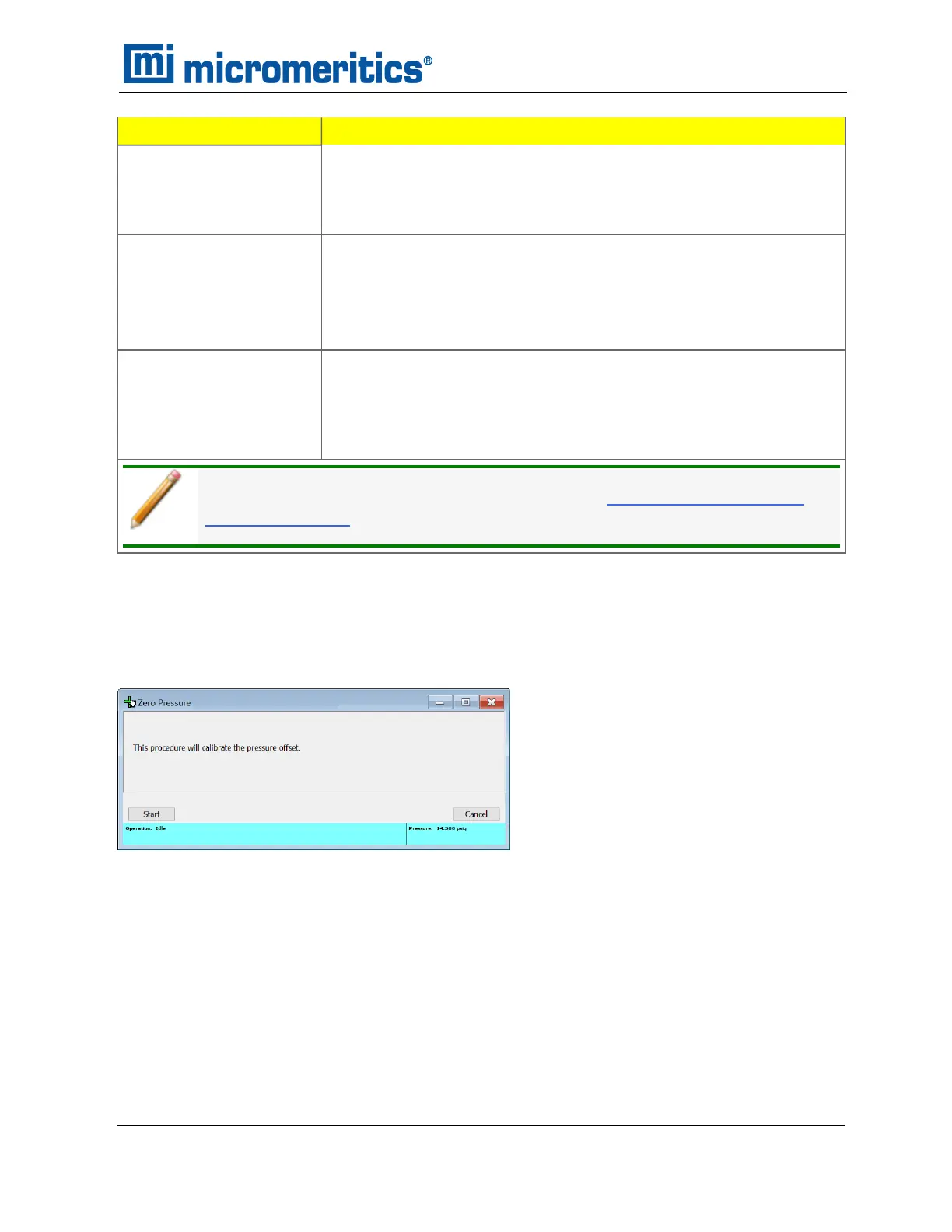Field or Button
Description
Insert
10 cm
3
unit
n None
n 3.5 cm
3
If None is selected, place an empty sample cup in the chamber.
Insert
1.0 cm
3
and 100 cm
3
unit
n None
n 35 cm
3
n 10 cm
3
If None is selected, place an empty sample cup in the chamber.
Insert
350 cm
3
and 2000 cm
3
units
n None
n Large
n Small
If None is selected, place an empty sample cup in the chamber.
For fields and buttons not listed in this table, see Common Fields and But-
tons on page3 - 2.
CALIBRATE ZERO PRESSURE
Unit [n] >Calibration >Zero Pressure
This option zeros the pressure transducer reading.
Click Start to calibrate the pressure offset.
Calibrate Zero Pressure
AccuPyc II 1345 Operator Manual
134-42851-01 (Rev A) — Jan 2021
10 - 5