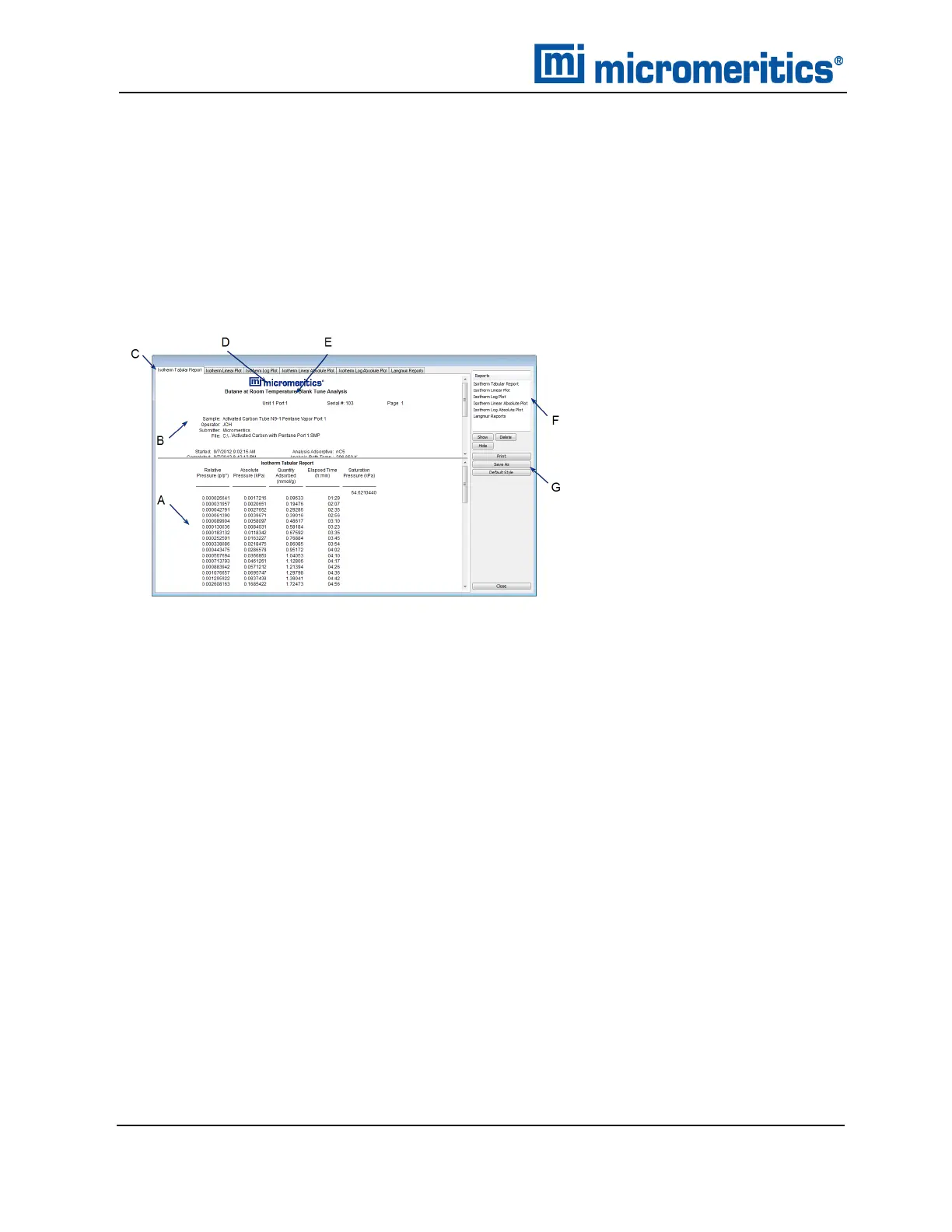7 About Reports
REPORT FEATURES AND SHORTCUTS
Reports can be customized and manipulated using the toolbar, shortcut menus, the zoom feature, or
axis cross-hairs.
n After analysis, reports can be viewed, printed, and/or copied and pasted into other documents.
n The report zoom feature provides the viewing of fine graph details and the ability to shift the axes.
n All reports contain a header displaying file statistics.
A. Data display (graph or text)
B. Header
C. Generated tabs
D. Graphic
E. Title
F. List box
G. Toolbar
If configured, the report header can also contain a graphic and/or a title.
n Tabular and graphical reports contain sample and analyzer statistics such as analysis date / time,
analysis conditions, etc.
n The headers contain notes of sample file changes occurring after analysis.
n Summary report headers contain the same information as tabular and graphical reports with the
exception of notes.
7 - 6
AccuPyc II 1345 Operator Manual
134-42851-01 (Rev A) — Jan 2021