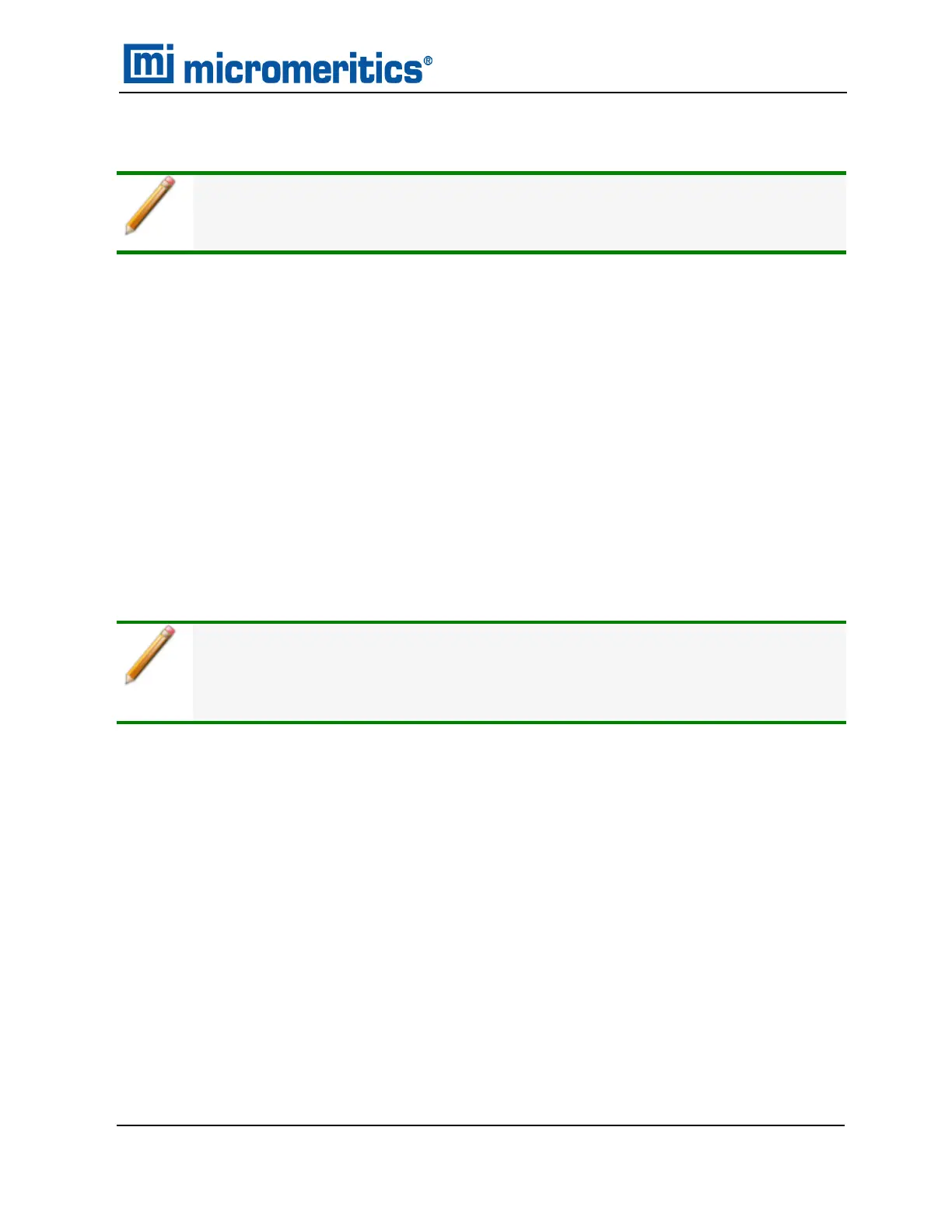REINSTALL OR MODIFY THE SOFTWARE
If the computer is to be connected to a network, a second Ethernet port on the computer
must be used for that purpose.
The Setup program is located on the installation media. After initial software installation, if changes
need to be made to the analyzer setup, reinsert the Setup media and follow the prompts.
n Reinstall the software version [n]
n Add an analyzer
n Move an analyzer
n Remove an analyzer
n Change analyzer setup
n Reinstall calibration files for an analyzer
n Uninstall
n Reset security to default
To access the Setup program:
1. Insert the Setup media into the mediadrive.
2. Locate and double click the Setup.EXE file.
If the IPaddress needs to be changed on the computer connected to the analyzer, refer
to the computer's operating system manual or the internet for instructions. The
IPaddress for the computer and the IPaddress specified in the setup program must
match. The IPaddress must be 192.168.77.100.
Reinstall or Modify the Software
AccuPyc II 1345 Operator Manual
134-42851-01 (Rev A) — Jan 2021
3 - 17