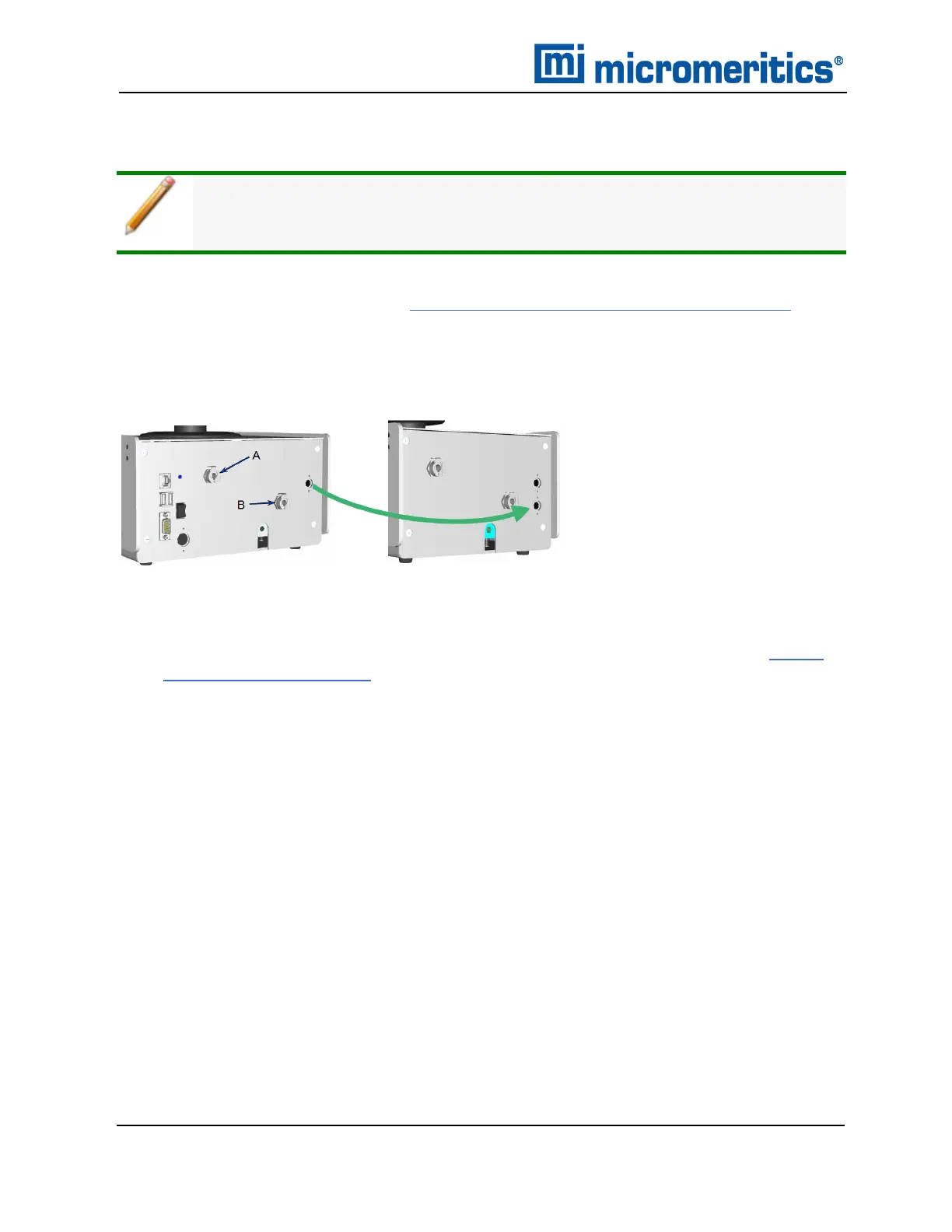14 Temperature-Controlled AccuPyc
ADD ANALYSIS MODULES TO A TEMPERATURE CONTROLLED MODULE
If using the Windows version of the AccuPyc II, exit the application before powering off
the analyzer.
1. Power OFF the controlling unit.
2. Connect the circulating bath. See Attach a Circulating Bath on the previous page.
3. Connect one end of the module connector cable (provided in the analysis module accessories
kit) to the connector labeled Module Connection on the rear panel of the control module.
4. Connect the other end of the module connector cable to the lower connector labeled Module
Connector on the rear panel of the analysis module.
A. Circulating bath INport
B. Circulating bath OUTport
Control module Analysis module
5. Power ON the analyzer. If using the Windows version of the AccuPyc II, start the application.
6. Calibrate the analysis module using the calibration kit shipped with the system. See About
Calibration on page10 - 1.
14 - 2
AccuPyc II 1345 Operator Manual
134-42851-01 (Rev A) — Jan 2021