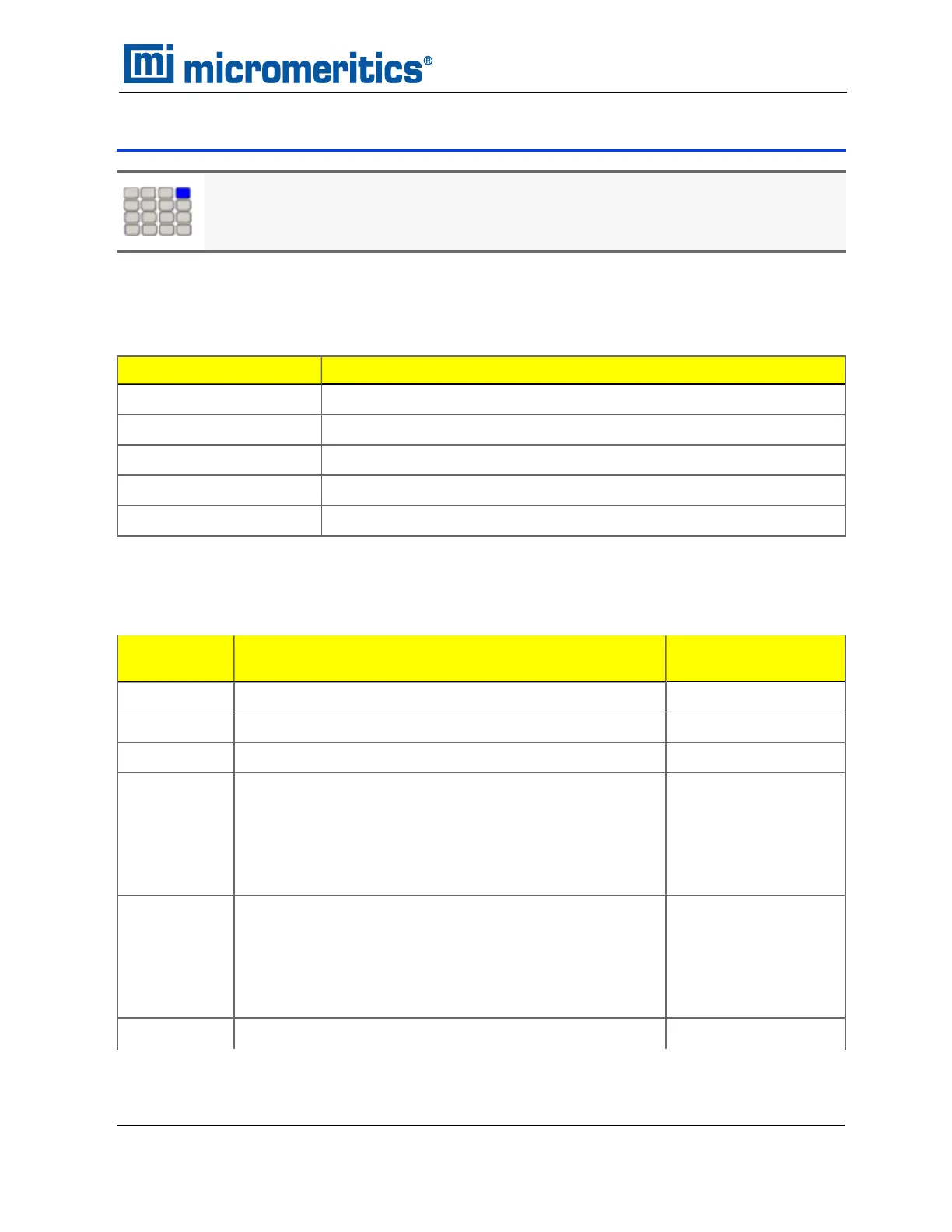D TRANSMITTED DATA
Use these instructions for keypad installations only. If a computer is attached to the
module, skip this section. All setup functions will be done in the analysis software.
Analysis and calibration data can be transmitted in a single column or spreadsheet with data in
ASCII delimited format. Units are displayed as:
Type
Measurement
Date
DD/MM/YY
Time
HH:MM:SS
Pressure
psig
Temperature
°C
Elapsed Time
seconds
Data Units
ANALYSIS REPORT
Record
Number
Description Form
1
Version Number 20 characters
2
Serial Number 1 integer
3
Report type = analysis 8 characters
4
Start (reported on one line as ASCII comma delimited
data)
n 4a. Date
n 4b. Time
8 characters (each)
5
Stop (reported on one line as ASCII comma delimited
data)
n 5a. Date
n 5b. Time
8 characters (each)
6
Temperature 1 floating point
Analysis Report - Spreadsheet
D Transmitted Data
AccuPyc II 1345 Operator Manual
134-42851-01 (Rev A) — Jan 2021
D - 1