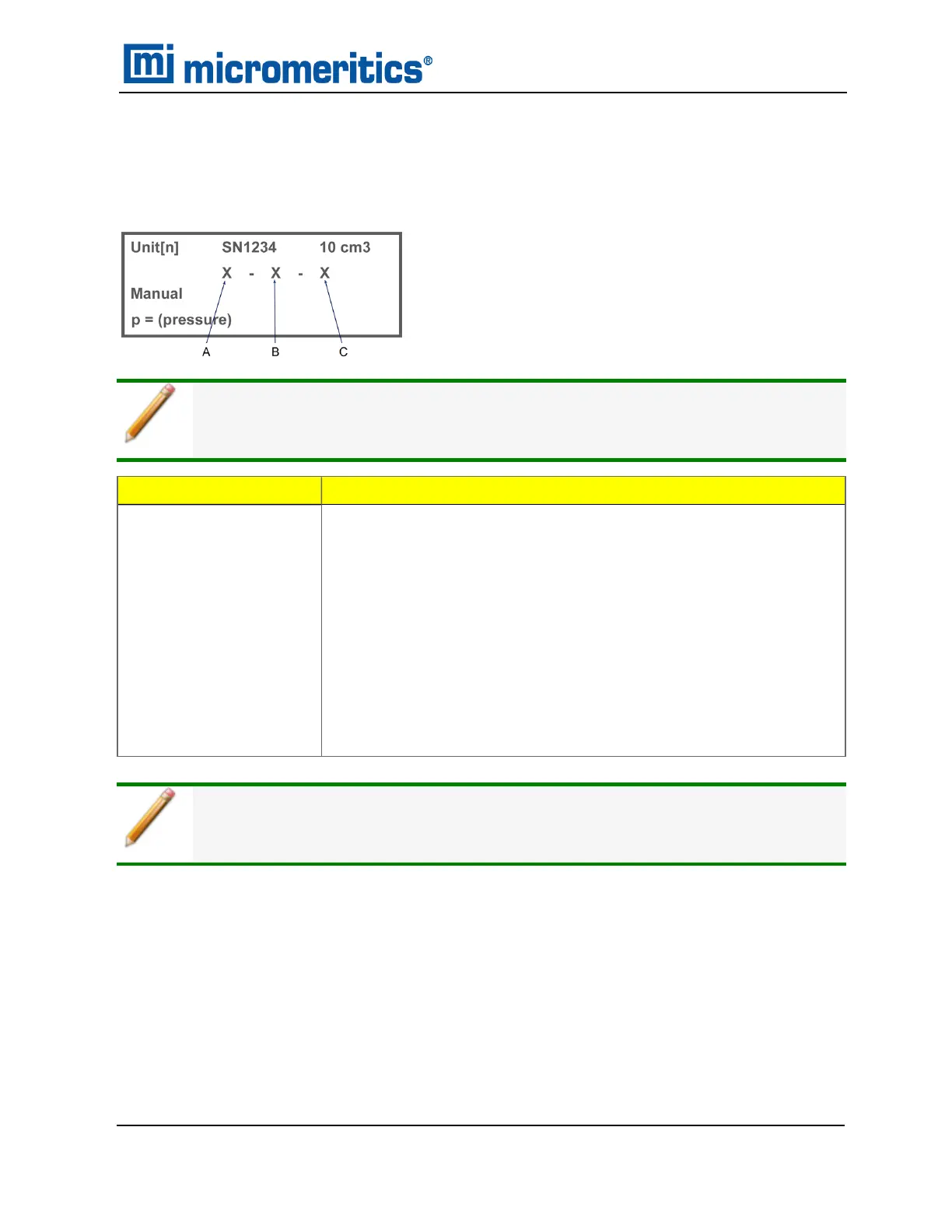MANUAL MODE
Press Alt + 1 to enter manual mode, allowing manual control of the Bypass, Fill, Expansion, and
Vent valves.
A. Fill valve
B. Expansion valve
C. Vent valve
The Bypass valve is only available on the 2000 cm
3
units and the High Pressure Core
Pycnometer units.
Display Text
Description
Manual
When Manual is shown, manually open and close the Fill, Expansion,
and Vent valves by pressing:
n 5 - Opens and closes the Bypass valve
n 7 - Opens and closes the Fill valve
n 8 - Opens and closes the Expansion valve
n 9 - Opens and closes the Vent valve
The three characters in the second line of the display show the state of
the valves (Fill, Expansion, Vent). X = Closed. O = Open.
Press SAVE to exit Manual mode and return to display mode.
Prolonged opening of all three valves at one time may cause excessive loss of helium.
Manual Mode
AccuPyc II 1345 Operator Manual
134-42851-01 (Rev A) — Jan 2021
2 - 9