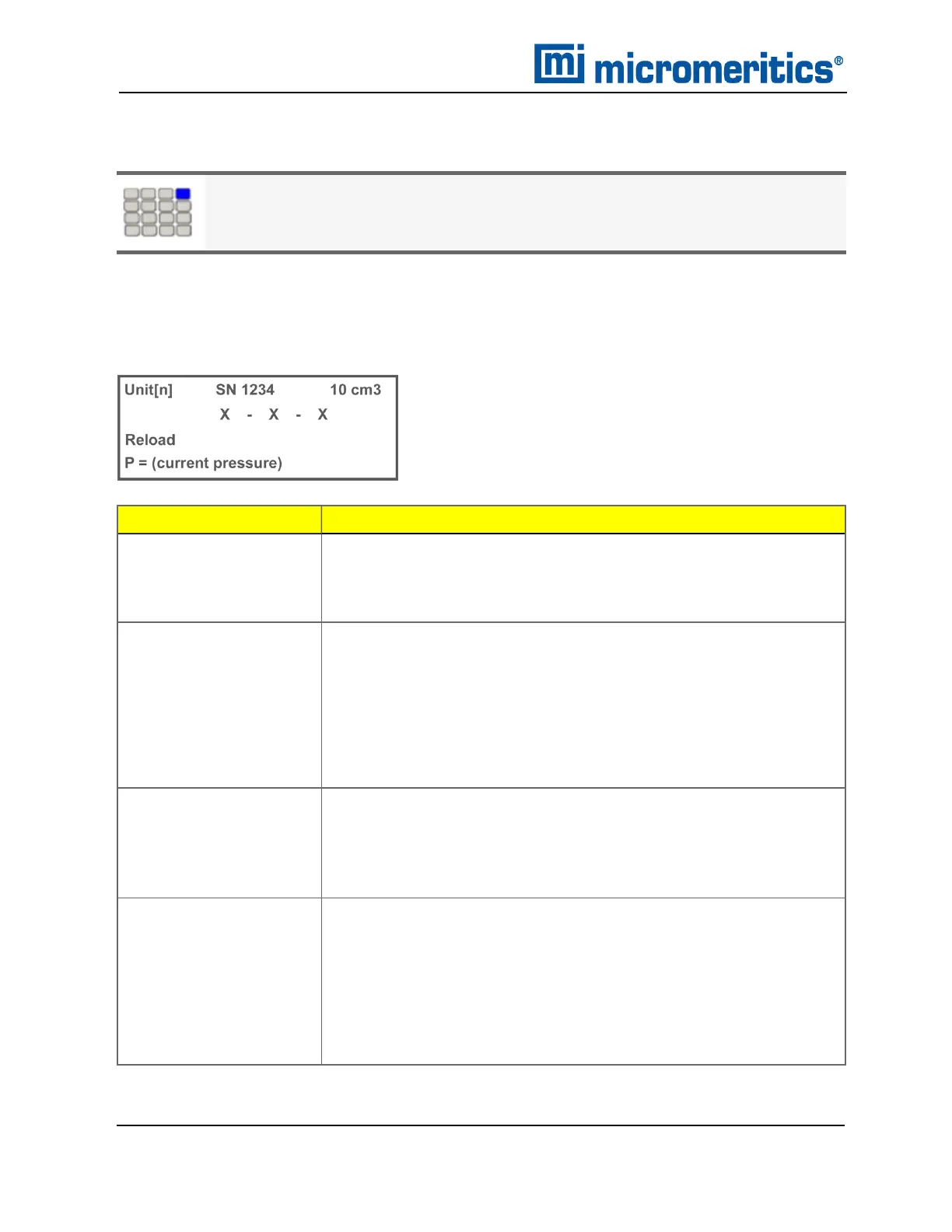2 Data Entry with Keypad
ABOUT THE DISPLAY
Use these instructions for keypad installations only. If a computer is attached to the
module, skip this section. All setup functions will be done in the analysis software.
The display provides information about the analyzer and the current operation. During operations,
different types of information are shown in lines two, three, and four. Line one always displays the
unit and serial number. If the Alt key is pressed, the 3 in 10 cm
3
will change to a + (plus sign). This is
an example of the display when the analyzer is in an idle state, or the Reload prompt.
Line
Description
First
Displays the unit number, serial number, and nominal cell volume of
the selected unit. Up to five analysis modules may be attached; though
the initial module, containing the keypad and display, will control all
units.
Second
At the Reload prompt, manual control, or an automatic operation, this
line contains three characters, separated with dashes. The first
character represents the Fill valve, the second represents the Expand
valve, and the third represents the Vent valve.
Valve states: X= Closed, O= Open
During user interface, this line shows the command currently in use.
Third
Displays status of the current operation, or Reload when in an idle
state. When the Reload prompt is displayed, this line may also contain
an asterisk (*), indicating there is a message in the queue. During cer-
tain functions (such as Setup), this line contains a prompt for additional
information.
Fourth
At the Reload prompt, shows the current pressure and temperature
alternately, where:
n P = Pressure
n T = Temperature
This line is also used to choose options, enter information, or provide
information about the current operation.
2 - 2
AccuPyc II 1345 Operator Manual
134-42851-01 (Rev A) — Jan 2021