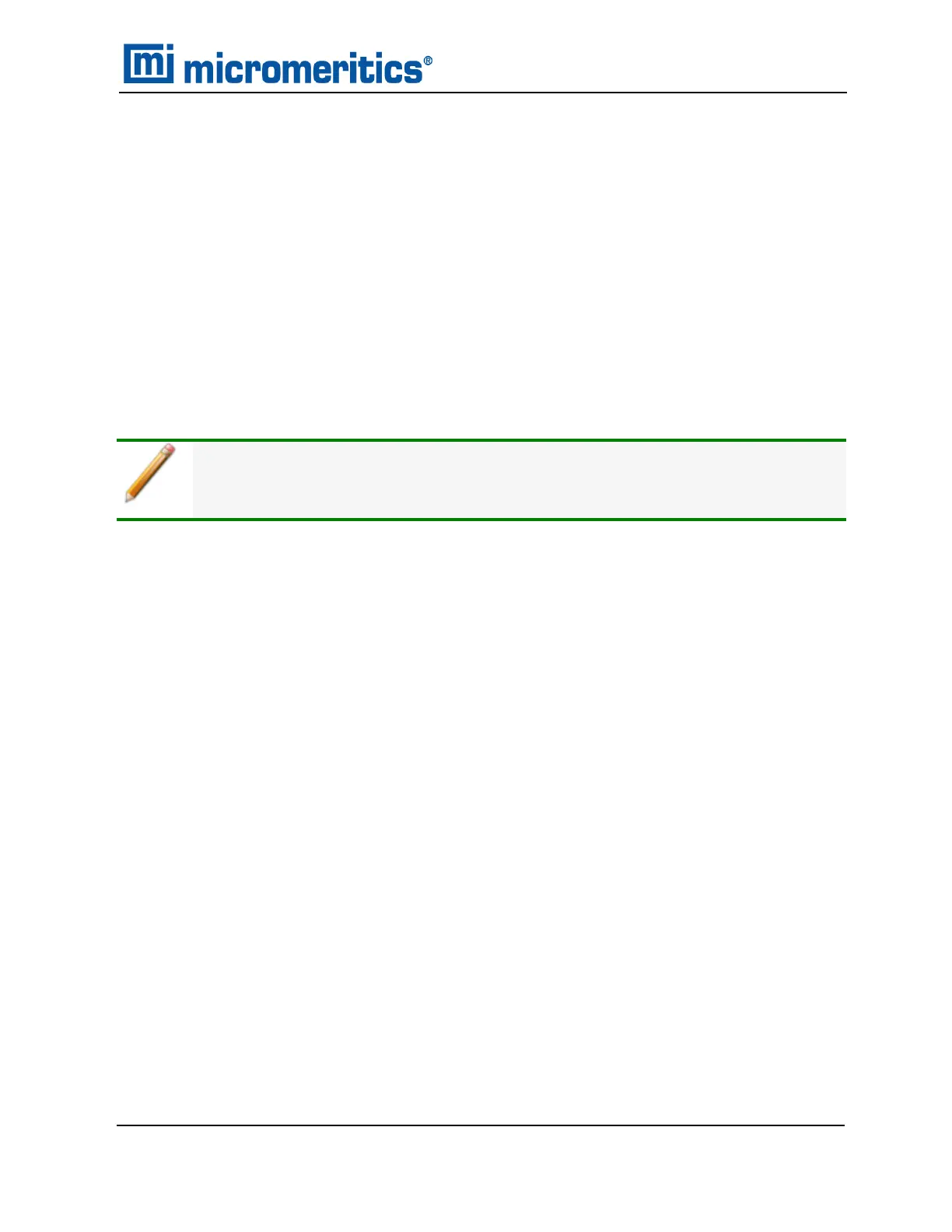VIEW DATA RESULTS
Press Alt + 5 to view data results.
Reports are generated after analysis and calibration, and remain available for viewing or printing
until another automatic operation (other than zero) is performed. When an automatic operation is
performed, data from the previous operation are no longer available for viewing on the display.
A display report is always generated regardless of the specified destination and contains:
n Analysis. The average density (or volume) and the deviation from the mean.
n Calibration. Average cell volume (or expansion volume) and the deviation from the mean.
PRINT A FILE
Contact Micromeritics Customer Service for information on supported printers.
Press Alt + 6 to print a report of the last operation; analysis or calibration. If Alt + 6 is pressed during
an automatic operation, a partial report is printed.
Reports are generated after analysis and calibration, and remain available for viewing or printing
until another automatic operation (other than zero pressure) is performed. Previously generated
reports are deleted whenever a new automatic operation begins.
For each attached analysis module, the data for up to five analyses are stored in the control module.
These data sets can be viewed using a web browser when connected to a network.
An asterisk next to a cycle number indicates that it has not been included in calculations.
n Analysis. Volume, density, deviation for each cycle, an average of all cycles, the date and time
the analysis was started and completed, and the temperature of the cell chamber.
n Calibration. Cell and expansion volumes and deviations for each cycle, an average of all cycles,
and the date and time the calibration started and completed.
View Data Results
AccuPyc II 1345 Operator Manual
134-42851-01 (Rev A) — Jan 2021
2 - 15