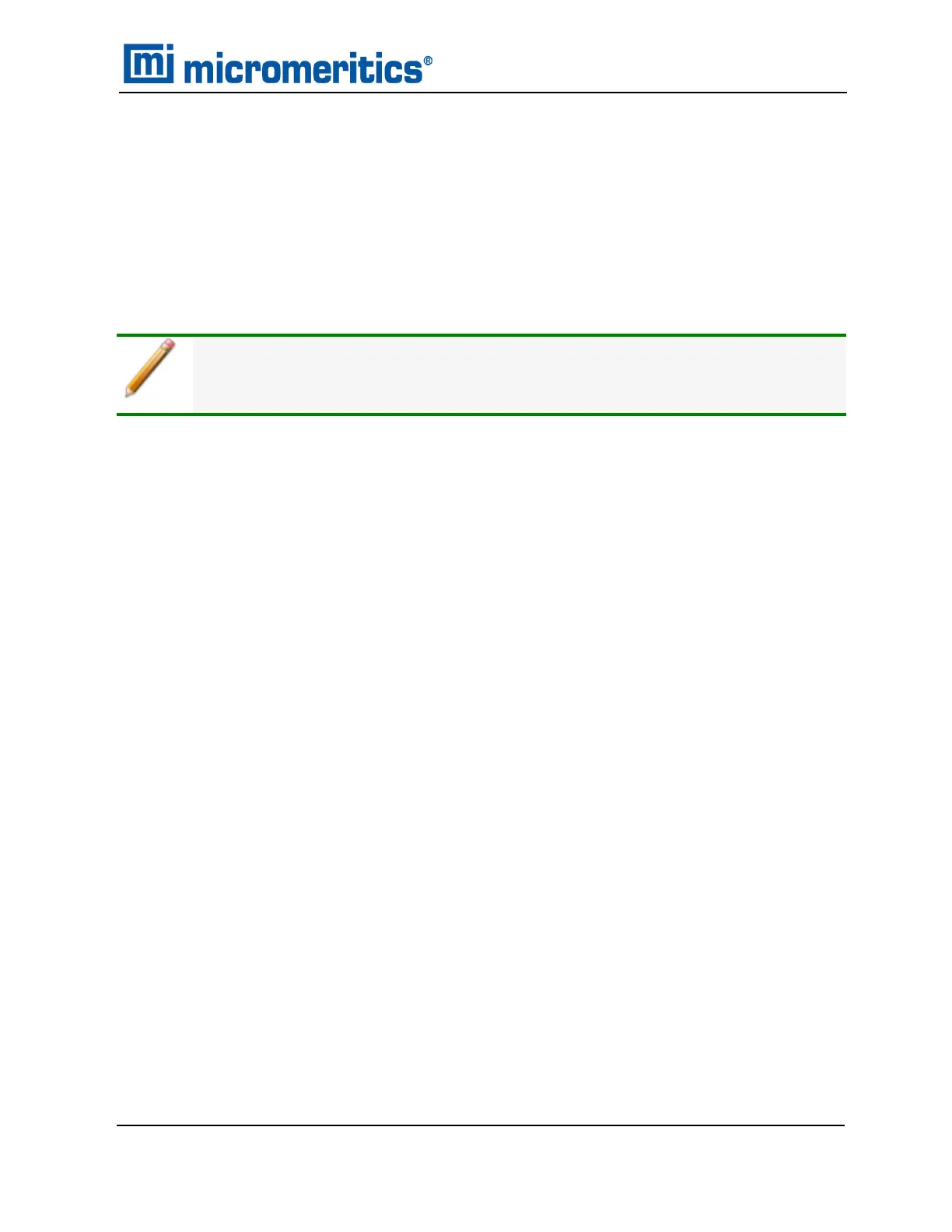LOAD CALIBRATION FROM FILE
Unit [n] > Calibration > Load from File
Use to load a previously saved calibration file.
It is recommended that the current calibration settings be saved using Unit [n] > Calibration >
Save to File prior to loading another calibration file. When loading a previously saved calibration file,
a backup of the current file is created and saved as [SN]last.cal. The backup file is overwritten each
time a new one is created.
Changing the calibration may affect the analyzer’s performance.
SAVE CALIBRATION TO FILE
Unit [n] > Calibration > Save to File
Use to save the current calibration settings to a backup file which can later be reloaded using the
Unit [n] > Calibration > Load from File menu option.
The default file naming convention for calibration files can be used or the file name can be changed.
The default file name of 0217-2013-04-25.CAL is interpreted as:
0217 is the analyzer serial number
2013-04-25 is the date the calibration file was saved
.CAL is the file name extension
Load Calibration from File
AccuPyc II 1345 Operator Manual
134-42851-01 (Rev A) — Jan 2021
10 - 13