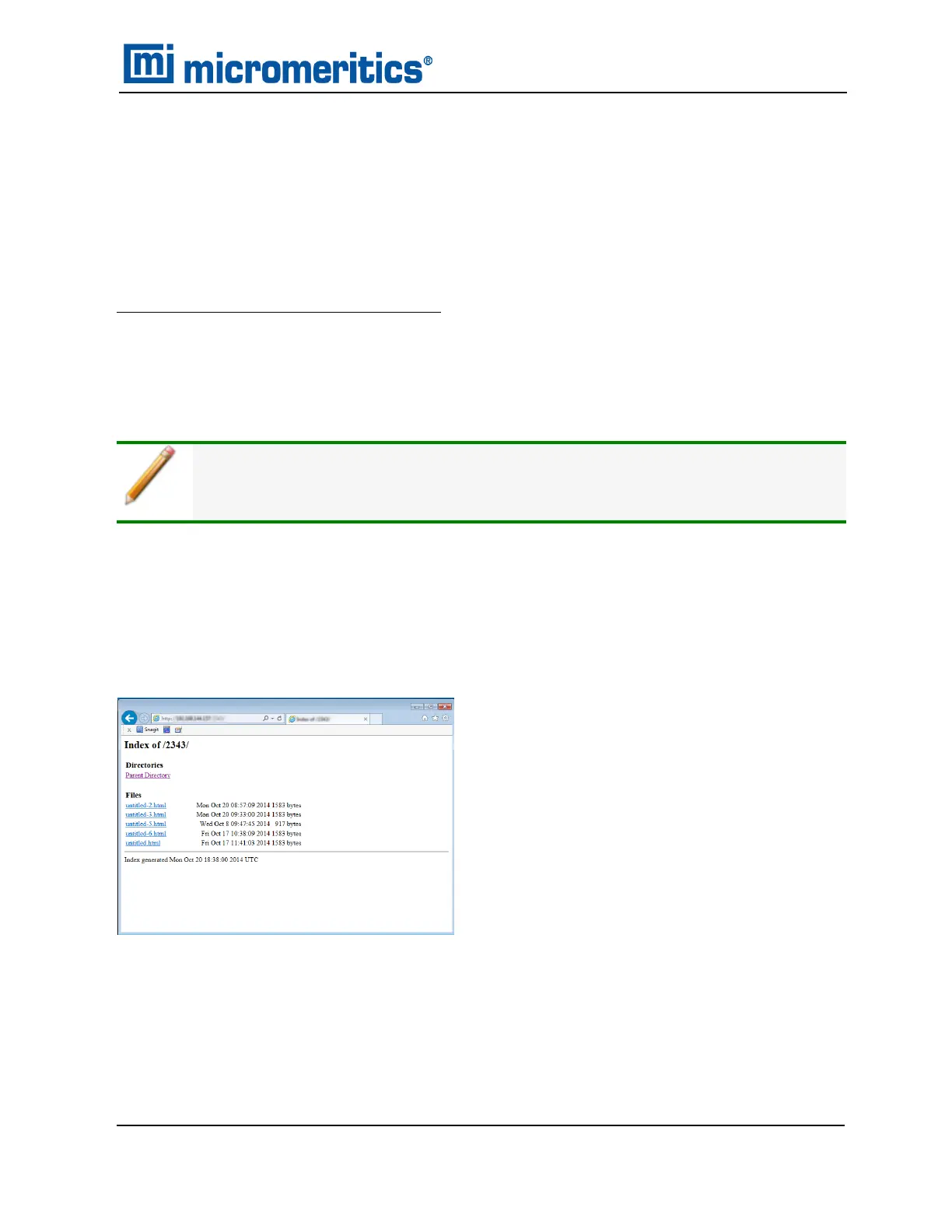REVIEW DATA
The Review function allows review of and editing of the results of the last operation – analysis or
calibration – along with its entered parameters. It is important to review and print the report before
starting another operation. Data are no longer available for review on the display when another
operation is started; however, data results are saved in the control module and can be reviewed
using a web browser.
Review Data with a Web Browser
Data results for the last five analyses are saved in the control module for each attached unit. These
results can be viewed by accessing a web browser. To use this feature, connect to a network.
1. Press Alt + 2 to access Setup. Then press CHOICE until Communications is displayed.
2. Press ENTER to display a prompt showing that the IP Address mode is DHCP.
The display may show Specify, depending on how the IP address was assigned.
3. Press ENTER to view the assigned address on the display. If the address was specified, the
display shows IP Address? and the entered address. This line is editable since it is specified
and not assigned automatically. An assigned address cannot be edited.
4. Make a note of the IP address.
5. Press Alt + CLEAR to return to the Reload prompt.
6. Access the web browser and type in the IP address.
7. Press Enter to display the serial number(s) of the attached unit(s).
Review Data
AccuPyc II 1345 Operator Manual
134-42851-01 (Rev A) — Jan 2021
2 - 13