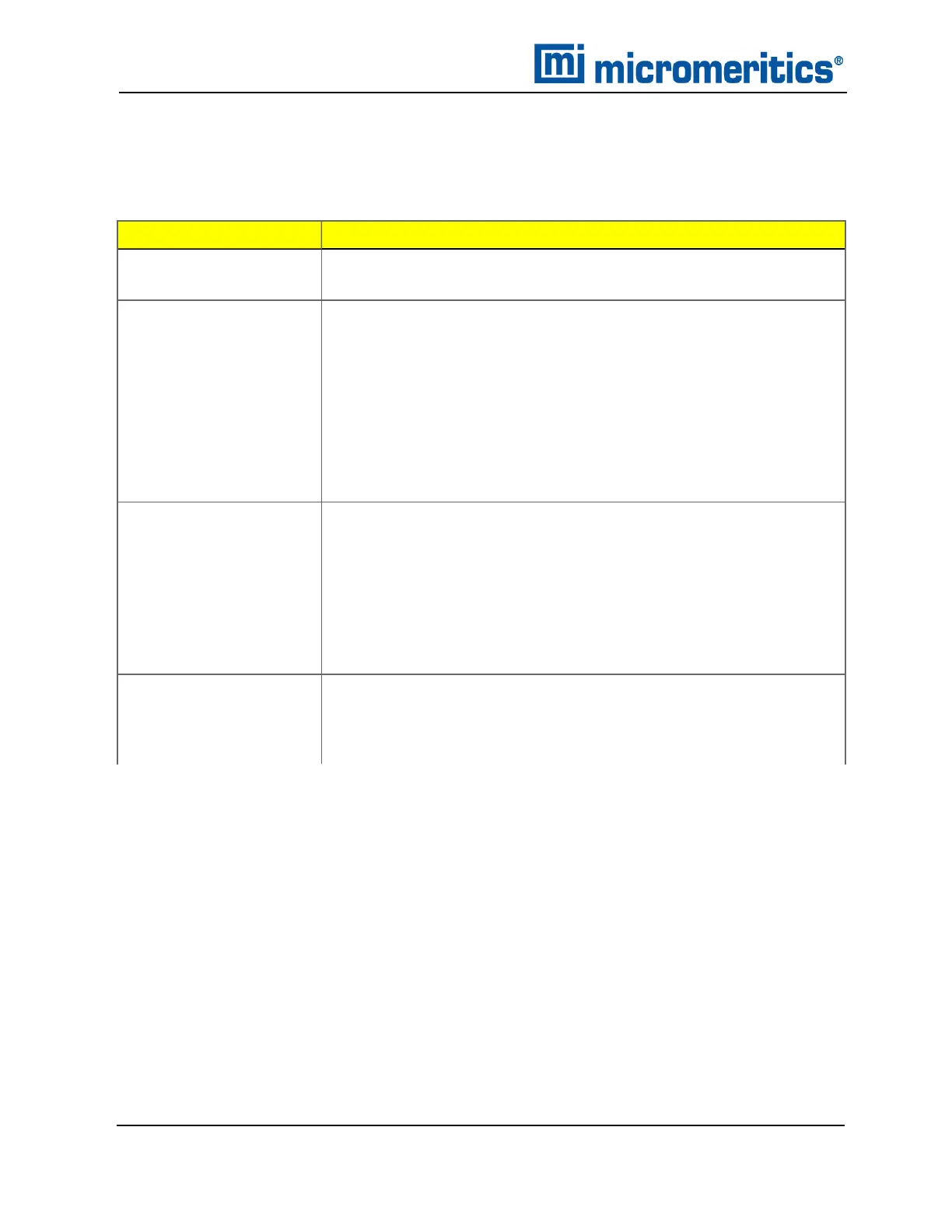10 About Calibration
CALIBRATE VOLUME
Place an empty cup into the sample chamber for Cal1 (volume offset). If using an insert, place the
insert and its appropriate sample cup into the sample chamber.
Display Text
Description
Calibration Type?
Volume
Press ENTER to accept Volume (default) and display the next prompt.
Calibrate Volume
Chamber insert?
Press CHOICE until the appropriate insert is displayed, then press
ENTER. Yes must be selected for the Request Insert prompt in
Report Options for this prompt to display.
n None, 0.1 cm
3
(for 1 cm
3
unit)
n None, 3.5 cm
3
, 1.0 cm
3
(for 10 cm
3
unit)
n None, 35 cm
3
, 10.0 cm
3
(for 100 cm
3
unit)
n None, 650 cm
3
, 1300 cm
3
(for 2000 cm
3
pycnometer)
Calibrate Volume
Volume of Cal Std:
Enter the volume of the calibration standard to be used in the
calibration (located on the outside of the calibration standards case).
Some pycnometers require and are shipped with multiple standards.
In this instance, the value recorded on the case is the sum for all
standards and is the one that should be entered at the prompt. Press
ENTER.
The range is 0.1 to 999.0000 cm
3
.
Calibrate Volume
[ENTER] to start
Press ENTER to begin the calibration or Alt + CLEAR to cancel. The
volume offset is calibrated first (Cal1). When the first calibration is com-
plete, the pycnometer beeps three times and the next prompt is dis-
played.
10 - 16
AccuPyc II 1345 Operator Manual
134-42851-01 (Rev A) — Jan 2021