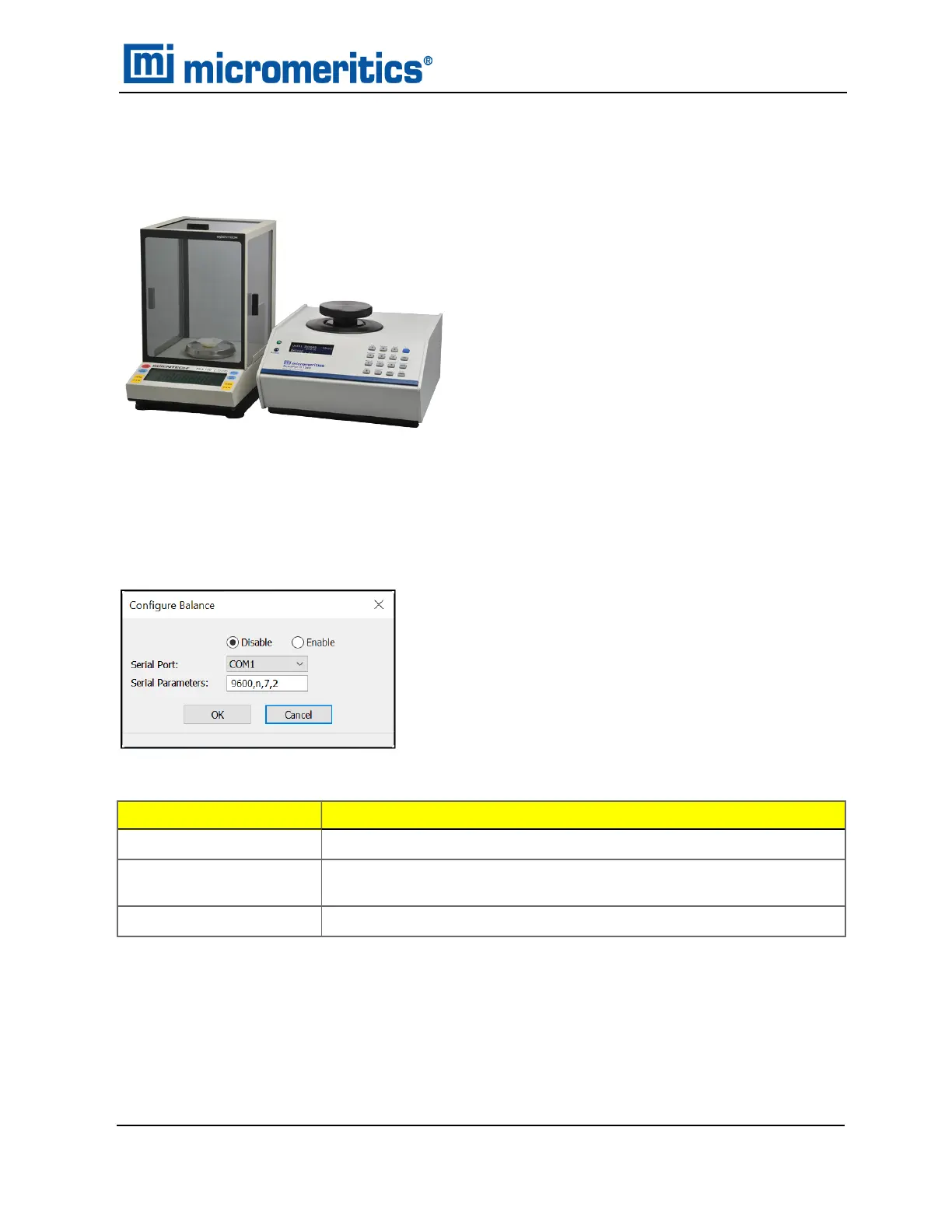ANALYTICAL BALANCE
The analytical balance tested by Micromeritics is Scientec model #ZSA120.
An analytical balance can be connected to a serial port on the computer and used to transfer the
sample’s mass directly to the AccuPyc II application.
1. Connect the analytical balance to the RS232 port on the rear panel of the analyzer.
2. Go to Options >Configure Balance to connect and set up an RS232 balance to the ana-
lyzer.
Field or Button
Description
Enable / Disable
Select to enable or disable the attached balance.
Serial Parameter
Used to set the baud rate, parity, data bits, and stop bits. This field
should not require modification from the default values.
Serial Port
Select which serial port is used to connect the balance to the analyzer.
Configure Balance
Analytical Balance
AccuPyc II 1345 Operator Manual
134-42851-01 (Rev A) — Jan 2021
11 - 3