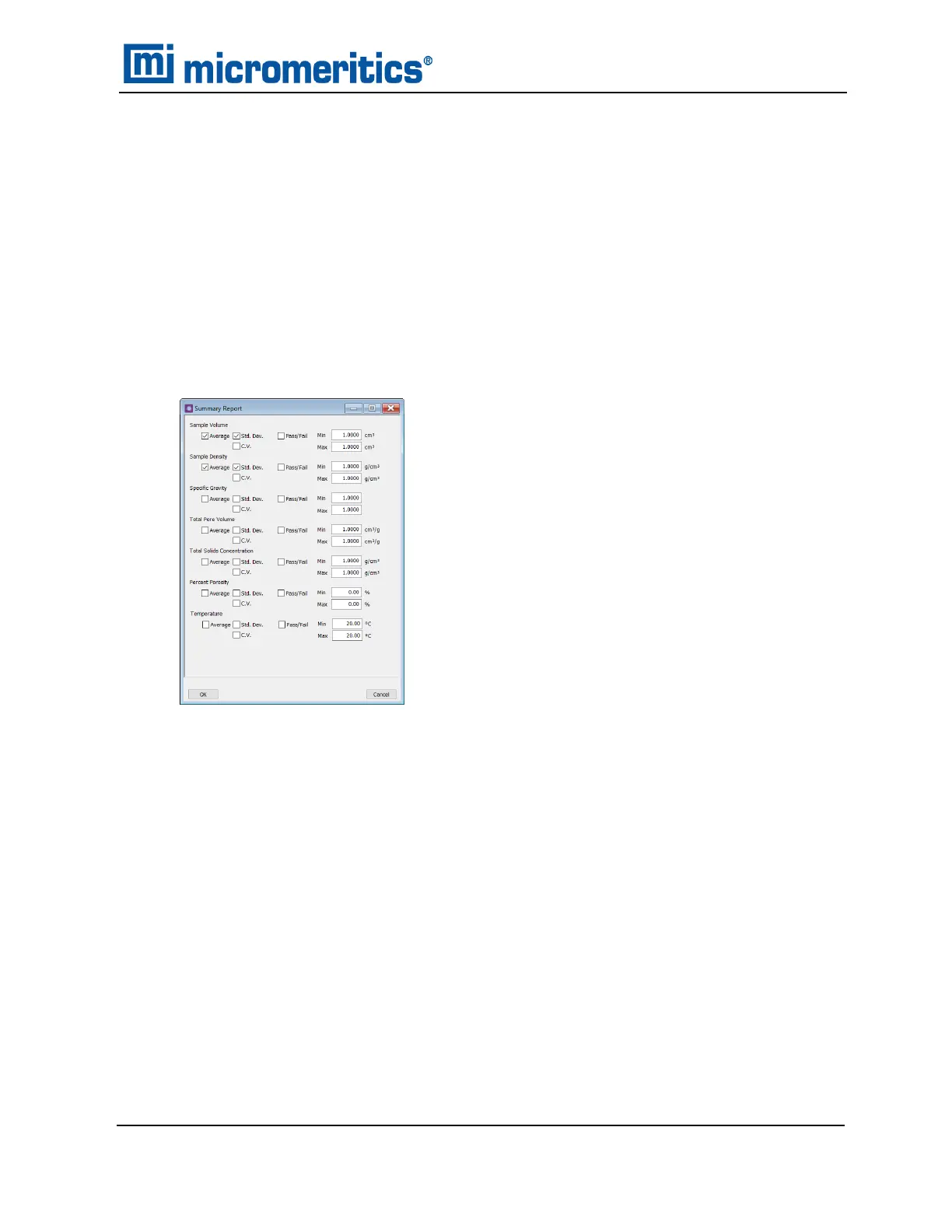SAMPLE LOG REPORT
The Sample Log report displays:
n Automatic operations
n Information entered using Add Log Entry on the Sample Description tab
n Warnings and/or errors which occurred during analysis
The Sample Log Report cannot be edited.
SUMMARY REPORT
Example of Summary report
The Summary Report provides a condensed listing of data results. Select the type of information to
include in the report. If Pass/Fail is selected, the Min and Max fields are enabled. Enter the minimum
and maximum values for the pass / fail.
Sample Log Report
AccuPyc II 1345 Operator Manual
134-42851-01 (Rev A) — Jan 2021
8 - 9