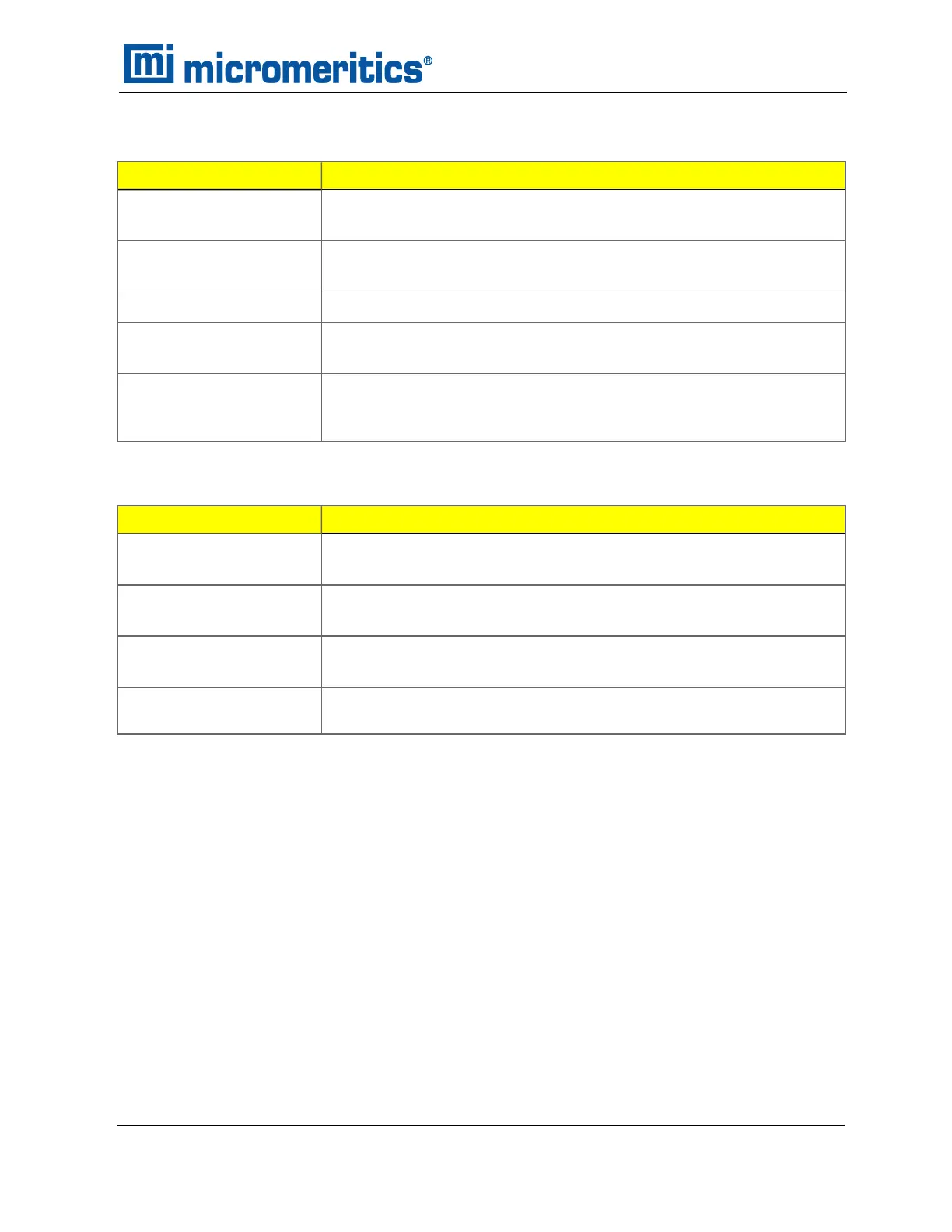LOAD CALIBRATION DATA FROM A USBMEDIA
Display Text
Description
Calibration Type?
Load from USB Stick
Press CHOICE until the option is displayed. Press ENTER.
Insert USB stick
and press [ENTER]
Insert the USB device into the USB connector on the rear panel of the
unit. Press ENTER.
Local cal for SN:
Key in the serial number. Press ENTER.
Calibration for
SN (nnnn) copied
Display the unit for which calibration information has been copied.
Remove USB stick
Remove the USB media. The system automatically returns to the
Reload prompt. This prompt appears immediately after the Calibration
for SN prompt.
COPY CALIBRATION DATA TO A USBMEDIA
Display Text
Description
Calibration Type?
Copy to USB Stick
Press CHOICE until the option is displayed. Press ENTER.
Insert USB stick
and press [ENTER]
Insert the USB device into the USB connector on the rear panel of the
unit. Wait a few seconds, then press ENTER.
Calibration for
SN (nnnn) copied
Display the unit for which calibration information has been copied.
Remove USB stick
Remove the USB media. The Reload prompt displays. This prompt
appears immediately after the Calibration for SN prompt.
Load Calibration Data from a USBMedia
AccuPyc II 1345 Operator Manual
134-42851-01 (Rev A) — Jan 2021
10 - 21