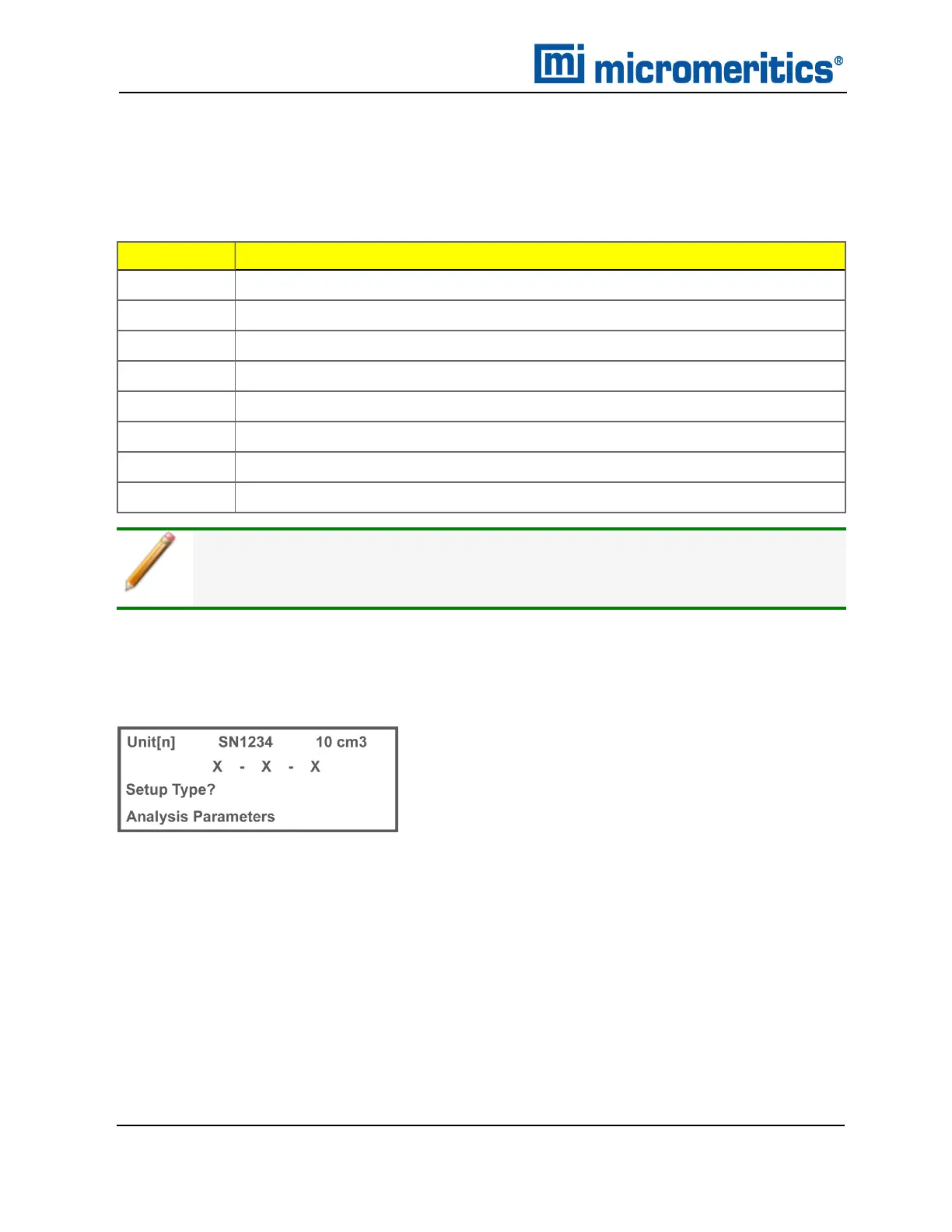2 Data Entry with Keypad
SYSTEM COMMANDS
The display of the pycnometer remains at the Reload prompt until a command is initiated by pressing
a key on the keypad. Commands start an analysis or other automatic operations and allow
modification of operating parameters.
Command
Description
Analyze
Performs an analysis
Calibrate
Calibrates pycnometer volume, temperature, or pressure
Manual
Opens and closes valves manually
Print
Prints reports
Review
Reviews the results of the last operation (analysis or calibration)
Set Up
Set up system options and operating parameters
Transmit
Transmits data through a serial communications line
Zero
Zeroes the volume or pressure transducer
While an automatic operation is in progress, no commands can be initiated, other than
Print or Transmit.
A prompt to enter information or choose an option displays on the third and fourth lines of the
pycnometer display when a command is entered. The third line contains a description of the
requested information and the fourth line displays a default value (when applicable). To use the
default value, press ENTER. For example, press Alt + 2 to display:
To select Analysis Parameters, which is the default option, press ENTER.
If not using the default option, use the keypad to enter or choose other responses. There are two
types of prompts:
n Data entry prompts. Followed by a colon (:). Use the keypad to enter the value, then press
ENTER. Entering a value that is "out of range" will result in a beep and a message showing the
range; enter a value in the range displayed.
2 - 6
AccuPyc II 1345 Operator Manual
134-42851-01 (Rev A) — Jan 2021