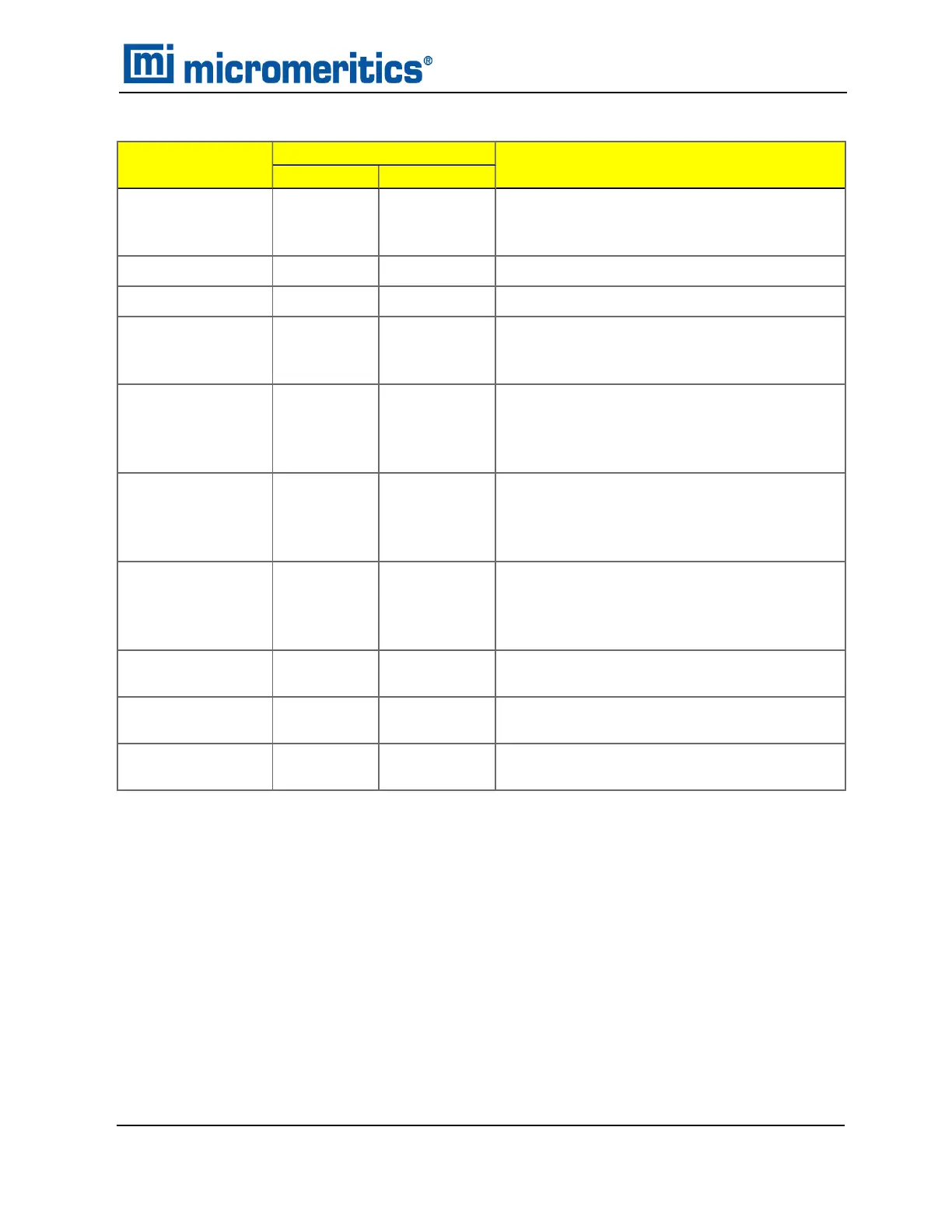Keypad
Function
Key Sequences Description
Keypad Keyboard
Transmit
Alt + 3 Ctrl + T Transmits analysis or calibration data. Trans-
mits a partial report if an automatic operation is
in progress.
Analyze
Alt + 4 Ctrl + A Performs an analysis.
Review
Alt + 5 Ctrl + R Review completed analysis or calibration data.
Print
Alt + 6 Ctrl + P Prints an analysis or calibration report. If an
automatic operation is in progress, prints a par-
tial report.
Unit
Alt +
CHOICE +
(unit num-
ber)
Ctrl I then 1-6 Selects unit (when multiple analysis modules
are attached).
Escape
Alt + CLEAR Esc Discards all data entered in the current mode
and returns to display mode. Cancels an auto-
matic operation in progress. Exits manual
mode.
CHOICE
CHOICE Ctrl + N Display the next message when in display
mode.
Display the next multiple choice item when in
command mode.
CLEAR
CLEAR Ctrl + X Clear a message when in display mode.
Clear an entry when in command mode.
ENTER
ENTER Enter or Ctrl +
M
Complete an entry or begin an action.
SAVE
SAVE Ctrl + W Save the information and return to display
mode.
Keypad and Keyboard Functions (continued)
About the Keypad
AccuPyc II 1345 Operator Manual
134-42851-01 (Rev A) — Jan 2021
2 - 5