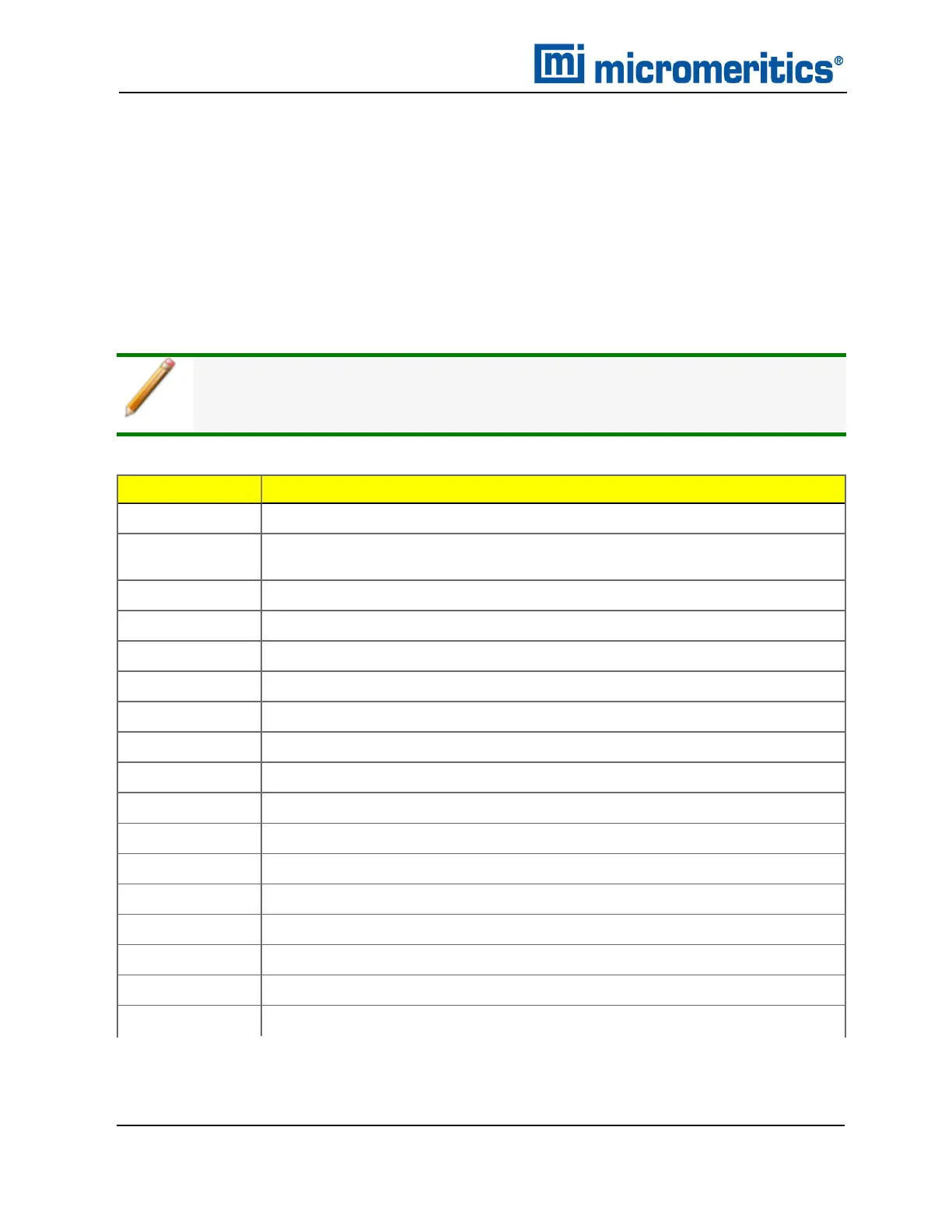3 About the Software
KEYBOARD SHORTCUTS
Shortcut keys can be used to activate some menu commands. Shortcut keys or key combinations
(when applicable) are listed to the right of the menu item.
Certain menus or functions can also be accessed using the Alt key plus the underlined letter in the
menu command. For example:
n to access the File menu, press Alt + F, then press the underlined letter on the submenu
n Alt + F opens the File menu, then press O to access the File Selector
If the underscore does not display beneath the letter on the menu or window, press the
Alt key on the keyboard.
Field or Button
Description
Alt +F
Opens the File menu.
Alt +F4
Exits the program. If files are open with unsaved changes, a prompt to save
changes displays.
Alt +H
Opens the Help menu.
Alt +I
Opens the Options menu.
Alt +R
Opens the Reports menu.
Alt +W
Opens the Window menu.
Ctrl + N
Opens a new sample file.
Ctrl + O
Opens the File Selector window.
Ctrl + P
Opens the File Selector to start a report from a selected .SMP file.
Ctrl + S
Saves the open file.
F1
Opens the online help operator manual.
F2
Opens the File Selector window.
F3
When in the File Selector window, opens the file search box.
F5
Opens the File Selector window listing report options files.
F6
Cascades open windows.
F7
Tiles all open application windows.
F8
Opens the File Selector to start a report from a selected .SMP file.
Keyboard Shortcuts
3 - 8
AccuPyc II 1345 Operator Manual
134-42851-01 (Rev A) — Jan 2021