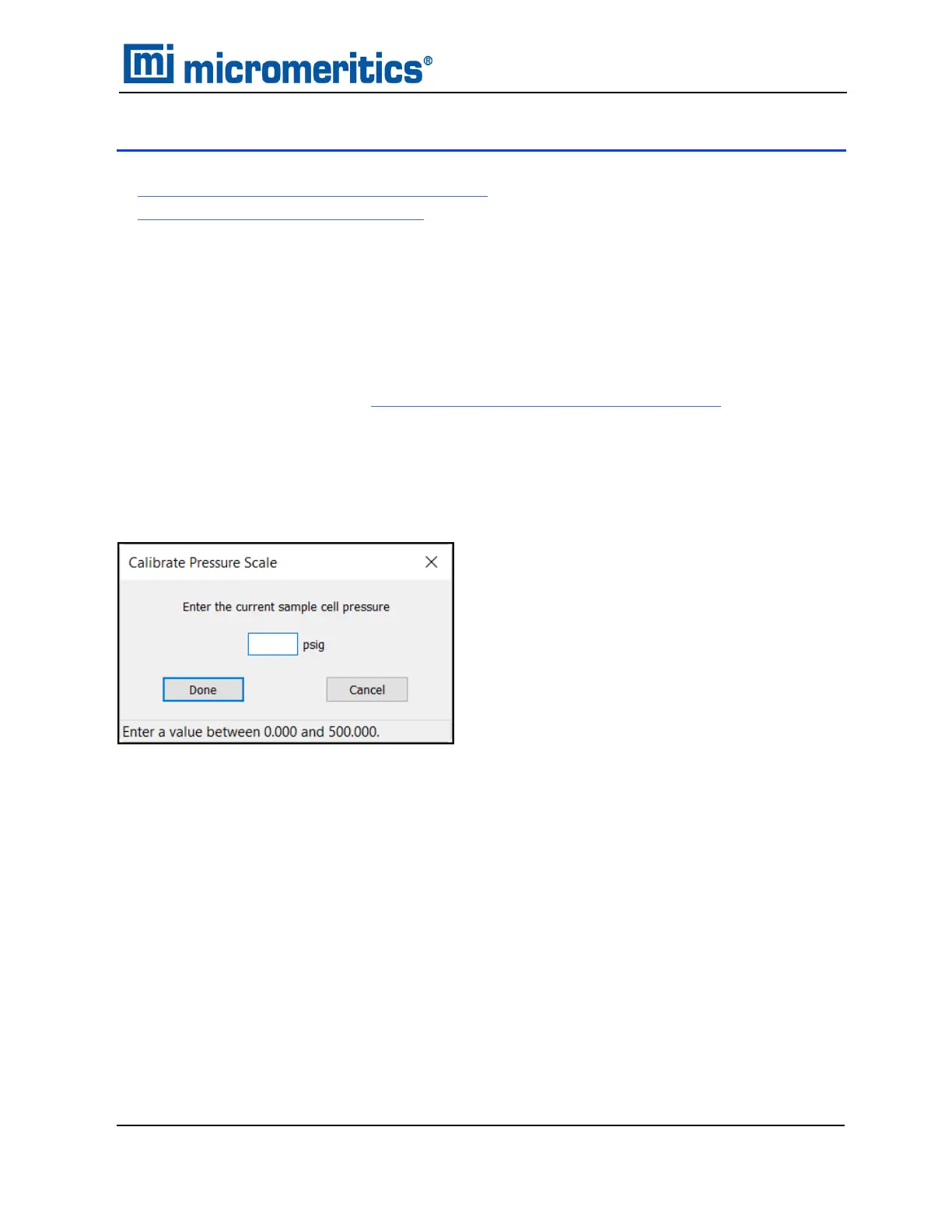10 ABOUT CALIBRATION
n Calibrate Using the Keypad on page10 - 14
n Calibrate Using the Software below
The pycnometer volume should be calibrated every time it is restarted. Cell volume and expansion
volume in the set up parameters are updated automatically upon calibration. Run an analysis with an
empty cup to see how close the average volume is to 0. It should be ±0.05% of full scale. If it is not
within ±0.05% of full scale, calibration is required.
CALIBRATE USING THE SOFTWARE
If calibrating using the keypad, see Calibrate Using the Keypad on page10 - 14.
CALIBRATE PRESSURE SCALE
Unit [n] >Calibration >Pressure Scale
Opens the Calibrate Pressure Scale box.
Calibrates the pressure scale. Use an external reference device to determine the sample cell
pressure. Enter the value in the field, then click Done.
A Calibration report is not generated for the pressure scale. The entry is recorded in the Instrument
Log. To view the log, go to Unit [n] > Show Instrument Log.
1. Enter the current sample cell pressure.
2. Click Done. The pressure reading will be adjusted to the entered pressure.
10 About Calibration
AccuPyc II 1345 Operator Manual
134-42851-01 (Rev A) — Jan 2021
10 - 1