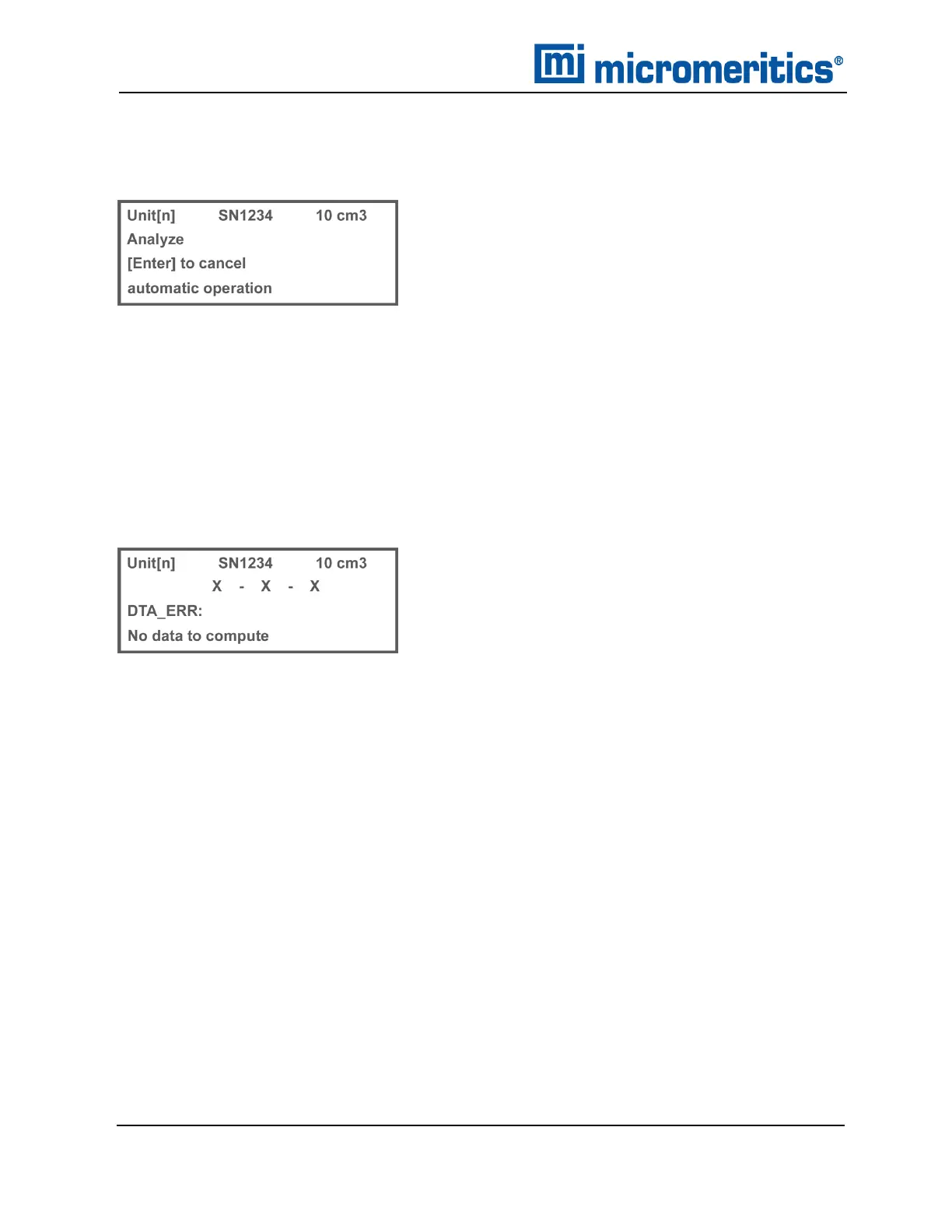2 Data Entry with Keypad
CANCEL AN ANALYSIS
To cancel an analysis, press Alt + CLEAR.
Press ENTER within five seconds to cancel the operation. A notification that the automatic operation
has been canceled will be displayed.
When canceling an operation, messages are displayed indicating that termination is in progress. The
termination process, which vents the system, takes about 30 seconds and returns to the Reload
prompt.
To view the data that have been collected, press CHOICE.
The following prompt is displayed if no cycles have been completed.
2 - 8
AccuPyc II 1345 Operator Manual
134-42851-01 (Rev A) — Jan 2021