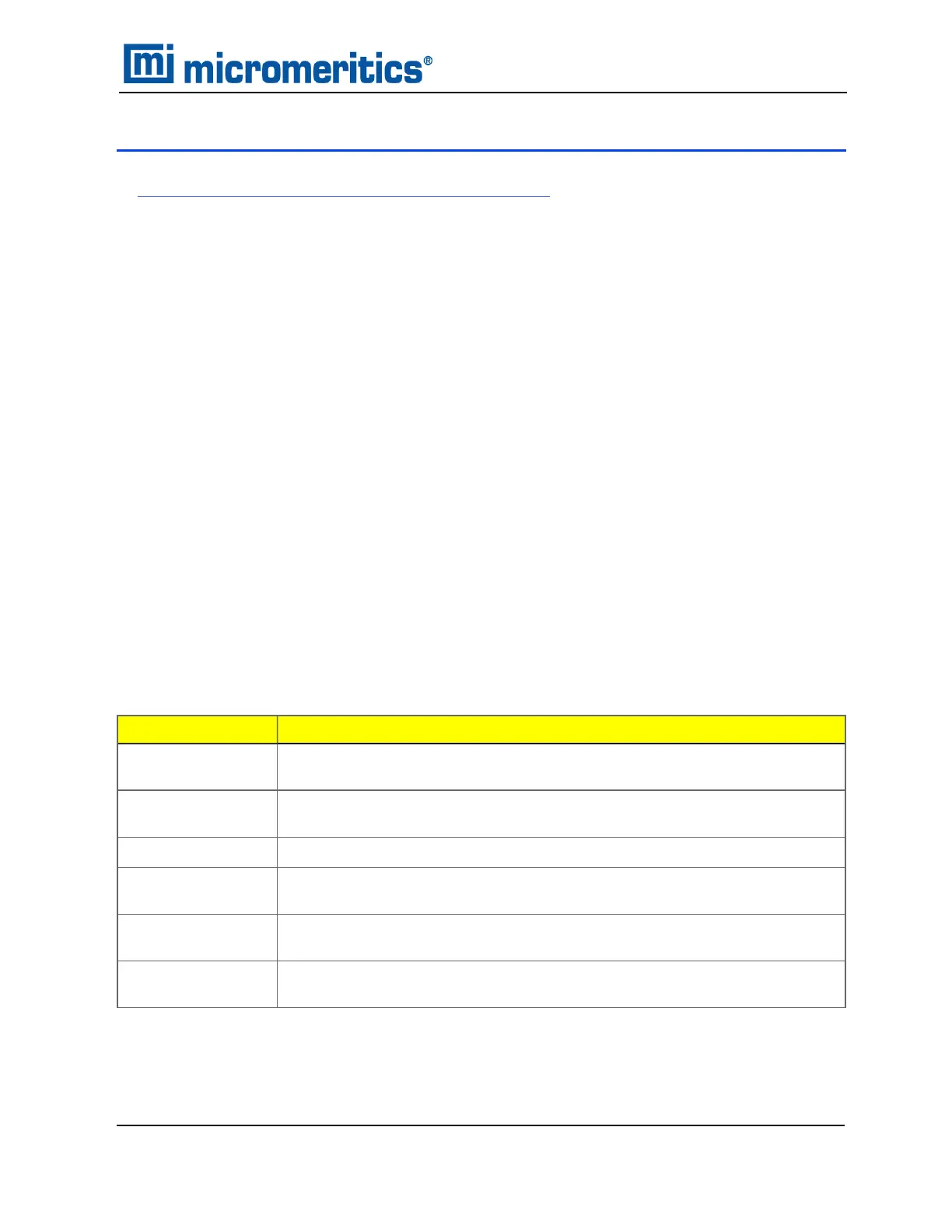3 ABOUT THE SOFTWARE
n Software in 21CFR11 Environments on page3 - 19
The AccuPyc II Pycnometer’s unique run precision reports data from five consecutive runs that are
within a user-specified tolerance. This feature allows early termination of analyses, thereby
decreasing the number of runs needed for accurate results.
Analysis provides the measurement of sample volume, from which density can be derived
automatically if the sample mass is entered. The unit comes preprogrammed with default conditions
and ready to perform analyses. It can be reprogrammed to meet specific needs. Analyses can be
modified by entering the number of purges and purge fill pressure, number of cycles and cycle fill
pressure, equilibration rate, and run precision. Modifying these parameters allow control of the
primary portions of the analysis; purge and run.
When the PC software is not running, the AccuPyc II can be operated in keypad mode. For example;
if the computer is inoperative, analyses can be performed using the keypad.
If running the FoamPyc module, an option to select a Standard method is available so that analyses
on other types of sample materials can be performed.
MENU STRUCTURE
All program functions use standard Windows menu functionality. The title bar contains a Unit[n]. If
multiple analyzers are installed, ensure the appropriate unit is selected before continuing.
Option
Description
File
Use to manage files used by the application — such as sample files, analysis
conditions files, report options files, etc.
Unit [n]
Use to perform analyses, calibrations, and other analyzer operations. Unit[n]
displays on the menu bar for each analyzer attached to the computer.
Reports
Use to run reports and view the results.
Options
Use to edit the default method, specify system configuration, specify units,
and change presentation options.
Window
Use to manage open windows and display a list of open windows. A check-
mark appears to the left of the active window.
Help
Provides access to the embedded operator manual, the Micromeritics web
page, the analyzer web page, and information about the application.
Main Menu Bar Options
3 About the Software
AccuPyc II 1345 Operator Manual
134-42851-01 (Rev A) — Jan 2021
3 - 1