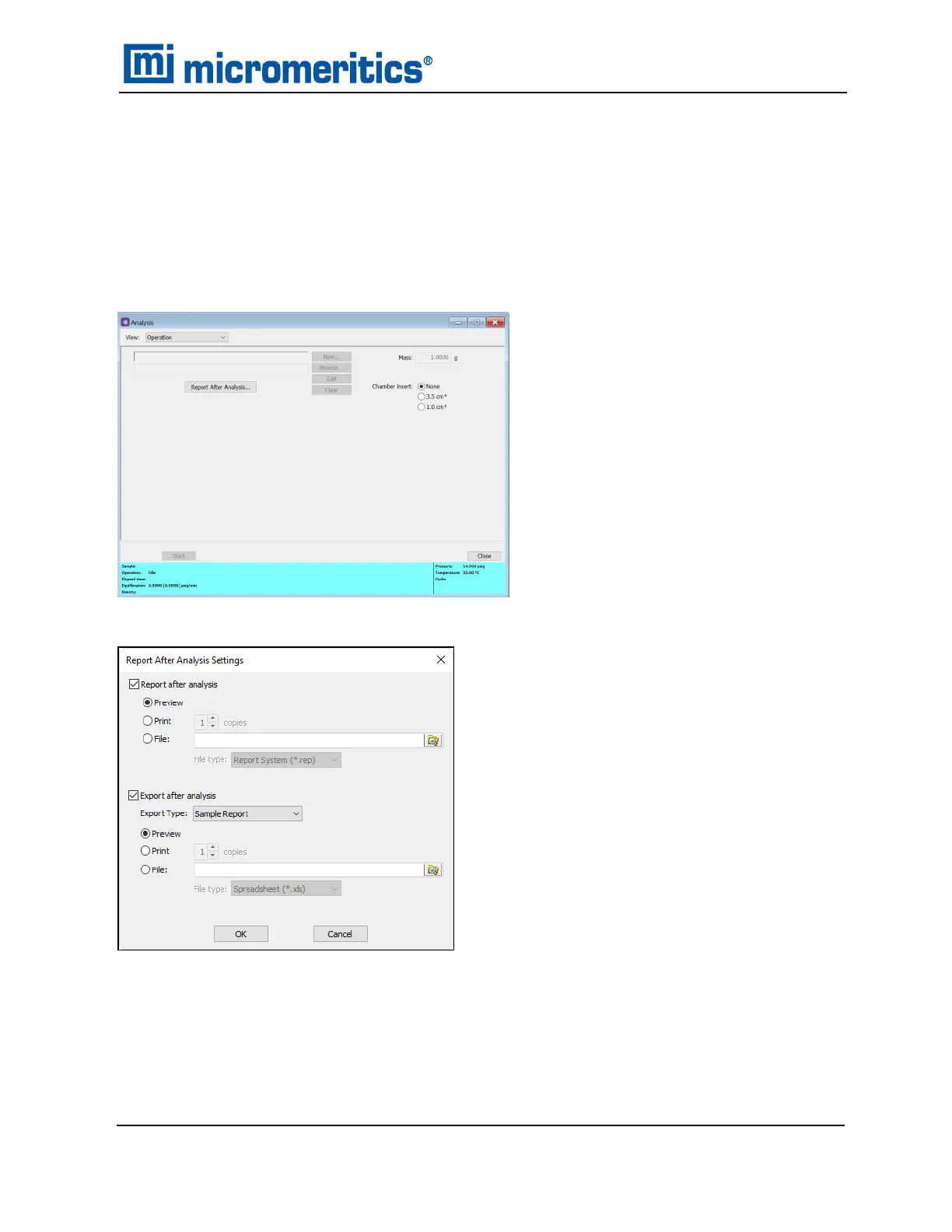VERIFY OPERATION
Verify operation of the pycnometer by performing an analysis on the calibration standard to ensure
that the pycnometer is operating properly.
1. Go to Unit [n] > Sample Analysis.
2. Click New to create a new sample file.
3. Click Replace all and select the refanly.smp file. The values in the current file will be replaced
with those contained in refanly.smp. Click OK.
4. Click Report After Analysis. Select the Report after analysis option, then click OK.
5. Click Start to begin the analysis.
Verify Operation
AccuPyc II 1345 Operator Manual
134-42851-01 (Rev A) — Jan 2021
10 - 11