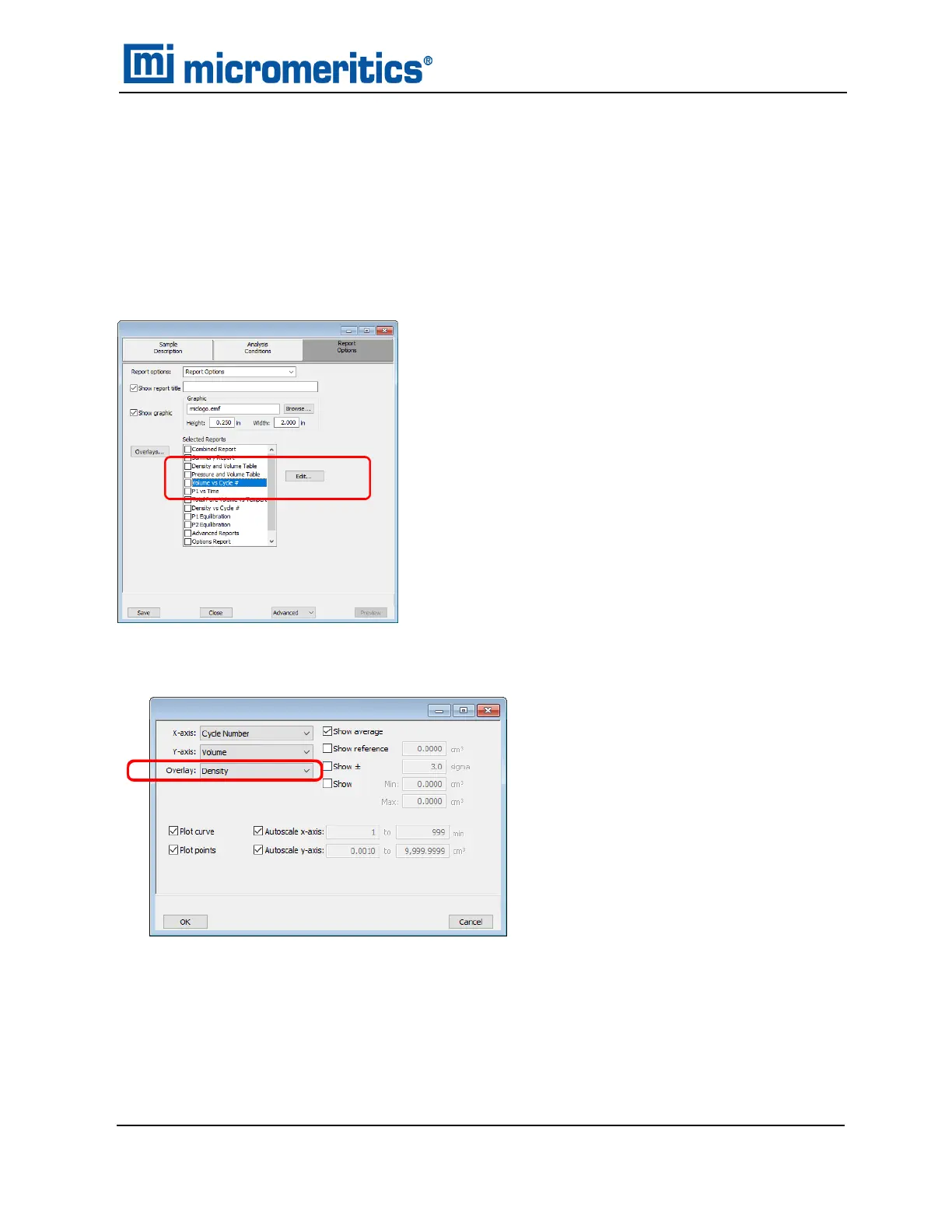GENERATE MULTIPLE SAMPLE OVERLAYS
1. Go to Options >Option Presentation and ensure there is a checkmark to the left of
Advanced.
2. Go to File >Open and open the sample file.
3. Click the Report Options tab.
4. In the Selected Reports list box, select the checkbox to the left of each report to include in the
graph overlay.
5. Highlight the graph to be used for multiple overlays, then click Edit.
6. On the overlay window, click the down arrow to the right of the Overlay field and select Overlay
Samples. Select other options as needed, then click OK.
Generate Multiple Sample Overlays
AccuPyc II 1345 Operator Manual
134-42851-01 (Rev A) — Jan 2021
7 - 17